
Published by Indextra AB on 2021-07-19
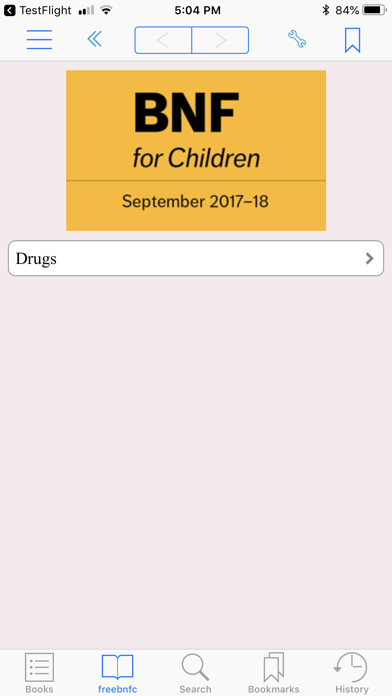
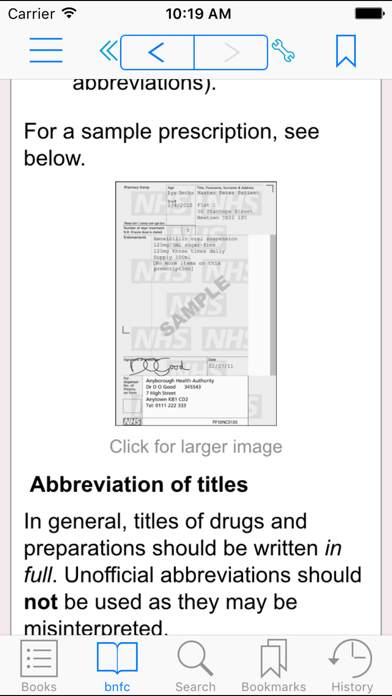
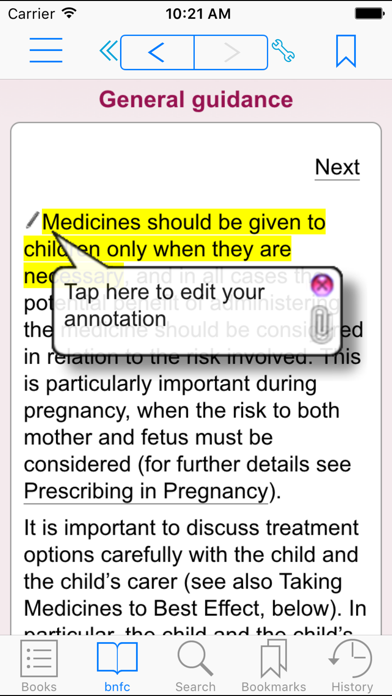
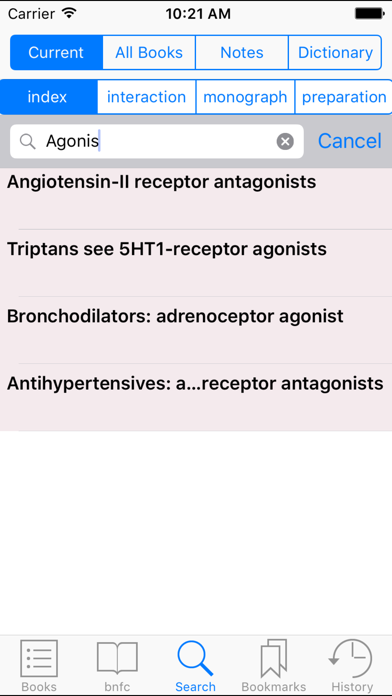
What is BNFC? The BNFC 2017 app is a medical app developed by Medhand Mobile Libraries that provides essential practical information to healthcare professionals involved in the prescribing, dispensing, monitoring, and administration of medicines to children. The app is a shell app that requires a purchase to access the full content of the BNFC 2017-2018. The app includes a powerful search, history and bookmarks, medical calculators, highlighting, notes, and picture notes. The app-book is published jointly by the British Medical Association, Royal Pharmaceutical Society, the Royal College of Paediatrics and Child Health, and the Neonatal and Paediatric Pharmacists Group.
1. By downloading this “shell” app you will be given the opportunity to PURCHASE BNFC 2017, the latest version of the BNFC (British National Formulary for Children 2017-2018).
2. The resource addresses a significant knowledge gap in many areas of paediatric practice by providing practical information on the use of medicines in children of all ages from birth to adolescence.
3. The BNF for Children (BNFC) 2017-2018 provides essential practical information to all healthcare professionals involved in the prescribing, dispensing, monitoring and administration of medicines to children.
4. The BNF for Children 2017-2018 has been revised and revalidated to reflect changes in product availability, emerging safety concerns and shifts in clinical practice.
5. Published jointly by the British Medical Association, Royal Pharmaceutical Society, the Royal College of Paediatrics and Child Health, and the Neonatal and Paediatric Pharmacists Group.
6. This Medical Association and Royal Pharmaceutical Society of Great Britain app-book is developed by Medhand Mobile Libraries.
7. Recommendations in the BNFC have been constructed on the basis of authoritative sources, emerging evidence and best practice guidelines.
8. A purchase will get you access to the most current version of BNFC without edition upgrade.
9. The content has been carefully validated by a network of paediatric experts and the process is overseen by a paediatric formulary committee.
10. • As a point-of-care tool it is important that it provides practitioners with the most up-to-date information and therefore the latest edition is essential.
11. MedHand Mobile Libraries offers a SUBSCRIPTION FREE application without edition upgrade.
12. Liked BNFC? here are 5 Medical apps like GoodRx: Prescription Saver; Teladoc | Telehealth & Therapy; Leafly: Find Weed Near You; Weedmaps: Cannabis, Weed & CBD; Baby Tracker - Newborn Log;
Or follow the guide below to use on PC:
Select Windows version:
Install BNFC app on your Windows in 4 steps below:
Download a Compatible APK for PC
| Download | Developer | Rating | Current version |
|---|---|---|---|
| Get APK for PC → | Indextra AB | 1.00 | 2.3.2 |
Download on Android: Download Android
- Limited preview content of BNFC 2017-2018
- Powerful search function
- History and bookmarks
- Complete set of medical calculators
- Highlighting
- Notes and picture notes
- Provides practical information on the use of medicines in children of all ages from birth to adolescence
- Revised and revalidated to reflect changes in product availability, emerging safety concerns, and shifts in clinical practice
- Covers the drug treatment of rare childhood conditions, provides guidance on specialist paediatric interventions, and includes details of those medicines that are used in children in a different way to adults
- Shares the structure of the British National Formulary (BNF) and is designed to be used in paediatric and general practice settings
- Includes information on unlicensed use of medicines and provides details of unlicensed medicines that can be imported, manufactured by ‘special order' or prepared extemporaneously
- Evidence grading of BNF recommendations
- Subscription-free application without edition upgrade
- Provides practitioners with the most up-to-date information and therefore the latest edition is essential.