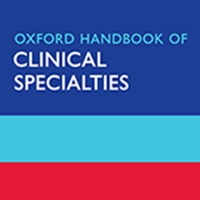
Last Updated by Indextra AB on 2025-04-22
1. This tenth edition of the Oxford Handbook of Clinical Specialties remains the perfect companion to the Oxford Handbook of ClinicalMedicine, together encompassing the entire spectrum of clinical medicine and helping you to become the doctor you want to be.
2. Covering the core clinical specialties, the Oxford Handbook of Clinical Specialties contains a comprehensive chapter on each of the clinical areas you will encounter through your medical school and Foundation Programme rotations.
3. Now updated with the latest guidelines, and developed by a new and trusted author team who have contemporary experience of life on the wards, this unique resource presents the content in a concise and logical way, giving clear advice on clinical management and offering insight into holistic care.
4. By downloading this “frame” app you will be given the opportunity to PURCHASE the latest version of Oxford Handbook of Clinical Specialties.
5. The current version is Oxford Handbook of Clinical Specialties, Tenth Edition.
6. MedHand is the exclusive partner of Oxford University Press, publishing the latest editions of their Medical Handbooks in digital format.
7. Each chapter is easy to read and filled with digestible information, with features including ribbons to mark your most-used pages and mnemonics to help you memorize and retain key facts, while quotes from patients help the reader understand each problem better, enhancing the doctor/patient relationship.
8. With reassuring and friendly advice throughout, this is the ultimate guide for every medical student and junior doctor for each clinical placement, and as a revision tool.
9. Packed full of high-quality illustrations, boxes, tables, and classifications, this handbook is ideal for use at direct point of care, whether on the ward or in the community, and for study and revision.
10. This Oxford University Press app-book is developed by MedHand Mobile Libraries.
11. MedHand Mobile Libraries offers a SUBSCRIPTION FREE application without edition upgrade.
12. Liked Oxf HB of Clinical Specialties? here are 5 Medical apps like 5 Minute Clinical Consult; Clinical Advisor; Firstline - Clinical Decisions; ACC Guideline Clinical App; Clinical Practice Guidelines;
GET Compatible PC App
| App | Download | Rating | Maker |
|---|---|---|---|
 Oxf HB of Clinical Specialties Oxf HB of Clinical Specialties |
Get App ↲ | 5 2.20 |
Indextra AB |
Or follow the guide below to use on PC:
Select Windows version:
Install Oxf HB of Clinical Specialties app on your Windows in 4 steps below:
Download a Compatible APK for PC
| Download | Developer | Rating | Current version |
|---|---|---|---|
| Get APK for PC → | Indextra AB | 2.20 | 2.3.1 |
Get Oxf HB of Clinical Specialties on Apple macOS
| Download | Developer | Reviews | Rating |
|---|---|---|---|
| Get $31.99 on Mac | Indextra AB | 5 | 2.20 |
Download on Android: Download Android