
Last Updated by Rockbot, Inc. on 2025-02-13
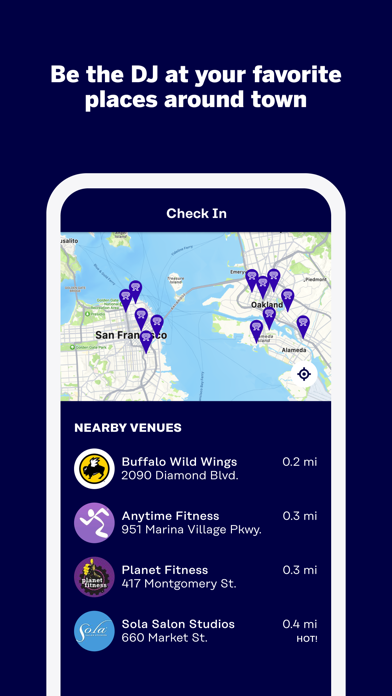
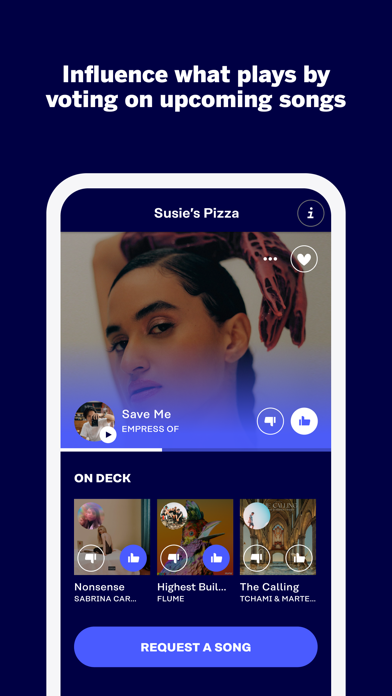

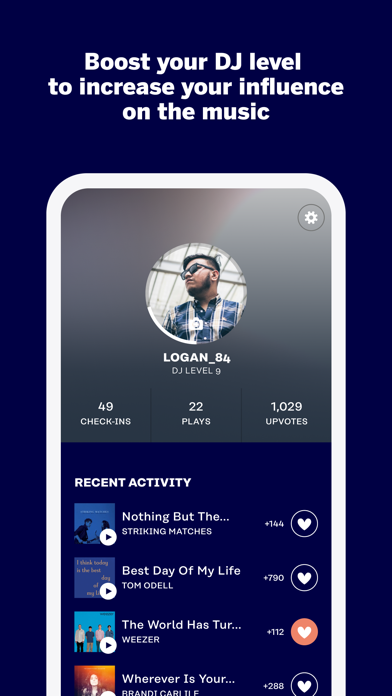
What is Rockbot?
Rockbot is a free app that allows users to request the music playing in bars, restaurants, gyms, hotels, offices, and other locations from their phone. The app is used in thousands of businesses across the country, allowing guests to influence the music. Users can request songs, discover new music, vote on upcoming music, and link their favorite social networks to connect with users and businesses. The app also offers rewards, giveaways, and current specials at the venue.
1. Rockbot lets you request the music playing in bars, restaurants, gyms, hotels, offices and other locations right from your phone.
2. See what song is playing next and vote on upcoming songs that you want to hear.
3. Rockbot makes note of your favorite songs and automatically add them to the queue at Rockbot locations.
4. Browse a location’s playlist, and request your favorite song to play next.
5. Let the world know when your music is playing by sharing to Instagram, Twitter, and Facebook.
6. - Request songs you want to hear.
7. - Vote on upcoming music and influence what plays next.
8. - Link your favorite social networks to connect with users & businesses.
9. - Discover new music and sync with Spotify.
10. - Hear more of what you like.
11. Liked Rockbot? here are 5 Music apps like Marell Music Request App; Spotify - Music and Podcasts; Pandora: Music & Podcasts; Shazam: Find Music & Concerts; Musi - Simple Music Streaming;
Or follow the guide below to use on PC:
Select Windows version:
Install Rockbot - Request Music app on your Windows in 4 steps below:
Download a Compatible APK for PC
| Download | Developer | Rating | Current version |
|---|---|---|---|
| Get APK for PC → | Rockbot, Inc. | 4.73 | 3.6.5 |
Get Rockbot on Apple macOS
| Download | Developer | Reviews | Rating |
|---|---|---|---|
| Get Free on Mac | Rockbot, Inc. | 50149 | 4.73 |
Download on Android: Download Android
- Request songs you want to hear
- Hear more of what you like by automatically adding your favorite songs to the queue
- Discover new music and sync with Spotify
- Vote on upcoming music and influence what plays next
- Link your favorite social networks to connect with users and businesses
- Unlock rewards, enter giveaways, and view current specials at the venue
- Follow 'GetRockbot' on Facebook and @GetRockbot on Twitter to find out when businesses in your area are rocking
- Winner of SXSW Best Music Startup
- Clean and easy to use UI
- Allows users to select and play songs
- Can be used in various settings such as gyms and college dining halls
- Other users can override selected songs
- Limited song selection
- Requires payment for additional songs
- Some users may not like the music selection and prefer alternative genres
Ruined my college dining experience 😡
Concerns
Almost Useless
Annoyed.