
Last Updated by Prentke Romich Company on 2025-03-06
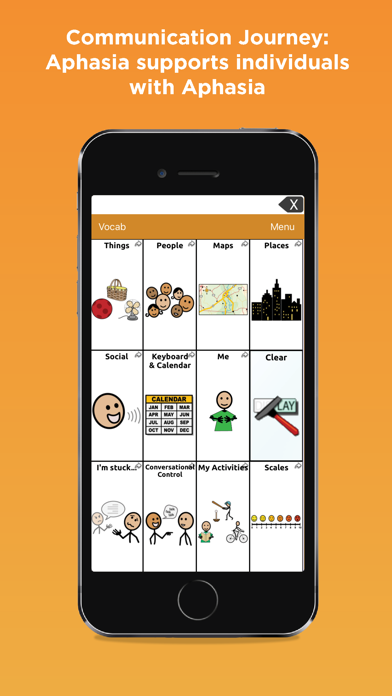
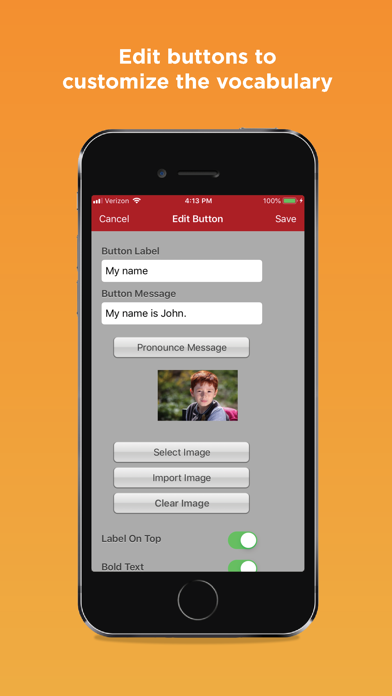
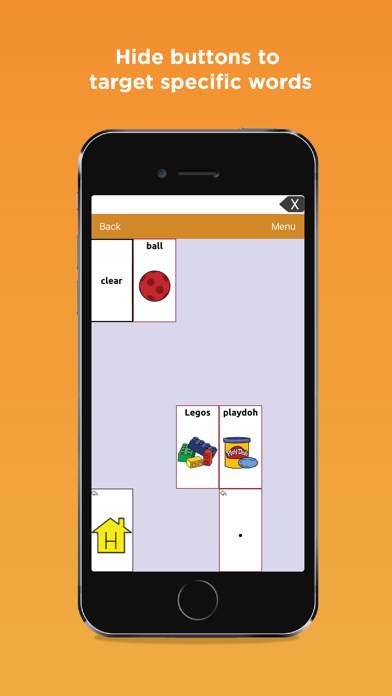
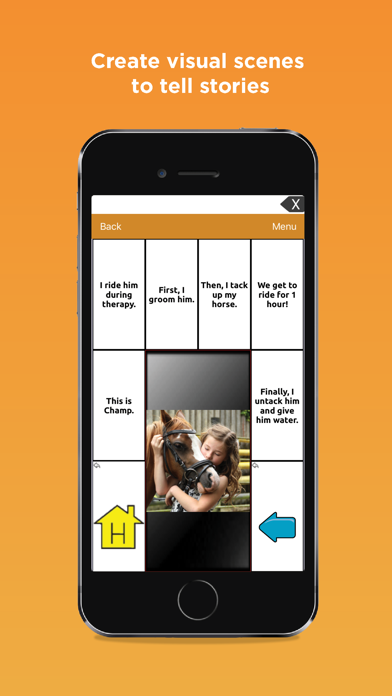
What is TouchChat HD? TouchChat HD is an assistive technology app designed for individuals who have difficulty using their natural voice. It provides both English and Spanish options in one universal app supporting iPhone, iPod touch, and iPad. TouchChat fits into the category of Augmentative and Alternative Communication (AAC) and includes features that were previously only available in much more expensive dedicated devices. It allows users to navigate through page sets and speak messages, and the pages, grid layout, buttons, messages, and symbols are fully customizable.
1. Various page sets are included with TouchChat: VocabPC, MultiChat15, Spelling, and Communication Journey: Aphasia are available in both English and Spanish options, myQuickChat©, MyCore, and 4 Basic are available in English, while Sintaxis and Sin Sintaxis files are available in Spanish.
2. Each page set targets individuals with different communication needs.. Additional page sets, including WordPower™, Gateway© and Pixon™60 are available as in-app purchases.
3. TouchChat also enables users to subscribe to iShare and store custom files for safe keeping (not available to customers residing in the European Union).
4. TouchChat gives an individual the ability to navigate through page sets and speak messages.
5. TouchChat fits into the category of assistive technology known as Augmentative and Alternative Communication (AAC) and includes features that were previously only available in much more expensive dedicated devices.
6. The buttons are programmed to have specific actions, such as speaking a message, navigating to a different page, changing the volume or clearing the display.
7. Various synthesized and custom voice options are available, allowing the user to choose a voice that fits their own personality.
8. TouchChat is designed for individuals with Autism, Down Syndrome, ALS, apraxia, stroke, or other conditions that affect a person's ability to use natural speech.
9. TouchChat HD is a full-featured communication solution for individuals who have difficulty using their natural voice.
10. Text generated with TouchChat pages can be shared on social media or via iMessage® and email using a wireless connection.
11. Page sets are linked pages, each of which is divided into a number of buttons.
12. Liked TouchChat HD? here are 5 Education apps like TouchChat HD- AAC w/ WordPower; TouchChat Discover; Duolingo - Language Lessons; ClassDojo; Canvas Student;
GET Compatible PC App
| App | Download | Rating | Maker |
|---|---|---|---|
 TouchChat HD TouchChat HD |
Get App ↲ | 27 3.96 |
Prentke Romich Company |
Or follow the guide below to use on PC:
Select Windows version:
Install TouchChat HD - AAC app on your Windows in 4 steps below:
Download a Compatible APK for PC
| Download | Developer | Rating | Current version |
|---|---|---|---|
| Get APK for PC → | Prentke Romich Company | 3.96 | 2.52.1 |
Get TouchChat HD on Apple macOS
| Download | Developer | Reviews | Rating |
|---|---|---|---|
| Get $149.99 on Mac | Prentke Romich Company | 27 | 3.96 |
Download on Android: Download Android
- English and Spanish options in one universal app
- Augmentative and Alternative Communication (AAC) features
- Built-in voice synthesizer or recorded message playback
- Various synthesized and custom voice options
- Tilt feature to expand messages to fill the screen in large letters
- Page sets with specific actions for buttons
- Various included page sets targeting different communication needs
- Additional page sets available as in-app purchases
- Text generated with TouchChat pages can be shared on social media or via iMessage and email
- Fully customizable pages, grid layout, buttons, messages, and symbols
- Over 45 button actions and nearly 40,000 Symbolstix symbols available when creating new buttons
- Button activation timing can be adjusted
- Users can program buttons to play audio files
- Vocabulary files can be imported and exported to a computer through iTunes file sharing, DropBox, or Google Drive
- iShare subscription available for storing custom files (not available to customers residing in the European Union)
- Easy and flexible customization of vocabulary
- Ability to develop new customizable vocabularies
- Upgrades have improved the program
- No iPadOS voices available
- App crashes unexpectedly on occasion
- Poor quality voices, particularly for children
- Buttons cannot be moved, copied, or pasted
- Some buttons are hidden on certain pages
- Company charges an additional $300 for the iPhone app, which is not recommended
Please add iPadOS voices!
Great until you edit
Great Program for Customizing
Good app / terrible policy