
Last Updated by Digital Watchdog on 2025-03-31
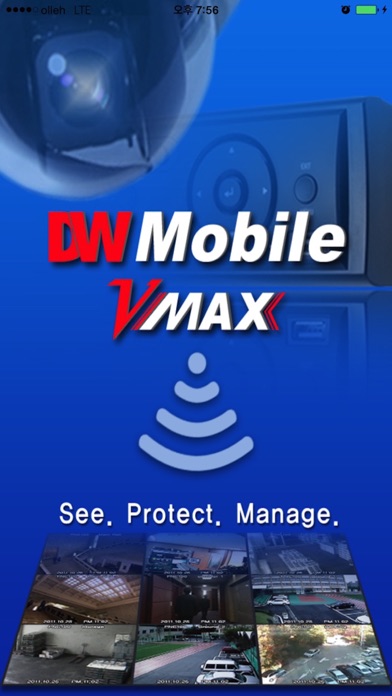

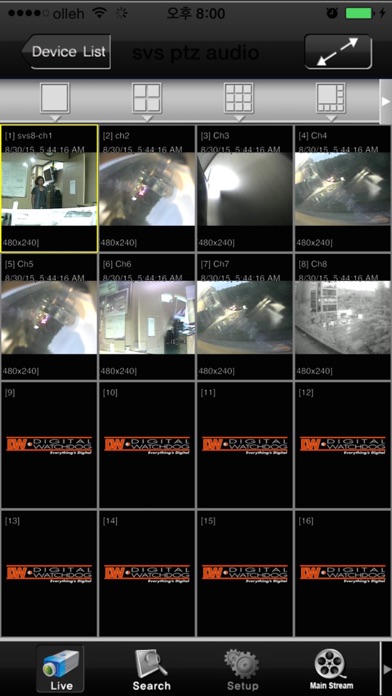

What is DW VMAX?
Digital Watchdog®'s VMAX™ mobile viewer is a free app that allows users to connect, view, search, setup, and control Digital Watchdog®'s video surveillance solutions from anywhere and anytime. The app is easy to use and connects to systems in seconds. It supports various models of DVRs and NVRs.
1. Digital Watchdog®'s VMAX™ mobile viewer for iPhone, iPad, and iPod devices is a free app that allows users to connect, view, search, setup, and control Digital Watchdog®'s video surveillance solutions anywhere and anytime.
2. The mobile application is easy to use, connecting you to your systems in seconds, from anywhere in the world.
3. Liked DW VMAX? here are 5 Business apps like ADP Mobile Solutions; Indeed Job Search; Microsoft Teams; Zoom Workplace; DoorDash - Dasher;
Or follow the guide below to use on PC:
Select Windows version:
Install DW VMAX app on your Windows in 4 steps below:
Download a Compatible APK for PC
| Download | Developer | Rating | Current version |
|---|---|---|---|
| Get APK for PC → | Digital Watchdog | 2.19 | 3.7.0 |
Get DW VMAX on Apple macOS
| Download | Developer | Reviews | Rating |
|---|---|---|---|
| Get Free on Mac | Digital Watchdog | 112 | 2.19 |
Download on Android: Download Android
1. Watch live 1, 4, 9, 16, 32 camera channels
2. Playback 1, 4, 9, 16, 32 channels
3. Control your entire security system with single finger touches
4. Change DVR configuration remotely (VMAX480, VMAXFlex)
5. Audio and microphone communication with someone on site
6. Control PTZ cameras and Preset Function
7. Multiple-Site Management
8. Intuitive GUI for easy setup and control
9. Reorganize screens’ order for supreme convenience
10. Help menu for on-the-go assistance with setup & configuration.
- None mentioned.
- App won't load live stream on multiple devices.
- Layouts don't fit larger phones or iPad Pro.
- No playback controls for speed, fast forward, or rewind.
- Quick search bar disappears after pressing play.
- Search tab disappears and must start over to find it.
- No ability to export video on device.
- No ability to see motion triggers, must playback for hours to find what you are looking for.
- App is not intuitive and has many bugs.
- Difficult to search camera's history.
- App hasn't been updated in ages.
- Expensive DVRs compared to other brands with better apps.
What's going on?
Works with bugs
Terrible App.
Bad App