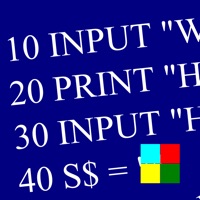
Last Updated by Hawwash-Soft on 2025-04-24
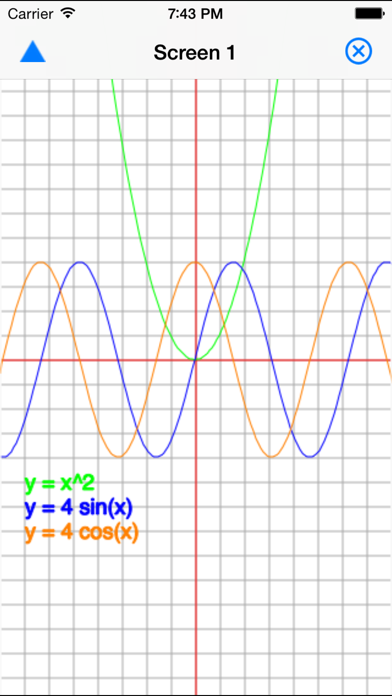
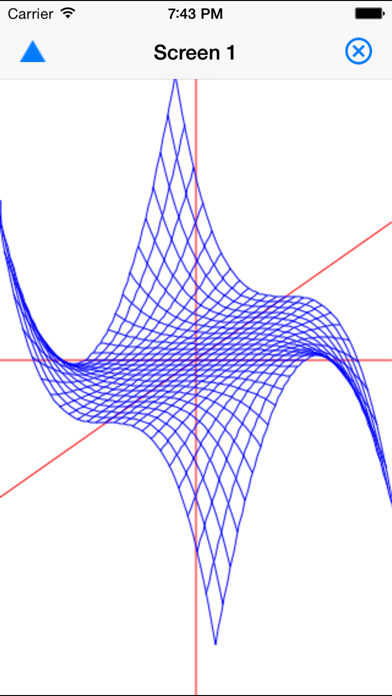
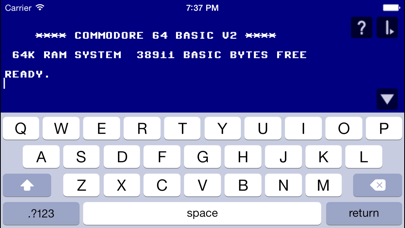
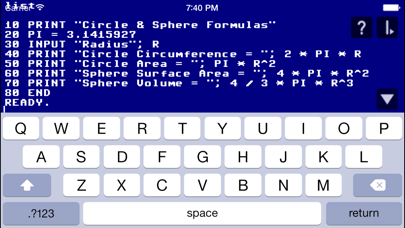
What is Hand BASIC?
The Hand BASIC - CBM Flavor app is designed to help users learn and program BASIC language on their iPhone, iPod Touch, or iPad. It is a compatible version of Commodore's version of Microsoft BASIC 6502 as found on the Commodore 64. The app is released for educational purposes and is suitable for students, scientists, or any productivity workers. The app comes with a full-featured iPhone text editor to build programs and is not emulated, so it runs at full speed on your device.
1. Hand BASIC - CBM Flavor is a compatible version of Commodore's version of Microsoft BASIC 6502 as found on the Commodore 64.
2. BASIC (Beginner's All-purpose Symbolic Instruction Code) is a computer language designed so that it can be learned very easily.
3. - Basic knowledge of Commodore 64 BASIC V2 is needed to use this App or just Read FAQ's.
4. Hand BASIC users could be students, scientists, or any productivity workers.
5. It is “Standalone” BASIC of Commodore 64.
6. - Since this is not Commodore emulator, PEEK/POKE does not work.
7. - This is not Commodore 64 emulator.
8. + Supplied with Sample code (type FILES to see list).
9. Liked Hand BASIC? here are 5 Education apps like ALL IN ONE Basic 英語全分野を制覇!; Guitar 3D - Basic Chords; Preschool All In One Basic Skills Space Learning Adventure A to Z by Abby Monkey® Kids Clubhouse Games; Learn basic Korean - HeyKorea; Basic Math with Mathaliens Lite;
Or follow the guide below to use on PC:
Select Windows version:
Install Hand BASIC - CBM Flavor app on your Windows in 4 steps below:
Download a Compatible APK for PC
| Download | Developer | Rating | Current version |
|---|---|---|---|
| Get APK for PC → | Hawwash-Soft | 4.40 | 1.7.6 |
Get Hand BASIC on Apple macOS
| Download | Developer | Reviews | Rating |
|---|---|---|---|
| Get Free on Mac | Hawwash-Soft | 43 | 4.40 |
Download on Android: Download Android
- Compatible with Commodore 64 BASIC V2
- The ability to LOAD/SAVE files (case-sensitive file names)
- File I/O Support (Read/Write data files)
- Full-featured iPhone Text Editor to build your programs
- The ability to make directories
- Provided with helpful Direct Mode Commands (nonstandard, see support webpage)
- Renumber your program, plus other helpful file keeping functionality
- Alert Sounds
- In-App Help (type HELP)
- Portrait/Landscape Views
- Supplied with Sample code (type FILES to see list)
- Graphics Extension available through In-App Purchase
- Draw simple graphic objects: lines, rectangles, circles, text, etc.
- Draw at the super speed of your device
- Make animations
- Use Graphics Macro Language (GML) to draw objects
- Define your colors with alpha channel (32bit color with transparency)
- Select your drawn text font face and size
- Interact with user taps
- Assistant for typing Graphic Commands
- Enables you to run included Graphic Sample Programs (10 samples)
- App Blog Page: cbmhandbasic.blogspot.com
- This is not a Commodore 64 emulator. It is a "Standalone" BASIC of Commodore 64.
- Basic knowledge of Commodore 64 BASIC V2 is needed to use this App or just Read FAQ's.
- While BASIC requires all commands to be capitalized (Lock Caps by double-tapping), commands will be automatically capitalized.
- Since this is not a Commodore emulator, PEEK/POKE does not work. See New Commands for alternatives.
- Only ASCII characters are supported.
- iPad has a different Graphics Extension than the ordinary one (sold separately).
- Visit "Hawwash-Soft" page on iTunes for more Free App's.
- Provides a simple and effective programming environment
- Perfect for those who want to hack around with BASIC programming
- Ideal for those who are familiar with the style of BASIC programming from the 70s
- Allows users to use their small programs on the iPhone without full-fledged app development
- Closest thing to owning a Commodore 64
- Needs to be updated for larger iPhone screens
- Lacks a fourth row for operators, parentheses, slashes, question marks, etc.
I'm actually using this as a tool!
The C64 REBORN...in YOUR pocket!
Very nice, but needs some updates
Brings back old memories