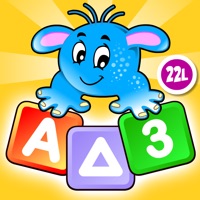
Last Updated by 22learn, LLC on 2025-05-26
1. ***** Developed by an award-winning education studios, 22learn, the creator of the best-selling apps for kids, in cooperation with educational specialists to best prepare your children for success in preschool and kindergarten curriculum.
2. Have fun tracing letters, shapes, and numbers with aliens; or play 6 engaging educational mini-games to learn names of shapes, letters, numbers, and colors.
3. Land UFOs, explore extraterrestrial lands, vacuum the space, save the aliens, and much more.
4. This fun-packed preschool educational adventure takes you out of this world to start a journey of learning.
5. Land the UFOs to their right landing bases.
6. -- The shiny UFOs are coming for a landing.
7. Connect the space dots.
8. Land UFOs.
9. Preschool curriculum in one endearing alien-themed app.
10. -- Connect the dots in an alphabetical or numerical order.
11. Color the aliens.
12. Liked Preschool All In One Basic Skills Space Learning Adventure A to Z by Abby Monkey? here are 5 Education apps like Preschool games for toddler 2+; Preschool & Kindergarten Games; Noggin Preschool Learning App; Preschool / Kindergarten Games; My Town : Preschool Doll House;
GET Compatible PC App
| App | Download | Rating | Maker |
|---|---|---|---|
 Preschool All In One Basic Skills Space Learning Adventure A to Z Preschool All In One Basic Skills Space Learning Adventure A to Z |
Get App ↲ | 233 3.84 |
22learn, LLC |
Or follow the guide below to use on PC:
Select Windows version:
Install Preschool All In One Basic Skills Space Learning Adventure A to Z by Abby Monkey® Kids Clubhouse Games app on your Windows in 4 steps below:
Download a Compatible APK for PC
| Download | Developer | Rating | Current version |
|---|---|---|---|
| Get APK for PC → | 22learn, LLC | 3.84 | 1.1.4 |
Get Preschool All In One Basic Skills Space Learning Adventure A to Z on Apple macOS
| Download | Developer | Reviews | Rating |
|---|---|---|---|
| Get $4.99 on Mac | 22learn, LLC | 233 | 3.84 |
Download on Android: Download Android
Kids Approved! 5 Gold Stars!
Kids love it!
Excellent Learning Tool
Unique learning style.

Abby Monkey® Preschool Shape Puzzles Lunchbox: Kids Favorite First Words Learning Tozzle Game for Baby and Toddler Explorers

Magic Laptop Preschool All-In-One • Activity Kids Learning Toy Phone - TeachMe Farm and Zoo Animals, Colors, Shapes, Letters, Numbers, Vehicles, Alphabet, Toys, Fruits - Games for Baby, Toddl

Abby - Animal Preschool Shape Puzzle Free - First Word (Farm Animals, ZOO...)

Abby Magnetic Toys (Toys, Letters, Building blocks, Animals, Vehicles) for Kids (Baby, Toddler, Preschool) HD

Abby Animal Games