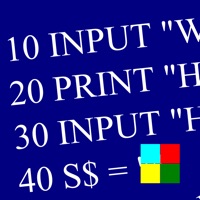
에 의해 게시 Hawwash-Soft
1. Hand BASIC - CBM Flavor is a compatible version of Commodore's version of Microsoft BASIC 6502 as found on the Commodore 64.
2. BASIC (Beginner's All-purpose Symbolic Instruction Code) is a computer language designed so that it can be learned very easily.
3. - Basic knowledge of Commodore 64 BASIC V2 is needed to use this App or just Read FAQ's.
4. Hand BASIC users could be students, scientists, or any productivity workers.
5. It is “Standalone” BASIC of Commodore 64.
6. - Since this is not Commodore emulator, PEEK/POKE does not work.
7. - This is not Commodore 64 emulator.
8. + Supplied with Sample code (type FILES to see list).
또는 아래 가이드를 따라 PC에서 사용하십시오. :
PC 버전 선택:
소프트웨어 설치 요구 사항:
직접 다운로드 가능합니다. 아래 다운로드 :
설치 한 에뮬레이터 애플리케이션을 열고 검색 창을 찾으십시오. 일단 찾았 으면 Hand BASIC - CBM Flavor 검색 막대에서 검색을 누릅니다. 클릭 Hand BASIC - CBM Flavor응용 프로그램 아이콘. 의 창 Hand BASIC - CBM Flavor Play 스토어 또는 앱 스토어의 스토어가 열리면 에뮬레이터 애플리케이션에 스토어가 표시됩니다. Install 버튼을 누르면 iPhone 또는 Android 기기 에서처럼 애플리케이션이 다운로드되기 시작합니다. 이제 우리는 모두 끝났습니다.
"모든 앱 "아이콘이 표시됩니다.
클릭하면 설치된 모든 응용 프로그램이 포함 된 페이지로 이동합니다.
당신은 아이콘을 클릭하십시오. 그것을 클릭하고 응용 프로그램 사용을 시작하십시오.
다운로드 Hand BASIC Mac OS의 경우 (Apple)
| 다운로드 | 개발자 | 리뷰 | 평점 |
|---|---|---|---|
| Free Mac OS의 경우 | Hawwash-Soft | 43 | 4.40 |
Learn and Program BASIC Language on your iPhone, iPod Touch or iPad! Hand BASIC - CBM Flavor is a compatible version of Commodore's version of Microsoft BASIC 6502 as found on the Commodore 64. Released for Educational purposes. BASIC (Beginner's All-purpose Symbolic Instruction Code) is a computer language designed so that it can be learned very easily. Hand BASIC users could be students, scientists, or any productivity workers. Type HELP to get started! *** Credits for CBMBASIC go to Michael Steil and James Abbatiello *** Features + Compatible with Commodore 64 BASIC V2 + It is not emulated, it runs with your device full speed + The ability to LOAD/SAVE files (case sensitive file names) + File I/O Support (Read/Write data files) + Full featured iPhone Text Editor to build your programs + The ability to make directories ** NEW ** + Provided with helpful Direct Mode Commands (nonstandard, see support webpage) + Renumber your program, plus other helpful file keeping functionality + Alert Sounds + In App Help (type HELP) + Portrait/Landscape Views + Supplied with Sample code (type FILES to see list). Now available through In-App Purchase: Graphics Extension: Empowers you to create complex graphics from simple graphic objects Features + Draw simple graphic objects: lines, rectangles, circles, text, ... + Draw at the super speed of your device + Make animations + Use Graphics Macro Language (GML) to draw objects + Define your colors with alpha channel (32bit color with transparency) + Select your drawn text font face and size + Interact with user taps + Assistant for typing Graphic Commands + Enables you to run included Graphic Sample Programs(10 samples) To find more details type HELP then select Graphics Extension Reference To open Graphics Extension Purchase Screen: - Type: PURCHASE - Type: ACTION then select Purchase - Or, run a program that uses Graphics Make sure to check out App Blog Page: cbmhandbasic.blogspot.com Please Note: - This is not Commodore 64 emulator. It is “Standalone” BASIC of Commodore 64. - Basic knowledge of Commodore 64 BASIC V2 is needed to use this App or just Read FAQ's. - While BASIC requires all commands to be capitalized (Lock Caps by double taping), commands will be automatically capitalized - Since this is not Commodore emulator, PEEK/POKE does not work. See New Commands for alternatives - Only ASCII characters are supported - iPad has different Graphics Extension than ordinary one (sold separately) Visit "Hawwash-Soft" page on iTunes for more Free App's Have Fun!
운전면허 PLUS - 운전면허 필기시험(2021최신판)
한국장학재단
콴다(QANDA)
고용노동부 HRD-Net 및 출결관리
네이버 사전
열품타
스픽 (Speak) - 영어회화, 스피킹, 발음
오늘학교 - 초중고 자동 시간표
Q-Net 큐넷(자격의 모든 것)
AR 빛 실험실
Google Classroom
스마트 공지시스템 e알리미
대학백과
클래스카드
코참패스