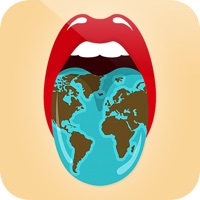
Last Updated by Sparkling Apps BV on 2025-04-14
1. The new optional SPEECH TO TEXT feature allows you to translate your English SPOKEN text into any of many languages supported by this app.
2. Use this cool talking translator to instantly translate any text into any of 88 languages! It also pronounces the translation for you.
3. -Optional speech to text allows you to record your text in 23 languages and convert it into any of the many listed languages.
4. In this update, you can translate text spoken in 23 major languages (optional).
5. This translator also stores previous translations in its database and allows you to prepare a set of translations in advance and play them back later without the need for internet and expensive data roaming.
6. For the voice to text feature, the app has to be given access to use the microphone.
7. Unlike other translation apps, this one does not solely depend on one web translator.
8. This application requires access to the internet to create a new translation.
9. Very useful when trying to tell that taxi driver where you want to go.
10. -Just click to playback.
11. Liked Translator with Speech? here are 5 Travel apps like Translate Free - Language Translator & Dictionary; OkTalk: Keyboard Translator; Translator+ Free my voice now; Translator with Speech Pro; Hi Translator - Translate Now!;
GET Compatible PC App
| App | Download | Rating | Maker |
|---|---|---|---|
 Translator with Speech Translator with Speech |
Get App ↲ | 14,338 4.73 |
Sparkling Apps BV |
Or follow the guide below to use on PC:
Select Windows version:
Install Translator with Speech app on your Windows in 4 steps below:
Download a Compatible APK for PC
| Download | Developer | Rating | Current version |
|---|---|---|---|
| Get APK for PC → | Sparkling Apps BV | 4.73 | 4.4 |
Get Translator with Speech on Apple macOS
| Download | Developer | Reviews | Rating |
|---|---|---|---|
| Get Free on Mac | Sparkling Apps BV | 14338 | 4.73 |
Download on Android: Download Android
Suggestions to the developer to make the app more responsive
So far this app does not translate Ukrainian to English well
Very promising app, could be best if...
My Senorita