
Last Updated by Portal Games on 2025-05-08

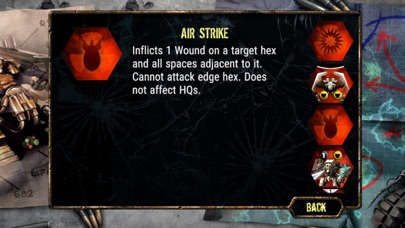


What is Neuroshima Hex?
Neuroshima Hex is a tactical game for 1 or 2 players based on the well-known tabletop board game by the same name. The game is set in a post-apocalyptic world where players control one of the four unique factions and lead their army to defeat their opponent in tactical warfare. The game offers solo play against an AI opponent or asynchronous cross-platform multiplayer mode against a human player.
1. In May 2007 Neuroshima Hex was awarded a special jury distinction for the Best Polish Designer Game published in 2006.
2. Choose one of the 4 unique factions—Moloch, Borgo, The Outpost, The Hegemony—and defeat your opponent in tactical warfare.
3. Neuroshima Hex is a fast paced, tactical game for 1 or 2 players based on the well known tabletop board game by the same name.
4. The game has been published in 8 languages and enjoyed by fans all over the world.
5. Lead The Outpost, humanity's last and only hope, and try to beat the machines in against-the-odds guerrilla warfare.
6. March with the machines of Moloch, leading its army toward setting the new world order.
7. Play solo against an AI opponent or against a human player in an asynchronous cross-platform multiplayer mode.
8. Be the boss of The Hegemony, a land of gangers uncaring about the fate of others, living only for violence and their mad entertainment.
9. Control an army struggling for survival in the post-apocalyptic world.
10. Become Borgo and unite the forces of the mutants who spread terror in the wastelands.
11. Throughout the years, it has been steadily developed by Portal Games, and now offers as many as 19 different armies.
12. Liked Neuroshima Hex? here are 5 Games apps like Neuroshima Convoy card game; 和平精英; Roblox; 王者荣耀; Fortnite;
Or follow the guide below to use on PC:
Select Windows version:
Install Neuroshima Hex app on your Windows in 4 steps below:
Download a Compatible APK for PC
| Download | Developer | Rating | Current version |
|---|---|---|---|
| Get APK for PC → | Portal Games | 2.98 | 4.27.16 |
Get Neuroshima Hex on Apple macOS
| Download | Developer | Reviews | Rating |
|---|---|---|---|
| Get $4.99 on Mac | Portal Games | 49 | 2.98 |
Download on Android: Download Android
- Official Neuroshima Hex game with original artwork
- 4 different armies with unique strategies (other armies will be made available for purchase with future updates of the app)
- For 1 or 2 players
- Asynchronous cross-platform multiplayer mode
- 3 AI difficulty levels
- In-game tutorial & manual
- Tons of gameplay
- Easy to learn, hard to master
- Challenging gameplay that requires strategic thinking and planning
- Continuously adding new armies to keep the game fresh
- Good mix of strategy and luck with the Battle deck card system
- Excellent port of the original game with solid AI opponent
- Fun and easy to learn with fairly balanced factions
- Takes about 20 minutes to learn the rules and warm up to the game
- Some bugs that can leave you stuck on certain screens, but can be resolved by exiting and resuming the game
- Artwork is different from the pictures, but doesn't affect gameplay
Whoa! Behold the Tactical Masterpiece!
The future chess board game
A solid and fun adaptation of the Board game
Excellent Game with few negligible bugs