
Published by The McClatchy Company on 2024-07-16



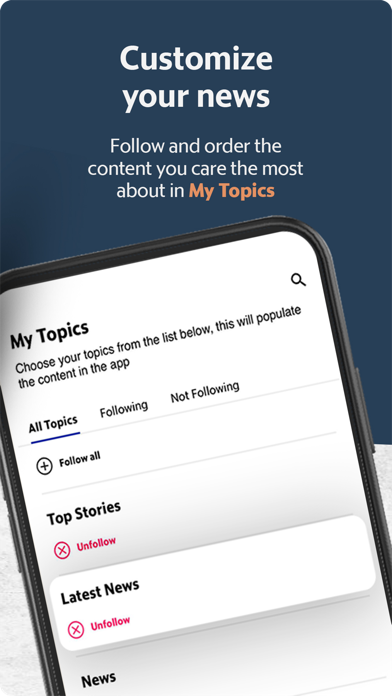
What is Idaho Statesman News? The Idaho Statesman newspaper’s app provides the latest local and breaking news from Boise and the Treasure Valley in Idaho. The app covers various topics such as weather, traffic, crime, sports, and national news. It also includes an app-native eEdition of the printed newspaper with additional pages in the ExtraExtra section.
1. The Idaho Statesman reports on the local topics you care about, including weather, traffic, crime, sports and national news.
2. Receive the latest local and breaking news from Boise and the Treasure Valley in Idaho.
3. • The local news and sports topics you care about from around the Boise area.
4. • Idaho Statesman opinions, editorials and columns you love.
5. • An app-native eEdition of the printed newspaper, including 60 additional pages in the ExtraExtra section.
6. Connect to the Idaho Statesman newspaper’s app wherever you are.
7. • Ability to share stories on Facebook, Twitter or by email.
8. Liked Idaho Statesman News? here are 5 News apps like Austin American Statesman; The Statesman Newspaper; New Statesman Magazine; Austin Statesman eEdition;
GET Compatible PC App
| App | Download | Rating | Maker |
|---|---|---|---|
 Idaho Statesman News Idaho Statesman News |
Get App ↲ | 1,278 4.10 |
The McClatchy Company |
Or follow the guide below to use on PC:
Select Windows version:
Install Idaho Statesman News app on your Windows in 4 steps below:
Download a Compatible APK for PC
| Download | Developer | Rating | Current version |
|---|---|---|---|
| Get APK for PC → | The McClatchy Company | 4.10 | 10.0.4 |
Get Idaho Statesman News on Apple macOS
| Download | Developer | Reviews | Rating |
|---|---|---|---|
| Get Free on Mac | The McClatchy Company | 1278 | 4.10 |
Download on Android: Download Android
- Breaking news alerts and real-time updates
- Local news and sports topics from the Boise area
- Idaho Statesman opinions, editorials, and columns
- Ability to share stories on Facebook, Twitter, or by email
- App-native eEdition of the printed newspaper with 60 additional pages in the ExtraExtra section
- Privacy policy and terms of service available to read within the app
- Do Not Sell My Info rights available for California residents.
- More available news than the printed paper
- News is somewhat fresher than the printed paper
- Great design of the app
- Pinch-to-zoom feature can be used to zoom in to a readable size
- App is unstable on a tablet
- E-version paper constantly switches views and formats
- Nearly every headline is written like cheap clickbait
- New version loads much more slowly
- Changes made the paper more difficult to read
- E-edition link from email is not accessible anymore
Clickbait headlines show lack of skilled writing
Paperless in Boise
Not what it used to be
A definite step backwards