
Last Updated by Twitter, Inc. on 2025-03-28
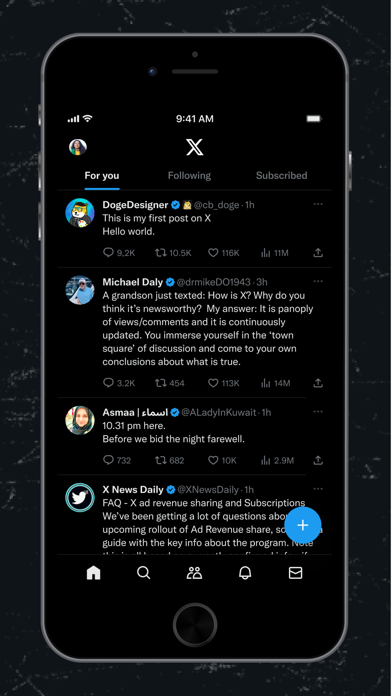
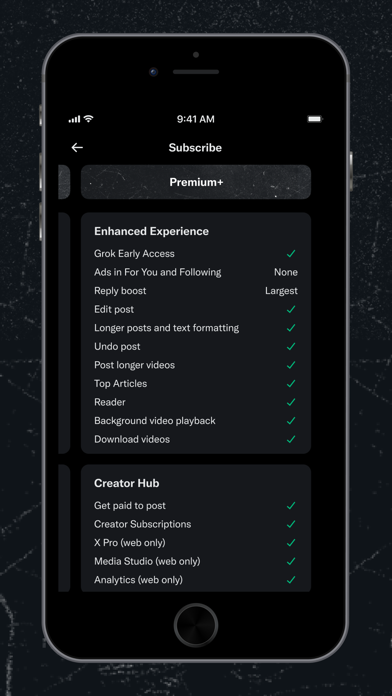
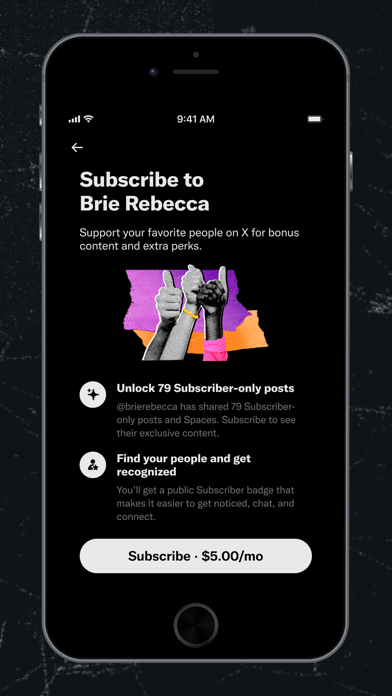
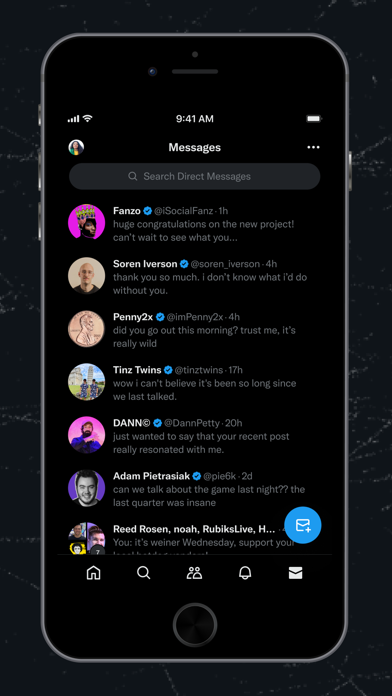
What is X? Twitter is a social media app that allows users to join conversations, stay updated on what's happening in the world, and follow influencers and friends. Users can explore trending topics, share their opinions, and build their profile to connect with others. The app also allows users to track what's trending and join communities based on their interests.
1. Explore what’s trending in the media, or get to know thought-leaders in the topics that matter to you; whether your interests range from #Kpop Twitter to politics, news or sports, you can follow & speak directly to influencers or your friends alike.
2. Tweet, Retweet, Reply to Tweets, Share or Like - Twitter is the #1 social media app for latest news & updates.
3. Twitter is your go-to social media app and the new media source for what's happening in the world, straight from the accounts of the influential people who affect your world day-to-day.
4. Maintaining a social connection has never been easier! Beyond chatting with friends, Twitter allows influencers to build a personal connection with their fans.
5. Search hashtags and trending topics to stay updated on your friends & other Twitter followers.
6. Follow media topics, Tweet threads & live videos, to keep your finger on the pulse of what’s happening.
7. Follow the tweets of your favorite influencers, alongside hundreds of interesting Twitter users, and read their content at a glance.
8. Twitter allows you to find interesting people or build a following of people who are interested in you.
9. Retweet, chime in on a thread, go viral, or just scroll through the Twitter timeline to stay on top of what everyone’s talking about.
10. Whether you’re interested in sports highlights, pop culture memes or politics, Twitter is your source of information.
11. Find like-minded friends or explore interests you never knew you had.
12. Liked X? here are 5 News apps like Reddit; Nextdoor: Neighborhood Network; CNN: Breaking US & World News; Apple News; NewsBreak: Local News & Alerts;
Or follow the guide below to use on PC:
Select Windows version:
Install X app on your Windows in 4 steps below:
Download a Compatible APK for PC
| Download | Developer | Rating | Current version |
|---|---|---|---|
| Get APK for PC → | Twitter, Inc. | 4.59 | 10.88.1 |
Download on Android: Download Android
- Tweet, retweet, reply, share, or like content
- Follow influencers, friends, and other interesting Twitter users
- Search hashtags and trending topics to stay updated
- Customize your profile with a photo, description, location, and background photo
- Discover top trending hashtags and breaking news headlines
- Join communities based on your interests
- Share visual content such as photos and videos
- Engage in private conversations with DMs
- Build a following and connect with others who share your interests
- Access the app's privacy policy and terms and conditions for more information.
- Twitter provides a platform for artists to showcase their work and gain attention.
- The app allows for quote retweets, which can bring attention to tweets.
- Twitter has a large user base and can be a useful tool for discussing politics and other topics.
- Quote retweets can take away direct interaction from the original tweet, which can be frustrating for artists.
- The app can lag and freeze consistently, making it difficult to use.
- It is not easy to remove followers or change the focus of an account without losing all previous followers or blocking them one by one.
Best thing in life. Hey Twitter,
Horrible lagging
Addicting in a Very Bad Way
Quote Retweets