
Last Updated by Ignacio Z. on 2025-03-09


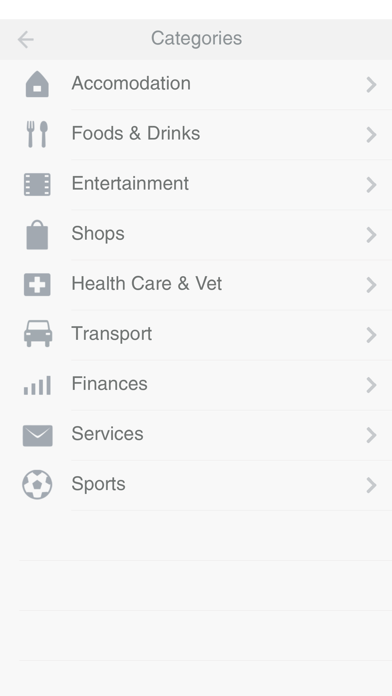
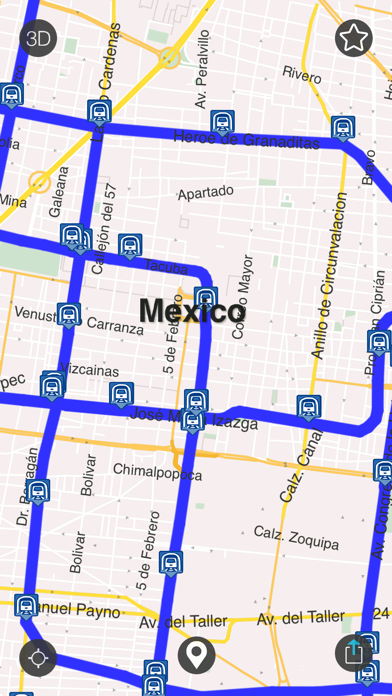
What is Mexico?
This app provides offline maps for Mexico, allowing users to search and route without an internet connection. The maps are taken from www.openstreetmap.com, and any errors can be fixed on the website. The app is designed to help users save battery life and avoid expensive roaming charges while traveling. It also offers offline routing, places of interest, search, and 3D views through in-app purchases.
1. +offline search (using in app purchase): search for street names and places (house numbers coming soon).
2. It allows you to extend your battery life and lets you save from paying expensive roaming charges when traveling.
3. +offline routing (using in app purchase) for any place you download.
4. +offline places of interest (POI) for any part of the world.
5. It doesn't preload routes, but calculates them without the need to be connected to the internet.
6. You don't need to buy additional packages to get POI, everything is there when you download it.
7. Liked Mexico? here are 5 Navigation apps like Avenza Maps: Offline Mapping; Karta GPS - Offline Maps Nav; 2GIS: Offline Map & Navigation; Offline Guide: Cedar Point; TantuMap (Offline Navigation);
Or follow the guide below to use on PC:
Select Windows version:
Install Mexico - Offline Map & City Guide (w/ metro!) app on your Windows in 4 steps below:
Download a Compatible APK for PC
| Download | Developer | Rating | Current version |
|---|---|---|---|
| Get APK for PC → | Ignacio Z. | 2.00 | 6.02 |
Download on Android: Download Android
- Offline maps for Mexico
- Search and routing without an internet connection
- Maps taken from www.openstreetmap.com
- Ability to fix errors on the website
- Helps save battery life and avoid roaming charges
- Offline routing through in-app purchase
- Offline places of interest for any part of the world
- Offline search for street names and places through in-app purchase
- 3D views through in-app purchase.
- None mentioned in the review.
- Vague description of the app and its in-app purchases.
- Limited functionality as it only works for Mexico City.
- No clear explanation of the difference between the "unlimited Mexico" and "Mexico Premium" features.
- App does not work and is considered a waste of money by the reviewer.
- Multiple negative reviews indicating that the app is useless and a rip-off.
Developer needs an upgrade, not just app
Piece of clunk!
,
Does not work