
Last Updated by i4islam on 2025-03-31



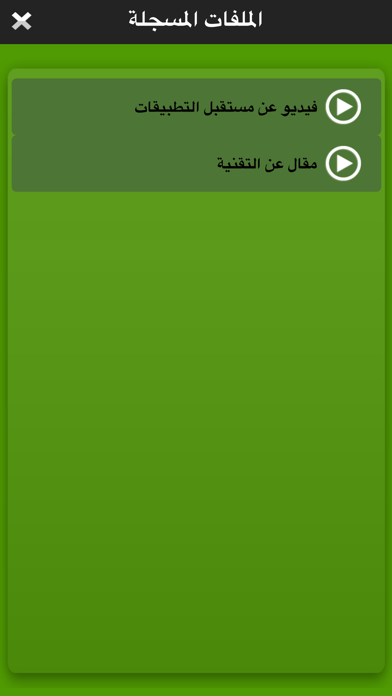
What is Arabic TTS?
Tkallam is a mobile app that allows users to convert Arabic and English text into spoken words. It is the first Arabic/English Text-To-Speech (TTS) app for mobile devices. The app is easy to use and does not require an internet connection. It also includes two high-quality voices for Arabic and English. Users can record and save audio files, pause and resume speech playback, and adjust the volume and speed of spoken text. The app also includes an internal web browser and fast links to important news websites.
1. تكلم هو اول برنامج على اجهزة الأي-فون والأي-باد والأي-بود تاتش يتكلم العربية، نعم البرنامج يمكنك من تحويل النصوص العربية والإنجليزية الي كلام مسموع، الان هذه التقنية لم تعد حكراً على الغرب فكم وددنا من قبل وضع نص عربي ثم يقرأ لنا ونحن نؤدي اعملاً اخرى.
2. Arabic TTS is the first Arabic / English Text-To-Speech (TTS) for mobile devices, Now you can hear Arabic text spoken very smooth using Tkallam.
3. Liked Arabic TTS? here are 5 Productivity apps like Arabic Note Faster Keyboard العربية ملاحظة لوحة ال; Arabic Muslim Keyboard Pro- Keyboard for common Islamic phrases for non-arabs (جمل الإسلامية); Arabic Keyboard and Translator; Arabic Translator Pro - 45+; Arabic Translator Offline!;
Or follow the guide below to use on PC:
Select Windows version:
Install Arabic TTS - تكلم app on your Windows in 4 steps below:
Download a Compatible APK for PC
| Download | Developer | Rating | Current version |
|---|---|---|---|
| Get APK for PC → | i4islam | 4.34 | 5.0 |
Download on Android: Download Android
- Easy to use interface
- No internet connection required
- Two high-quality voices for Arabic and English
- Ability to record and save audio files
- Ability to share TTS audio files with friends via email
- Pause and resume speech playback
- Volume and speed adjustment for spoken text
- Internal web browser for easy copy and paste of articles
- Fast links to important news websites
- Designed to pause when receiving a phone call.
- Saves time by allowing users to listen instead of read
- Easy to switch between Arabic and English
- Handy and worth having on iPhone
- Can talk in Arabic language
- No sharing feature for files saved across applications
- Voices could be more human-like, like sister applications in English
- Fair at best in English language
- Not worth the price, but could be worth it for $.99
Add share to saved files
Fair at best
Love it and used every day
Great app