
Last Updated by Viber Media SARL. on 2025-03-21



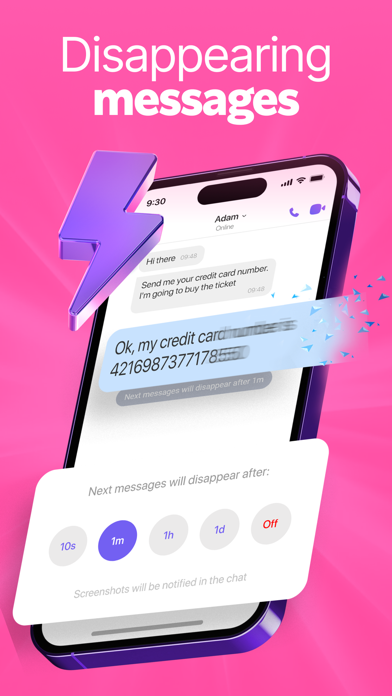
What is Rakuten Viber Messenger? Viber is a messaging and calling app that connects over a billion people worldwide. It offers features such as group chats, disappearing messages, reminders, and more. With Viber, you can make free audio and video calls, send free messages, and react to messages with emojis. It also offers end-to-end encryption for all 1-1 calls, chats, and group chats, ensuring that all private messages are secure.
1. Viber Out Subscriptions are bundled minutes to call a specific destination, which can be purchased in-app and be renewed monthly or weekly depending on your plan.
2. On by default for all 1-1 calls, chats, and group chats, end-to-end encryption allows to you to communicate with confidence knowing that all private messages are, well, private.
3. Viber is part of the Rakuten Group, a world leader in e-commerce and financial services.
4. Send Disappearing Messages in your 1-on-1 and group chats by setting a timer for each message.
5. Your Account will be charged for this renewal up to 24 hours before the end of the current period at the rate of your selected plan.
6. Call any landline or mobile phone with Viber Out’s low-cost international calling service.
7. Enjoy unlimited Viber-to-Viber calls with up to 50 people and make crystal-clear audio and video calls to anyone in the world.
8. Characters are unlimited on Viber! Get creative with fun, funny, and beautifying Viber lenses.
9. Send a free text, photo, sticker, GIFs, or video message, along with many other types of files.
10. You can manage your subscription and turn off auto-renewal at any time by going to your iTunes account settings on your device.
11. Catch up with friends, family, and coworkers by opening a group chat for up to 250 members.
12. Liked Rakuten Viber Messenger? here are 5 Social Networking apps like Facebook; WhatsApp Messenger; Messenger; Discord - Talk, Play, Hang Out; Google Meet;
GET Compatible PC App
| App | Download | Rating | Maker |
|---|---|---|---|
 Rakuten Viber Messenger Rakuten Viber Messenger |
Get App ↲ | 774,998 4.60 |
Viber Media SARL. |
Or follow the guide below to use on PC:
Select Windows version:
Install Rakuten Viber Messenger app on your Windows in 4 steps below:
Download a Compatible APK for PC
| Download | Developer | Rating | Current version |
|---|---|---|---|
| Get APK for PC → | Viber Media SARL. | 4.60 | 24.9.4 |
Get Rakuten Viber Messenger on Apple macOS
| Download | Developer | Reviews | Rating |
|---|---|---|---|
| Get Free on Mac | Viber Media SARL. | 774998 | 4.60 |
Download on Android: Download Android
- Free audio and video calls with up to 50 people
- End-to-end encryption for all 1-1 calls, chats, and group chats
- Group chats for up to 250 members
- Send free text, photo, sticker, GIFs, or video messages
- React to messages with emojis
- Self-destructing messages with a timer
- Fun lenses, GIFs, and stickers to express yourself
- Communities and channels to connect with others with similar interests
- Low-cost international calling service with Viber Out
- Terms and policies available at https://www.viber.com/terms/
- Viber is a good alternative to Skype for video calls.
- The app has made serious improvements over time.
- Viber used to have cool games and apps.
- Regular phone calls cost money.
- Audio messages do not auto-play sequentially in a message thread.
- Viber no longer has cool games and apps.
- Incoming calls still ring even when notifications are turned off.
- Blocked numbers still ring.
The absolute worst
Viber over Skype
Much Better!
Games and Apps