
Last Updated by Higher Ground Education Inc on 2025-04-11
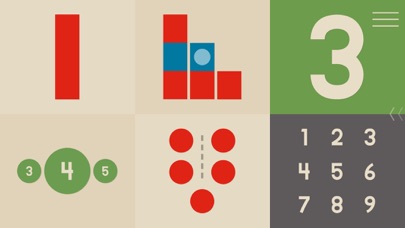



What is Montessorium?
Intro to Math is an educational app that helps children learn to read, write, and understand numbers from zero to nine. The app is based on the Montessori methodology and includes a series of interactive, guided, and challenging activities. It is available in multiple languages and works on iPad, iPhone, and iPod Touch.
1. Learn to read, write and understand numbers from zero to nine, through a series of interactive, guided and challenging activities.
2. In a series of engaging activities, we introduce the idea of quantity, and demonstrate how it corresponds to numbers.
3. Through a number of guided tracing exercises, we concentrate on the symbols of the numbers, and how to write them.
4. Completing the cycle, from the symbols of the numbers back to their quantity, we focus on the sequence of each number.
5. In this dynamic activity, we work with odd and even numbers, strengthening our understanding of the sequence of numbers.
6. In this interactive exercise, your child will come to understand length, by arranging the rods from longest to shortest.
7. Design & concept by Montessorium.
8. Development by YMedia Labs.
9. Liked Montessorium? here are 5 Education apps like Intro to Psychology Mastery; Montessorium: Intro to Cursive; Montessorium: Intro to US; Montessorium: Intro to Letters; Montessorium: Intro to Geo;
GET Compatible PC App
| App | Download | Rating | Maker |
|---|---|---|---|
 Montessorium Montessorium |
Get App ↲ | 19 4.53 |
Higher Ground Education Inc |
Or follow the guide below to use on PC:
Select Windows version:
Install Montessorium: Intro to Math app on your Windows in 4 steps below:
Download a Compatible APK for PC
| Download | Developer | Rating | Current version |
|---|---|---|---|
| Get APK for PC → | Higher Ground Education Inc | 4.53 | 3.1.2 |
Get Montessorium on Apple macOS
| Download | Developer | Reviews | Rating |
|---|---|---|---|
| Get Free on Mac | Higher Ground Education Inc | 19 | 4.53 |
Download on Android: Download Android
- Activities include Red Rods, Number Rods, Sandpaper Numbers, Number Rods & Cards, and Numbers & Counters.
- Children learn the basic foundations of math, number symbols and their units, sequence, order, and spatial relationships, an introduction to odds and evens, problem-solving skills, and fine motor skills.
- Available in multiple languages, including US, UK, ES, DE, DU, FR, AR, JP, IT, CH, KO, RU, BR-PO.
- Developed by YMedia Labs and designed by Montessorium.
- Featured in the iPad 2 Commercial and Apple's Best Apps of the Year.
- Montessori style education that encourages children to learn through exploration
- Intuitive and child-friendly interface that allows children to navigate the app on their own
- Reinforces 1-10 number skills through 6 different games with varying levels of play
- Beautiful design and sweet, kind voices
- Works on both iPad and iPhone
- Accidental input can sometimes mess up the child's progress, especially when moving the rods around
- The odd/even lesson doesn't require the child to draw the line all the way down between the dots, which could be confusing for some children
Quality source material + quality programming = great app
Fun 1-10 Math App
We highly recommend this app to anyone!
Perfect Digital Education and Introduction to Numbers and Math