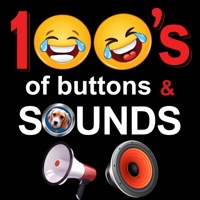
Last Updated by Toneaphone, LLC on 2025-01-31
1. Joke drum, wah-wah, in yo face sucka, wolf howl, that was easy, gong, jep question, hallelujah, surprise, tah dah, mi scusi, over 9000, body fall, access granted, access denied, camera snap, boo, bike bell, got pwned, ka-ching, load gun, shoot gun, female tennis scream, and much more.
2. An extensive library of over 300 premium quality sounds for free!! With such a wide variety of buttons available, this app never gets old.
3. Please make sure your mute button is off and the volume is up to ensure proper functionality of this application.
4. Use for pranks, gags and jokes with your friends.
5. Liked 100's of Buttons & Sounds Lite? here are 5 Entertainment apps like Smarters Player Lite; Monogram It! Lite; Let's Create! Pottery HD Lite; Video MediaBox Lite - Baixar grátis (Free App Download); Monogram Wallpapers Lite;
GET Compatible PC App
| App | Download | Rating | Maker |
|---|---|---|---|
 100's of Buttons & Sounds Lite 100's of Buttons & Sounds Lite |
Get App ↲ | 8,826 4.56 |
Toneaphone, LLC |
Or follow the guide below to use on PC:
Select Windows version:
Install 100's of Buttons & Sounds Lite app on your Windows in 4 steps below:
Download a Compatible APK for PC
| Download | Developer | Rating | Current version |
|---|---|---|---|
| Get APK for PC → | Toneaphone, LLC | 4.56 | 3.5 |
Get 100's of Buttons & Sounds Lite on Apple macOS
| Download | Developer | Reviews | Rating |
|---|---|---|---|
| Get Free on Mac | Toneaphone, LLC | 8826 | 4.56 |
Download on Android: Download Android
Idk
Stopped working
Great choice of sounds - if only the app worked!
Loved the game