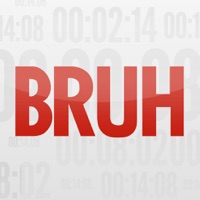
Last Updated by Bruh Inc on 2025-06-25
1. - Introducing Bruh Button Colors and Christmas Edition.
2. We've also added a Christmas Edition Reindeer Bruh Button.
3. Choose from 9 different colors for your Bruh Button.
4. - Now your Bruh Button Game is greater than ever.
5. Press his shiny red nose to hear your favorite "BRUH" sound.
6. BRUH! The Official Bruh Button™ App.
7. Contest Mode: Complete our special challenge for a chance to prizes.
8. Attempt to reach the given score before time runs out.
9. Arcade Mode: 12 Levels of Challenges.
10. We have added two new exciting modes.
11. Voice by @Headgraphix.
12. Liked Bruh-Button? here are 5 Entertainment apps like MyInstants Sound Button - 1000 Funny Effect SoundBoard for MLG and Vine; Do Not Press The Red Button - Don't Tap The Button; The Ultimate Fail Button; The Loser Button; Do Not Push The Button;
Or follow the guide below to use on PC:
Select Windows version:
Install Bruh-Button app on your Windows in 4 steps below:
Download a Compatible APK for PC
| Download | Developer | Rating | Current version |
|---|---|---|---|
| Get APK for PC → | Bruh Inc | 3.04 | 2.1 |
Download on Android: Download Android
This is a bruh moment
Houston we have a bruh moment
Amazing App You can’t go wrong
Fairly low amount of bruhs