
Published by Newin Inc. on 2025-02-12
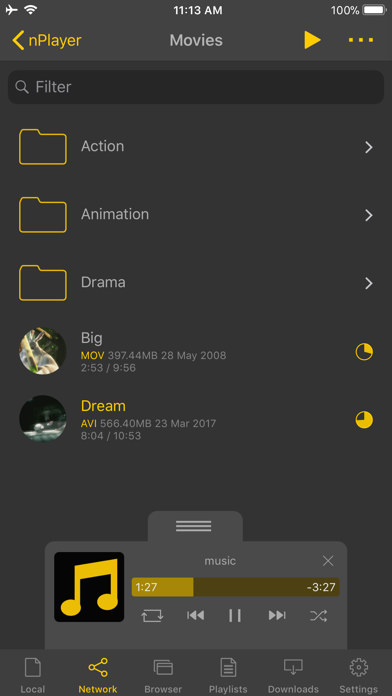

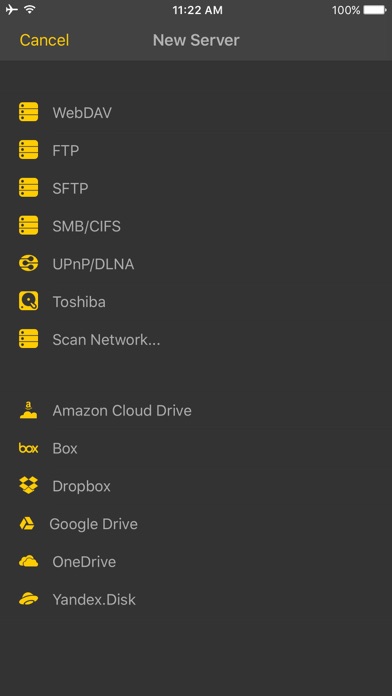

What is nPlayer Lite?
nPlayer is a video player app that allows users to play all kinds of video formats and codecs without the need for file conversion. It also offers various network technologies to stream videos from remote devices, saving storage space on the user's device. The app allows users to adjust playback position, control volume and brightness, and customize subtitle font, color, and shadow. It also supports various audio and subtitle files, playlist files, and cloud services.
1. - You don't need to convert video files to MP4 to play them in your mobile device.
2. - You don't need to store video files in your device with limited storage space.
3. nPlayer enable you to play all kinds of video formats and codecs without file converting efforts.
4. - With your finger tip, you can adjust playback position, move to previous and next subtitle position, adjust location and font size of subtitles, control volume and brightness.
5. - Supports video files : MP4, MOV, MKV, AVI, WMV, ASF, FLV, OGV, RMVB, TP etc.
6. - Supports subtitle files : SMI, SRT, SSA, IDX, SUB, LRC, SUP, MLP2 etc.
7. nPlayer's powerful and various network technologies will help you to stream them from remote devices.
8. - Supports audio files : MP3, WAV, WMA, FLAC, APE etc.
9. - Supports image files : JPG, PNG, BMP, GIF, TIFF etc.
10. - Experience nPlayer, thousands of users recommendations.
11. * This version of nPlayer contains advertisements.
12. Liked nPlayer Lite? here are 5 Entertainment apps like Art Wallpaper Lite; Goddess Tarot - Lite version; Gun Builder ELITE - Modern Weapons, Sniper & Assault Rifles; Talking Abu Youssef - Lite; Numerology HD Lite;
Or follow the guide below to use on PC:
Select Windows version:
Install nPlayer Lite app on your Windows in 4 steps below:
Download a Compatible APK for PC
| Download | Developer | Rating | Current version |
|---|---|---|---|
| Get APK for PC → | Newin Inc. | 4.60 | 3.13.0 |
Get nPlayer Lite on Apple macOS
| Download | Developer | Reviews | Rating |
|---|---|---|---|
| Get Free on Mac | Newin Inc. | 3807 | 4.60 |
Download on Android: Download Android
- Supports iXpand Flash Drive and HDMI output
- Supports various video, audio, subtitle, and image files
- Supports playlist files and cloud services
- Supports WebDAV, FTP, SFTP, HTTP, SMB/CIFS, NFS, and UPnP/DLNA
- Supports in-app web browser and iTunes video/audio play (except for DRM contents)
- Playback speed control, resume playback, and AB repeat
- Screen lock and screen flip horizontally/vertically
- Supports multi-track audio and audio boost/sync
- Supports embedded and multi-track subtitles, user's selection of subtitle files, and addition of optional subtitle files while playback
- File and playlist management, recently played list, and folder lock
- Supports UI theme and gesture customization.
- Best free media player with easy subtitle input
- Ads are not intrusive and come and go quickly
- Many features and customisation options available
- Performs like a desktop class media player
- Rarely found iOS app settings like gesture control
- Audio boost function has no effect on audio in general settings
- Quicktime mode cannot be turned off
- Lite version has too many loud and obnoxious video ads, making it difficult to evaluate properly
Truly the Best!
Good but bugged on audio boost
Best media player ever in a smartphone.....👌🏻
Too many ads