
Last Updated by Mad Scientist on 2024-10-06


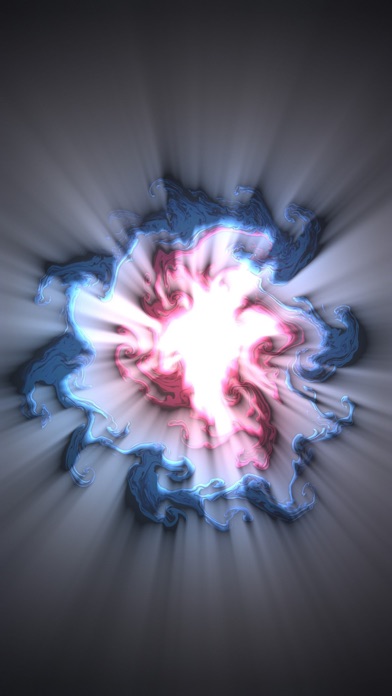

What is Magic Fluids Lite? Magic Fluids Lite is a fluid simulation app that helps users relax, relieve stress, and create aesthetic digital art. It is based on fluid flow simulation algorithms and features beautiful graphics. Users can touch the screen to enjoy the hypnotizing motion of fluid swirls, draw and watch peaceful flows evolve, or get creative and bring stylish patterns to life.
1. Magic Fluids Lite is a relaxing, colorful fluid simulation app that will help you calm down and relieve stress, or be creative and make aesthetic digital art.
2. KEEP YOUR KIDS BUSY - they love to doodle and watch the fluid move around! We hope that Magic Fluids can also help children with anxiety, autism and sensory issues.
3. TOUCH THE SCREEN and enjoy hypnotizing motion of fluid swirls moving around, sometimes slow, quiet and elegant, other times dynamic, satisfying and trippy.
4. Fluid animation in your pocket! Touch the screen and create beautiful motion of colorful smoke and water.
5. CALM DOWN AND RELAX as you draw and watch peaceful flows evolve in space and eventually settle down into colorful patterns.
6. Magic Fluids will help you sleep, meditate, restore balance, relieve stress and anxiety.
7. It is based on algorithms of fluid flow simulation and features fluid (pun intented!), beautiful graphics.
8. GET CREATIVE and, with a touch of your finger, bring to life stylish patterns of paint and particles.
9. Calm down and relax as you watch trippy, magical swirls of flowing colors.
10. Get artistic and design creative, satisfying patterns of paint and particles.
11. Liked Magic Fluids Lite? here are 5 Entertainment apps like Fluid Simulation; SLIVE - Live Fluid Simulation; Fluid +; Fluid Wallpaper Maker; Slime Wallpaper & Liquid Fluid;
GET Compatible PC App
| App | Download | Rating | Maker |
|---|---|---|---|
 Magic Fluids Lite Magic Fluids Lite |
Get App ↲ | 2,459 4.73 |
Mad Scientist |
Or follow the guide below to use on PC:
Select Windows version:
Install Magic Fluids Lite app on your Windows in 4 steps below:
Download a Compatible APK for PC
| Download | Developer | Rating | Current version |
|---|---|---|---|
| Get APK for PC → | Mad Scientist | 4.73 | 1.5.2 |
Get Magic Fluids Lite on Apple macOS
| Download | Developer | Reviews | Rating |
|---|---|---|---|
| Get Free on Mac | Mad Scientist | 2459 | 4.73 |
Download on Android: Download Android
- Highly configurable fluid behavior and look
- Predefined configuration presets (10+ are free, more can be unlocked)
- Ability to save your own presets
- Pause animation and save screenshots
- Smoke, water, and jello animation
- 10 fluid textures for fine detail
- Light and shadow visual effects
- Thousands of particles moving with the fluid
- Highly optimized with multiple quality settings.
- The app is relaxing and satisfying to use.
- There are many presets to choose from.
- The colors and settings are stunning and can be customized.
- It is a free app with very few ads.
- It can be a helpful tool for mindfulness and relaxation.
- There is a minor glitch when sliding the bar to change the settings of the liquid.
- It may not be suitable for those who do not enjoy visual stimulation or color mixing.
SUCH A GREAT APP
Very satisfying
Really fun!
Mindful