
Last Updated by Mathieu Routhier on 2025-05-28
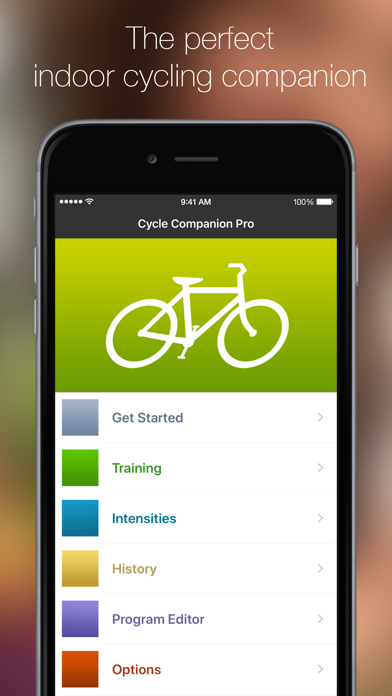
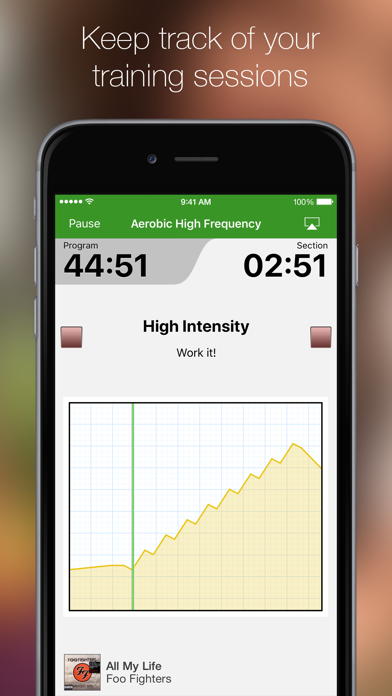
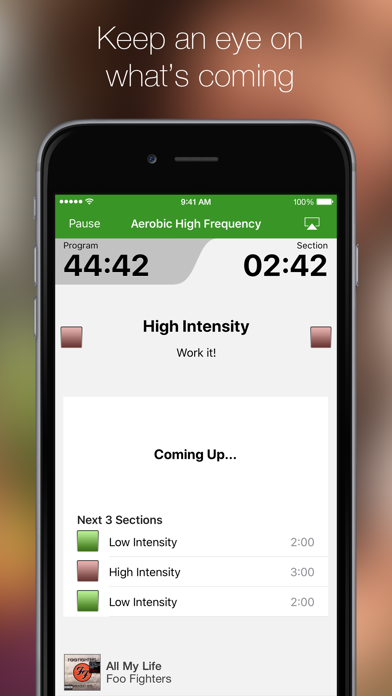
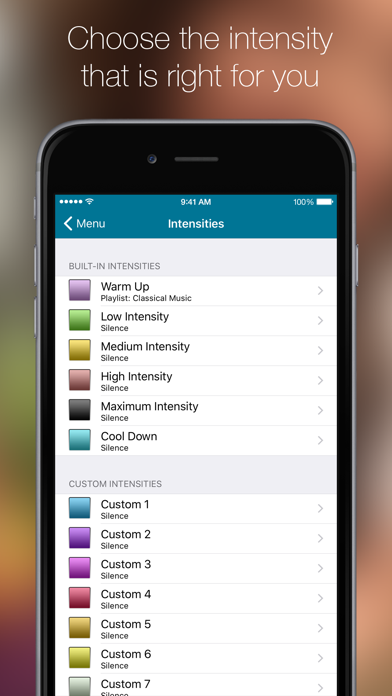
What is Cycle Companion Pro? The app is an indoor cycling companion that offers a selection of training programs for users to choose from. It provides visual and audio cues to indicate when it's time to change the intensity and changes the music to fit the evolution of the training program. The app also allows users to build their own programs and logs each training session into the training history.
1. This is the perfect indoor cycling companion! Choose from a selection of training programs, there's one for you whether you're looking forward to improve your maximum oxygen consumption or you just want to have fun.
2. The training screen displays the time left in the program and the time left in the current section.
3. During your training, when it's time to change the intensity, a visual and audio cue will let you know.
4. The application also takes care of changing the music to fit the evolution of your training program.
5. You can match each level of intensity with a playlist or a song from your music library.
6. Consult the overview to find out how many hours you've been training since the beginning.
7. Touching the intensity graph will reveal the next three sections.
8. Each training session is automatically logged into your training history.
9. Every completed session will save the date, duration and program name.
10. The playing song is also displayed; touch it if you want to skip to the next song.
11. Touching the section name enables you to skip the section.
12. Liked Cycle Companion Pro? here are 5 Health & Fitness apps like Cycle Companion Lite; Run Companion Pro; Run Companion Lite; ACT Companion: Happiness Trap; Stress & Anxiety Companion;
GET Compatible PC App
| App | Download | Rating | Maker |
|---|---|---|---|
 Cycle Companion Pro Cycle Companion Pro |
Get App ↲ | 11 3.18 |
Mathieu Routhier |
Or follow the guide below to use on PC:
Select Windows version:
Install Cycle Companion Pro app on your Windows in 4 steps below:
Download a Compatible APK for PC
| Download | Developer | Rating | Current version |
|---|---|---|---|
| Get APK for PC → | Mathieu Routhier | 3.18 | 4.1 |
Get Cycle Companion Pro on Apple macOS
| Download | Developer | Reviews | Rating |
|---|---|---|---|
| Get $0.99 on Mac | Mathieu Routhier | 11 | 3.18 |
Download on Android: Download Android
- Selection of training programs
- Visual and audio cues to indicate intensity changes
- Music changes to fit the training program
- Ability to match each intensity level with a playlist or song from the music library
- Training screen displays time left in the program and current section, as well as the playing song
- Ability to skip sections and reveal the next three sections
- Editor to build personalized programs with different intensities and durations
- 10 editable intensities to add personalized cues and instructions
- Automatic logging of each training session into the training history
- Overview of training history to track progress
- Optimized for retina display
- Airplay support
- Compatible with iPhone and iPad.
- Allows for customization of workouts
- Offers a variety of workout lengths and types
- Can be used with a non-Pelaton spin bike
- Provides an idea of workout intensity
- Has the ability to create and save multiple customized workouts
- Has a feature that calls out customized intensities during workouts
- User would like to add cues to workout segments (unclear what this means)
Great spinning app
Makes Spin Easier
Fantastic App! Great for home Spinning Classes!
Just a little more