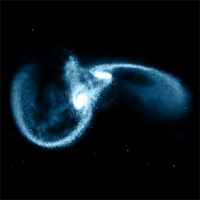
Last Updated by Scott Snibbe Studio, Inc. on 2025-04-25
1. Gravilux lets you touch the stars: it’s a particle simulator and music visualizer that lets you use gravity to interact with simulated starts beneath your fingertips: a combination of art, meditation, relaxation, and zen animation.
2. You can change parameters including gravity, antigravity, color, and the size of your galaxy, and make gravitational text and typography.
3. Gravilux was first created as a work of interactive art by Scott Snibbe available only in galleries and museums until it became a best-selling #1 app on iOS.
4. You can color the stars by speed, and make them dance with a music visualizer.
5. Multiple fingers and multiple people can touch the screen at once.
6. You can tease and twist the particles into galaxies or explode them like a supernova.
7. Liked Gravilux? here are 5 Entertainment apps like TikTok; The Roku App (Official); Max: Stream HBO, TV, & Movies; Ticketmaster-Buy, Sell Tickets; Amazon Prime Video;
GET Compatible PC App
| App | Download | Rating | Maker |
|---|---|---|---|
 Gravilux Gravilux |
Get App ↲ | 105 4.04 |
Scott Snibbe Studio, Inc. |
Or follow the guide below to use on PC:
Select Windows version:
Install Gravilux app on your Windows in 4 steps below:
Download a Compatible APK for PC
| Download | Developer | Rating | Current version |
|---|---|---|---|
| Get APK for PC → | Scott Snibbe Studio, Inc. | 4.04 | 3.0.2 |
Get Gravilux on Apple macOS
| Download | Developer | Reviews | Rating |
|---|---|---|---|
| Get $1.99 on Mac | Scott Snibbe Studio, Inc. | 105 | 4.04 |
Download on Android: Download Android
Great yet still a few issues
Awesome
Much Better Still Needs Work
Beautiful