
Published by Michael Eskin on 2018-07-31
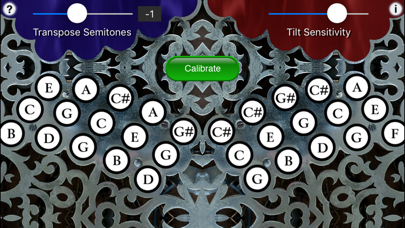

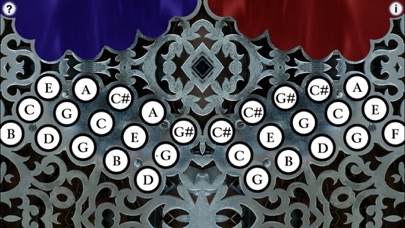

What is ConcertinaXL-Anglo Concertina? ConcertinaXL is a virtual Anglo Concertina app that allows users to play the instrument using the same fingerings as the real instrument. It is based on a common modern variant of the standard Jeffries layout and is commonly used for playing traditional Irish dance tunes. The app is bisonoric, meaning the instrument plays a different note for each button depending on whether you are pushing or pulling on the bellows. It is perfect for someone interested in the Anglo Concertina to have an experience of playing the instrument and become familiar with the button layout without the expense of purchasing a real concertina.
1. ConcertinaXL is the perfect app for someone interested in the Anglo Concertina to have an experience of playing the instrument and become familiar with the button layout without the expense of purchasing a real concertina.
2. In the app, to play, place your iPhone or iPad on your leg and simply tip the device to the left for a bellows push note, or to the right for a bellows pull note, and press a button.
3. The instrument is bisonoric, meaning the instrument plays a different note for each button depending on whether you are pushing or pulling on the bellows.
4. The button layout and spacing on the iPad screen exactly matches a real 30-button instrument.
5. ConcertinaXL is an easy to play, authentic sounding virtual Anglo Concertina in the most popular key of C/G and may be transposed +/- one octave in semitone increments.
6. The Anglo Concertina is commonly used for playing traditional Irish dance tunes, and is a much-favored instrument in County Clare, Ireland.
7. For a Bass Baritone concertina, one octave lower than a standard C/G instrument, set the transpose to -12.
8. Touch the "?" on the upper left corner to show/hide the button note names.
9. For experienced players, it can serve as a practice aid when it might be impractical to play the real instrument.
10. On the iPad, touch the diamond area at the center bottom of the screen for tremolo effects.
11. Since you may want to play chords with more than 3 or 4 fingers, you'll need to turn off "Multitasking Gestures" in your iPad's Settings, under General/Multitasking Gestures.
12. Liked ConcertinaXL-Anglo Concertina? here are 5 Music apps like Concertina - Anglo Concertina; Spotify - Music and Podcasts; Pandora: Music & Podcasts; Shazam: Music Discovery;
GET Compatible PC App
| App | Download | Rating | Maker |
|---|---|---|---|
 ConcertinaXL-Anglo Concertina ConcertinaXL-Anglo Concertina |
Get App ↲ | 1 5.00 |
Michael Eskin |
Or follow the guide below to use on PC:
Select Windows version:
Install ConcertinaXL-Anglo Concertina app on your Windows in 4 steps below:
Download a Compatible APK for PC
| Download | Developer | Rating | Current version |
|---|---|---|---|
| Get APK for PC → | Michael Eskin | 5.00 | 6.0 |
Get ConcertinaXL-Anglo Concertina on Apple macOS
| Download | Developer | Reviews | Rating |
|---|---|---|---|
| Get $2.99 on Mac | Michael Eskin | 1 | 5.00 |
Download on Android: Download Android
- Easy to play virtual Anglo Concertina in the most popular key of C/G
- May be transposed +/- one octave in semitone increments
- Uses the exact same fingerings as the real instrument
- Based on a common modern variant of the standard Jeffries layout
- Bisonoric instrument that plays a different note for each button depending on whether you are pushing or pulling on the bellows
- Perfect for someone interested in the Anglo Concertina to have an experience of playing the instrument and become familiar with the button layout without the expense of purchasing a real concertina
- Can serve as a practice aid for experienced players when it might be impractical to play the real instrument
- Blue/Red display on the top of the screen shows which direction the bellows is moving
- Multiple buttons may be pressed at the same time to play chords
- Touch the "?" on the upper left corner to show/hide the button note names
- Touch the "i" on the upper right corner to show/hide the tilt sensitivity, transposition, and calibration controls
- Transpose the pitch up or down up to one octave in semitone increments
- All settings are saved when the app exits
- Button layout and spacing on the iPad screen exactly matches a real 30-button instrument
- Uses extremely high-quality per-button audio samples recorded from a personal concertina collection.
- Realistic sound that mimics the Wheatstone and Edgley concertinas
- Allows for quiet practice with headphones
- Layout is similar to a real concertina
- Tilt movement provides a close experience to the real thing
- Legitimate practice tool for those who can't carry their real concertina around
- Kinetic memory may be a problem
- Some users have reported difficulty getting past the instruction screen
- App may not work on older devices such as the iPad2
My Travel Concertina
Great tool
Great app
Doesn't work