
Published by Michael Eskin on 2018-06-28

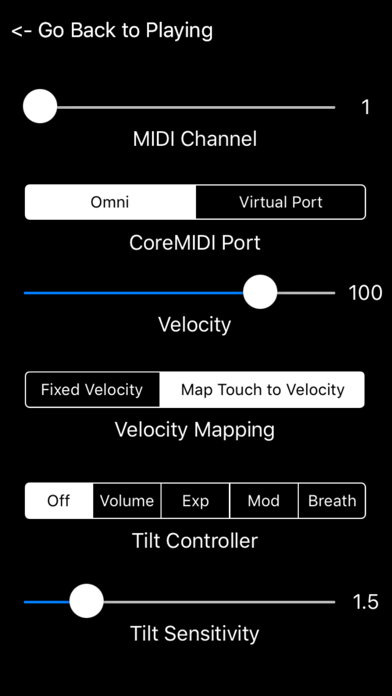
What is MIDIKeys? MIDIKeys is a MIDI keyboard controller app that allows users to send MIDI messages to synthesizer apps and hardware MIDI synthesizers. It does not produce any sound on its own but can be used to play hardware or software VST-style MIDI synthesizers via MIDI hardware interfaces connected to the iPhone dock connector or virtual MIDI instruments like IK Multimedia SampleTank® for iOS or ThumbJam running in the background on your iPhone. The app allows users to transpose the entire range up or down, send real-time volume, expression, modulation, or wind controller MIDI messages, and set the transmit channel using the MIDI Channel slider.
1. While playing, you may also optionally send real-time volume, expression, modulation, or wind controller MIDI messages by tilting the iPhone/iPod Touch to the right or left.
2. Touching lower or higher on the key (area below the black keys only for the white keys) results in lower or higher velocity values sent in the MIDI Note On event for the key.
3. Both fixed or variable note MIDI Note On event velocity based on touch position within the key are available as options on the settings page.
4. MIDIKeys doesn't produce any sound on its own, it is for playing hardware or software VST-style MIDI synthesizers via MIDI hardware interfaces connected to the iPhone dock connector or virtual MIDI instruments like IK Multimedia SampleTank® for iOS or ThumbJam running in the background on your iPhone.
5. MIDIKeys is a MIDI keyboard controller that can be used to send MIDI messages to synthesizer apps and hardware MIDI synthesizers.
6. If you ever have "stuck" notes, you may touch the "Shhh" icon on the main screen to send a MIDI "All Notes Off" message and stop the sounds.
7. Select between fixed or variable velocity mapped to the touch position using the selector.
8. When a controller is enabled, tilting the device to the right or left will send the selected controller messages to the external device.
9. When the "Virtual Port option is selected, MIDIKeys will show up as an input option labeled "MIDIKeys" in apps that support virtual ports like Sonosaurus ThumbJam and MIDIBridge.
10. Choose between "Omni" sending MIDI data to all CoreMIDI apps or "Virtual Port" sending to a named CoreMIDI virtual output port.
11. MIDIKeys can send Volume, Expression, Modulation, or Breath Control message by tilting the device to the right or left.
12. Liked MIDIKeys? here are 5 Music apps like Pro Midi; StepBud - AUv3 MIDI Sequencer; MIDI Tools; Weeel! Pitch & Mod MIDI Utility; MidiBus;
Or follow the guide below to use on PC:
Select Windows version:
Install MIDIKeys - MIDI Controller app on your Windows in 4 steps below:
Download a Compatible APK for PC
| Download | Developer | Rating | Current version |
|---|---|---|---|
| Get APK for PC → | Michael Eskin | 3.27 | 4.0.1 |
Download on Android: Download Android
- MIDI keyboard controller app
- Sends MIDI messages to synthesizer apps and hardware MIDI synthesizers
- Does not produce any sound on its own
- Can be used to play hardware or software VST-style MIDI synthesizers
- Transpose the entire range up or down
- Send real-time volume, expression, modulation, or wind controller MIDI messages
- Set the transmit channel using the MIDI Channel slider
- Choose between "Omni" sending MIDI data to all CoreMIDI apps or "Virtual Port" sending to a named CoreMIDI virtual output port
- Note-on events may be sent with either a fixed or variable velocity based on where you touch on the key
- Select between fixed or variable velocity mapped to the touch position using the selector
- MIDIKeys can send Volume, Expression, Modulation, or Breath Control message by tilting the device to the right or left
- Select a controller on the Tilt Controller selector
- Set the tilt sensitivity using the Tilt Sensitivity slider
- Touch the "Shhh" icon on the main screen to send a MIDI "All Notes Off" message and stop the sounds
- All settings are saved when exiting MIDIKeys and restored the next time it is run.
- Simple and useful app
- Surprisingly fast and accurate
- Instantly enters notes into music notation software
- Easy computer setup
- Can be used as a portable MIDI keyboard for traveling
- Developer is very responsive
- One user experienced an issue with keys responding twice, but the developer is working to resolve it.
Helped me rest my midi
This is awesome accordion app
The seller is extremely responsive.
Really fast, surprisingly useful