
Published by Artem Chirgadze on 2021-07-12

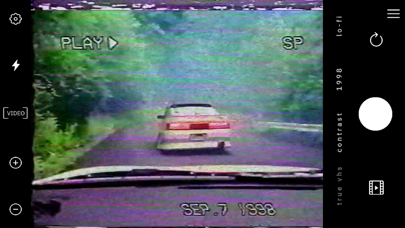


What is True VHS?
The app is a video editor that transforms your smartphone into an old VHS camera with effects for videos and photos. It offers a variety of vintage filters that have been recreated using the original recording technology on old cassette cameras. The app also allows customization of filters and shooting in any size, date, and timer. It has a portrait shooting mode and full immersion in the era of the 80s with noise and glitch effects.
1. This app transforms your smartphone into something more - now it's an old VHS camera with effects for videos and photos! Each filter has been recreated using the original recording technology on old cassette cameras: A unique vintage effect is achieved through color compression and signal noise emulation with repeated re-recording.
2. Full immersion in the era of the 80s: noise and glitch effects will intensify, as if your film is spoiled, if you shake your device vigorously - of course, there is a working magnetic mechanism inside - the frame will move up and down.
3. You can choose from many different options: glitch video processing and conventional VHS cam, 8mm cam and film with effects, as well as many other filters for photos and videos.
4. Customize the editor for yourself: shooting in any size (4:3 16:9 1:1) any date on the photo, timer: each filter is unique - never before has photo processing been so exciting.
5. Therefore, you can rotate your device and the video will already be shot in a vertical format! Selfies were also invented after the VHS era, but now you can safely apply glitch effects to the front cam.
6. The audio track goes through a quality compression algorithm, complementing the vintage effect of the main editor and transporting you back to 1998.
7. By the way, a vintage optical zoom mechanism will now be installed on your modern camera: now nothing will show that you are shooting not on old film, but on a modern fx app.
8. Finally, you have full customization of filters in your hands: change the color and contrast, the amount of noise and compression.
9. Of course, we have included the already familiar RGB filter, distortion and the PLAY SP inscription on top of the frame in this list.
10. The photo editing opens from the other side: of course, the old VHS cameras also need to be improved.
11. The most aesthetic and impressive video editor on a smartphone at the moment.
12. Liked True VHS? here are 5 Photo & Video apps like Rarevision VHS - Retro 80s Cam; TELEVI 1988 - VHS Camcorder; VHS Glitch Camcorder; VHS Tapecorder - Retro 80s Cam; Camcorder - Record VHS Home Videos;
Or follow the guide below to use on PC:
Select Windows version:
Install True VHS - 90s Vintage camera app on your Windows in 4 steps below:
Download a Compatible APK for PC
| Download | Developer | Rating | Current version |
|---|---|---|---|
| Get APK for PC → | Artem Chirgadze | 4.42 | 1.983 |
Get True VHS on Apple macOS
| Download | Developer | Reviews | Rating |
|---|---|---|---|
| Get Free on Mac | Artem Chirgadze | 2901 | 4.42 |
Download on Android: Download Android
- Vintage filters recreated using original recording technology on old cassette cameras
- Variety of effects including glitch video processing, VHS cam, 8mm cam, and film with effects
- Customization of filters for color, contrast, noise, and compression
- Shooting in any size (4:3, 16:9, 1:1) with any date on the photo and timer
- Ability to import footage from device and apply retro filters
- Audio compression algorithm for vintage effect
- Portrait shooting mode with glitch effects for front cam
- Full immersion in the era of the 80s with noise and glitch effects intensified by shaking the device
- Vintage optical zoom mechanism for modern camera
- State-of-the-art color correction for film camera effect.
- Authentic 90's VHS filter/camcorder app
- Fun to play around with and create nostalgic videos
- Offers many options to customize videos
- Microphone audio still present when importing videos
- Subscription option only offers 3 free days and then requires payment
- Beginning tutorial can be problematic
- Time changes constantly, making it difficult to keep up with scenes. Custom time setting would be helpful.
yassss but no
I Love This App, But No Subscription Please!
THE APP IS AMAZING BUT ...
Add one more thing