
Published by sazanami on 2021-11-26


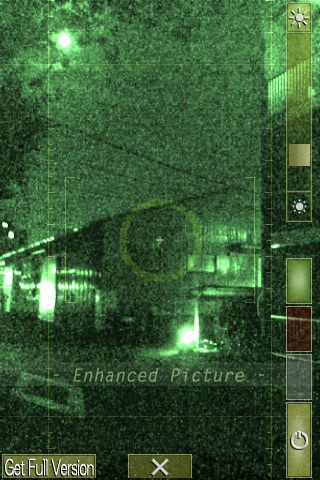

What is StarLight Scope Lite?
The app is a night vision and starlight scope simulator that can be used on an iPhone. It allows users to take pictures in the dark and amplify small amounts of light to produce an image. The app offers three different colors for the image, each representing the atmosphere of a different generation of night vision scope.
1. The nightvision scope and the Starlight scope that amplifies little quantities of light and displays it appear as iPhone application program.
2. 1.If the application program is started, it becomes a camera mode.
3. 2.The composition is decided by using the zoom, and it takes a picture with the camera button.
4. The guide frame disappears when the center of the screen is clicked in the edit mode.
5. The atmosphere of each generation's nightvision scope is produced.
6. (attention: It is atmosphere to the end, and functions other than the quantities of light amplification are not provided.
7. ・The third generation gray infrared rays (heat) is amplified.
8. 4.It ..image of the favor.. edits it the adjustment doing of the screen color and brightness.
9. 6.It returns to the camera board when the edit ends.
10. 5.The photograph is preserved, and not preserved by the cancellation with the preservation button.
11. Liked StarLight Scope Lite? here are 5 Photo & Video apps like ScopeAround; WiFi Endoscope; Veescope Green Screen Full; Microscope; Kaleidoscope Art - Picture editor & camera filters;
Or follow the guide below to use on PC:
Select Windows version:
Install StarLight Scope Lite app on your Windows in 4 steps below:
Download a Compatible APK for PC
| Download | Developer | Rating | Current version |
|---|---|---|---|
| Get APK for PC → | sazanami | 2.50 | 1.0.0 |
Get StarLight Scope Lite on Apple macOS
| Download | Developer | Reviews | Rating |
|---|---|---|---|
| Get Free on Mac | sazanami | 16 | 2.50 |
Download on Android: Download Android
- Night vision and starlight scope simulator
- Three different colors for the image
- Represents the atmosphere of different generations of night vision scope
- Standard nomenclature: SAZ-1 Starlight scope
- Zoom magnification: 4x
- Amplification magnification: 64x
- Screen colors: Green, red, and gray
- Camera mode for taking pictures
- Edit mode for adjusting screen color and brightness
- Option to save or cancel edited photographs
- Guide frame disappears when the center of the screen is clicked in edit mode.
Flash goes off!
Not Cool…
It's a good app!!!
Dumb