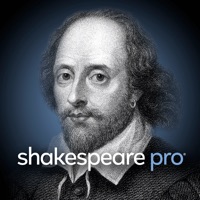
Published by PlayShakespeare.com on 2025-05-13




What is Shakespeare Pro? Shakespeare Pro is an app that includes the complete works of Shakespeare, including 41 plays, 154 sonnets, and 6 poems, along with search options and an integrated glossary. The app also includes features such as the ability to add notes and share them, power search the works, customize the reading experience, bookmark favorite parts, and access detailed scene breakdowns and character descriptions. Additionally, the app provides modern translations and lexicons to help understand Elizabethan English, as well as information about Shakespeare's life and works, and a gallery of famous Shakespeare portraits.
1. ••• CUSTOMIZE YOUR READING EXPERIENCE by choosing from a variety of color themes, change the font family and size, display long or short character names, jump around to different scenes, and view line numbers (*read the note below about line numbering).
2. Shakespeare Pro® includes the complete works of Shakespeare (41 plays, 154 sonnets and 6 poems, including apocrypha) and search the concordance to find the exact word or phrase you’re looking for (with “relaxed” searching to find words close to your search term).
3. ••• TALES FROM SHAKESPEARE, a series of 20 short versions of Shakespeare’s plays aimed at a younger audience, are included for free.
4. ••• GET THE FACTS by reading up on Shakespeare’s life, view data and chronology about his works, and an overview of scansion terminology or rhetoric.
5. ••• POWER SEARCH THE WORKS by customizing multiple parameters like gender, genre, work, language, line form, soliloquies, and more.
6. ••• SHAKE YOUR DEVICE for Shakespeare himself to display a random memorable quote or insult.
7. ••• FIRST FOLIOS AND QUARTOS in original spelling show the works as they were originally published in Shakespeare’s time.
8. ••• BARDFIND™ is the easiest way to find a Shakespeare theatre or venue anywhere in the world.
9. ••• AN INTEGRATED GLOSSARY, based on the bestselling lexicon by David & Ben Crystal, Shakespeare’s Words™ is included.
10. ••• CHARACTER DESCRIPTIONS help you better understand the actions and motivations of every character—all 1,155 of them.
11. ••• DETAILED SCENE BREAKDOWNS give you an overview of the scenes within each play, their locations, and the characters present in each.
12. Liked Shakespeare Pro? here are 5 Education apps like E-Lecture Producer HD; C++ Programming language; Mathway: Math Problem Solver; Property & Casualty Exam Prep; Python Programming Interpreter;
GET Compatible PC App
| App | Download | Rating | Maker |
|---|---|---|---|
 Shakespeare Pro Shakespeare Pro |
Get App ↲ | 1,515 4.83 |
PlayShakespeare.com |
Or follow the guide below to use on PC:
Select Windows version:
Install Shakespeare Pro app on your Windows in 4 steps below:
Download a Compatible APK for PC
| Download | Developer | Rating | Current version |
|---|---|---|---|
| Get APK for PC → | PlayShakespeare.com | 4.83 | 7.4.4 |
Get Shakespeare Pro on Apple macOS
| Download | Developer | Reviews | Rating |
|---|---|---|---|
| Get $9.99 on Mac | PlayShakespeare.com | 1515 | 4.83 |
Download on Android: Download Android
- Complete works of Shakespeare, including apocrypha
- Search the concordance to find specific words or phrases
- Quality texts with clear formatting and unique character identification
- First folios and quartos in original spelling
- Integrated glossary based on Shakespeare's Words by David & Ben Crystal
- Add and share notes with others
- Power search the works by customizing multiple parameters
- Customize the reading experience with different color themes, font options, and more
- Bookmark favorite parts and copy/paste lines
- Detailed scene breakdowns and character descriptions
- Modern translations and lexicons available as add-ons
- Information about Shakespeare's life and works, scansion terminology, and rhetoric
- Character arc visualizers
- Shake device for random quotes or insults from Shakespeare
- Browse gallery of famous Shakespeare portraits
- Tales from Shakespeare for younger audiences
- Bardfind to locate Shakespeare theaters and venues worldwide.
- Easy to maneuver around and stop and pick up where you left off
- Provides definitions for words
- Easier to carry around than a physical book
- Valuable resource for students
- Smooth searches and nice features
- Provides extra features such as line numbers, full character names, notes, vocabulary for obscure words, ability to highlight lines spoken by particular characters, and facsimiles of first folio texts
- Regularly updated with more additions for free
- None mentioned in the review
Beautifully organized
The mother of all necessities
An essential tool for any teacher or student
Regularly updated