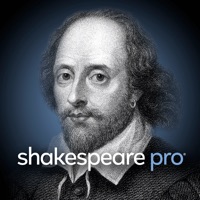
Dikirim oleh PlayShakespeare.com
1. ••• CUSTOMIZE YOUR READING EXPERIENCE by choosing from a variety of color themes, change the font family and size, display long or short character names, jump around to different scenes, and view line numbers (*read the note below about line numbering).
2. Shakespeare Pro® includes the complete works of Shakespeare (41 plays, 154 sonnets and 6 poems, including apocrypha) and search the concordance to find the exact word or phrase you’re looking for (with “relaxed” searching to find words close to your search term).
3. ••• POWER SEARCH THE WORKS by customizing multiple parameters like gender, genre, work, language, line form, soliloquies, and more.
4. ••• GET THE FACTS by reading up on Shakespeare’s life, view data and chronology about his works, and an overview of scansion terminology or rhetoric.
5. ••• TEACHER CURRICULUM makes it easy for teachers to introduce students to Shakespeare's works.
6. ••• SHAKE YOUR DEVICE for Shakespeare himself to display a random memorable quote or insult.
7. ••• FIRST FOLIOS AND QUARTOS in original spelling show the works as they were originally published in Shakespeare’s time.
8. ••• BARDFIND™ is the easiest way to find a Shakespeare theatre or venue anywhere in the world.
9. ••• COMPLETE APOCRYPHA is the most comprehensive breakdown of 14 plays Shakespeare may have had a hand in.
10. ••• CHARACTER DESCRIPTIONS help you better understand the actions and motivations of every character—all 1,155 of them.
11. ••• AN INTEGRATED GLOSSARY, based on the bestselling lexicon by David & Ben Crystal, Shakespeare’s Words™ is included.
Periksa Aplikasi atau Alternatif PC yang kompatibel
| App | Unduh | Peringkat | Diterbitkan oleh |
|---|---|---|---|
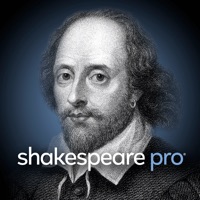 Shakespeare Pro Shakespeare Pro
|
Dapatkan Aplikasi atau Alternatif ↲ | 1,515 4.83
|
PlayShakespeare.com |
Atau ikuti panduan di bawah ini untuk digunakan pada PC :
Pilih versi PC Anda:
Persyaratan Instalasi Perangkat Lunak:
Tersedia untuk diunduh langsung. Unduh di bawah:
Sekarang, buka aplikasi Emulator yang telah Anda instal dan cari bilah pencariannya. Setelah Anda menemukannya, ketik Shakespeare Pro di bilah pencarian dan tekan Cari. Klik Shakespeare Proikon aplikasi. Jendela Shakespeare Pro di Play Store atau toko aplikasi akan terbuka dan itu akan menampilkan Toko di aplikasi emulator Anda. Sekarang, tekan tombol Install dan seperti pada perangkat iPhone atau Android, aplikasi Anda akan mulai mengunduh. Sekarang kita semua sudah selesai.
Anda akan melihat ikon yang disebut "Semua Aplikasi".
Klik dan akan membawa Anda ke halaman yang berisi semua aplikasi yang Anda pasang.
Anda harus melihat ikon. Klik dan mulai gunakan aplikasi.
Dapatkan APK yang Kompatibel untuk PC
| Unduh | Diterbitkan oleh | Peringkat | Versi sekarang |
|---|---|---|---|
| Unduh APK untuk PC » | PlayShakespeare.com | 4.83 | 7.4.4 |
Unduh Shakespeare Pro untuk Mac OS (Apple)
| Unduh | Diterbitkan oleh | Ulasan | Peringkat |
|---|---|---|---|
| $9.99 untuk Mac OS | PlayShakespeare.com | 1515 | 4.83 |
Brainly – Homework Help App
Google Classroom
Qanda: Instant Math Helper
Photomath
Qara’a - #1 Belajar Quran
CameraMath - Homework Help
Quizizz: Play to Learn
Gauthmath-New Smart Calculator
Duolingo - Language Lessons
CoLearn
Ruangguru – App Belajar No.1
Zenius - Belajar Online Seru
Toca Life World: Build stories
fondi:Talk in a virtual space
Eng Breaking: Practice English