
Last Updated by Invictus on 2025-04-09
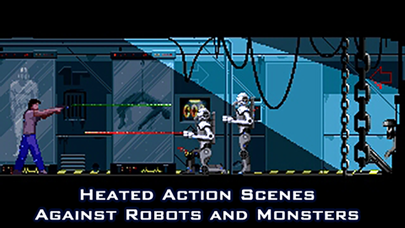
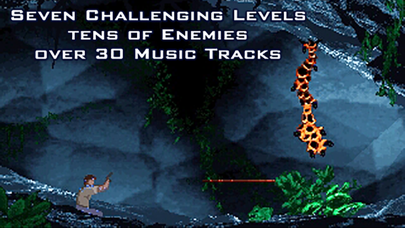
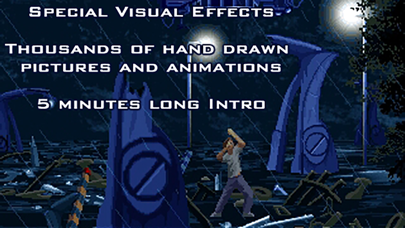

What is The Escapee? The Escapee is an award-winning classic action and adventure game that is now available on iPhone, iPad, and iPod touch. The game follows the story of Daniel White, who is on the run from powerful alien beings on an alien planet. The player must help Daniel find his way back home to Earth while solving the mystery of why he was transported to the alien planet.
1. The Escapee has been REMASTERED and a great number of improvements has been added, such as built in hint system, improved gameplay and controls.
2. You are on the run from powerful alien beings on an alien planet, having been transported there for a reason that no-one knows at the beginning.
3. That was only the beginning, and has been followed by adventures through a distinct cyberspace.
4. ... maybe they thought I was dead, and they threw me out like rag doll, in the middle of dirt, waste and litter.
5. Find your way home back to Earth and solve the mystery.
6. "It arrived just before the holiday and I played it all over the holiday.
7. Liked The Escapee? here are 5 Games apps like Escapee: Detective Escape; 和平精英; Roblox; 王者荣耀; Fortnite;
Or follow the guide below to use on PC:
Select Windows version:
Install The Escapee app on your Windows in 4 steps below:
Download a Compatible APK for PC
| Download | Developer | Rating | Current version |
|---|---|---|---|
| Get APK for PC → | Invictus | 5.00 | 1.3 |
Download on Android: Download Android
- Hand-drawn graphics
- 5-minute long intro and outro sequences
- In-game hint system
- Easy controls
- 7 levels through the alien planet
- Top-quality soundtrack with more than 30 tracks
- Main character with more than 1200 hand-drawn animation frames
- Tens of monsters and robots to kill and avoid
- Surprising end sequence
- Puzzles and adventure elements
- Heated action against tricky enemies
- Received awards such as "Game of the Year" and the CU Superstar award from the world's biggest selling gaming magazines
- Remastered version with improved gameplay and controls.
- The game is reminiscent of the classic game Out of This World.
- The game provides hints and allows players to save progress.
- The game is worth checking out.
- The water part is difficult to pass and it is unclear how to break the unstable water.
- The vines are also difficult to pass.
- The control scheme is poorly done, making it impossible to run and jump or lower your weapon without shooting constantly.
- The game would benefit from an actual virtual pad for controls.
Good game, horrendous controls!
I need help
It's like "Out of This World"
Help me