
Last Updated by CounterPath Corporation on 2025-03-13
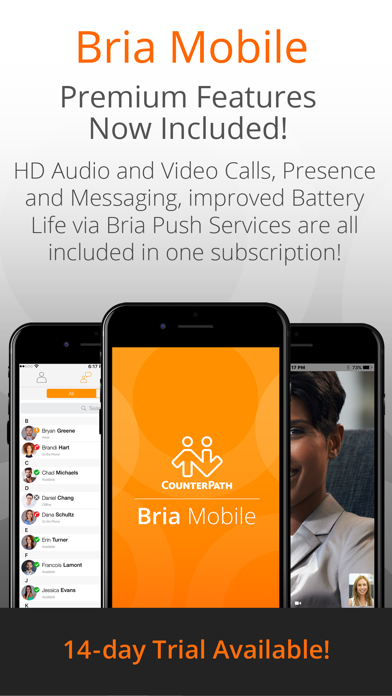

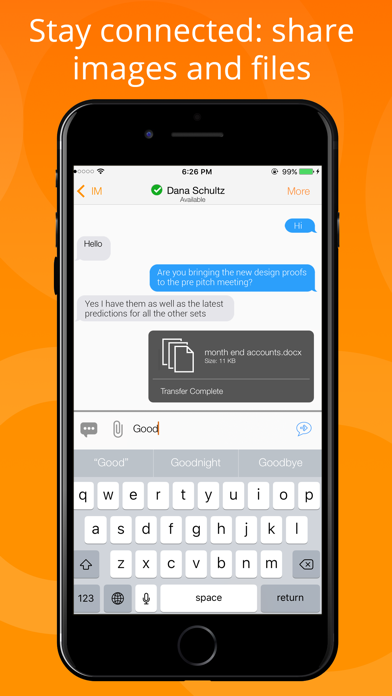
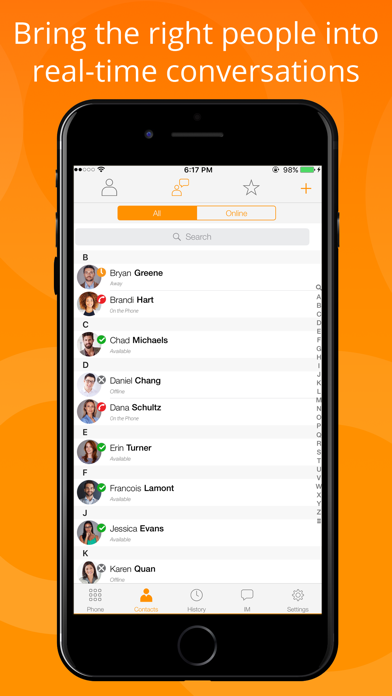
What is Bria? Bria Mobile is a VoIP SIP softphone that allows users to stay connected wherever they go, leveraging their call server or VoIP service. It includes HD audio and video support, along with XMPP & SIP SIMPLE support. The app is highly secure and offers exceptional voice quality. It supports multitasking, audio codecs, video in 720p HD, and various accessories. The app is available in multiple languages and supports IPv4/IPv6.
1. CounterPath's Bria mobile products provide handling designed to redirect emergency calls to the Native Cellular Dialer when possible on a best reasonable commercial efforts basis, however this functionality is also dependent on the operating system of the mobile phone which is outside of our control and subject to change at any time.
2. Some mobile network operators may prohibit or restrict the use of VoIP functionality over their network and may also impose additional fees, or other charges in connection with VoIP.
3. As a result, the official position of CounterPath is that CounterPath’s Bria product is not intended, designed, or fit for placing, carrying or supporting Emergency Calls.
4. CounterPath Corporation will not be held liable for any charges, fees or liability imposed by your carrier for use of VoIP over Mobile/Cellular Data.
5. • Any unused portion of a free trial period, if offered, will be forfeited when the user purchases a subscription to that publication, where applicable.
6. Bria Mobile - Your VoIP SIP Softphone for Everyday Business Communication.
7. CounterPath will not be liable for any costs or damages arising either directly or indirectly from the use of the software for Emergency Calls.
8. Subscription not charged if cancelled within trial period.
9. Stay connected wherever you go, leveraging your call server or VoIP service.
10. Please note, in-app subscription purchases are not supported through Family Sharing.
11. • Subscriptions will be automatically renewed within 24-hours prior to following subscription period.
12. Liked Bria? here are 5 Business apps like FirstClass Mobile; Ivanti Mobile@Work™ Client; Mobile Freelance; WorldCard Mobile; 蒙恬名片王Mobile;
Or follow the guide below to use on PC:
Select Windows version:
Install Bria Mobile: VoIP Softphone app on your Windows in 4 steps below:
Download a Compatible APK for PC
| Download | Developer | Rating | Current version |
|---|---|---|---|
| Get APK for PC → | CounterPath Corporation | 4.43 | 6.19.3 |
Get Bria on Apple macOS
| Download | Developer | Reviews | Rating |
|---|---|---|---|
| Get Free on Mac | CounterPath Corporation | 2473 | 4.43 |
Download on Android: Download Android
- Highly secure, SIP-based softphone with exceptional voice quality
- Pre-defined VoIP provider list available when adding new accounts
- Multitasking support for background operation, such as fielding incoming calls while using other applications and Push Support
- Audio codecs including G.722, Opus & SILK + G.711a/u, G.729
- Video in 720p HD on iPhone 5 or later
- Supported accessories include headphones, AirPods & other Bluetooth™ devices
- Available in the following languages: English, Chinese, French, Japanese, Portuguese, Russian, German & Spanish
- IPv4/IPv6 support
- Messaging & Presence – XMPP & SIP SIMPLE support
- Support for up to 25 accounts on any SIP-compliant server
- Contact List & Favorites leveraging the device’s native contact directory
- Call display & voicemail indicator
- Speaker, mute & hold functions
- Call history of received, missed & dialed calls
- Call recording
- Ringtones & contact avatars
- Dial plan support
- Multiple call support – swap between 2 active calls, merge/split calls, transfer calls
- Support for DTMF to enter numbers to use an auto attendant
- VPN support
- Advanced settings that enable users to control network traversal and media options
- Security and encryption via TLS & SRTP
- DNS SRV record lookups & call quality statistics
- Subscription not charged if cancelled within trial period
- Additional Subscription Information: Subscriptions will be automatically renewed within 24-hours prior to following subscription period. Please check user's Account Setting to disable auto-renewal. Any unused portion of a free trial period, if offered, will be forfeited when the user purchases a subscription to that publication, where applicable.
- Terms of use: http://www.counterpath.com/terms/
- Privacy Policy: http://www.counterpath.com/privacy/
- IMPORTANT VOIP OVER MOBILE/CELLULAR DATA NOTICE: Some mobile network operators may prohibit or restrict the use of VoIP functionality over their network and may also impose additional fees, or other charges in connection with VoIP. You agree to learn and abide by your cellular carrier's network restrictions. CounterPath Corporation will not be held liable for any charges, fees or liability imposed by your carrier for use of VoIP over Mobile/Cellular Data.
- Emergency Calls: CounterPath's Bria mobile products provide handling designed to redirect emergency calls to the Native Cellular Dialer when possible on a best reasonable commercial efforts basis, however this functionality is also dependent on the operating system of the mobile phone which is outside of our control and subject to change at any time. As a result, the official position of CounterPath is that CounterPath’s Bria product is not intended, designed, or fit for placing, carrying or supporting Emergency Calls. CounterPath will not be liable for any costs or damages arising either directly or indirectly from the use of the software for Emergency Calls.
- The app has a mature feature set and is very stable.
- The app provides clear calls, even better than a wired connection on a Mac.
- The tech support is competent and fast in resolving issues.
- The app works well with Bluetooth headsets.
- The previous version of the app was discontinued without notice and left in a buggy state without automatic updates.
- The new versions of the app have no clear differentiation, and this one requires a subscription.
- The app was previously available for a one-time fee, but now requires a monthly subscription.
- The restore purchases feature did not work, leaving the user without updates.
- The bugs in the previous version cannot be fixed, and the new app is the only way to deal with them, but it requires a subscription.
Buyer beware
Top notch software and tech support
Rip Off?
Not fair for us who paid for a one-time full price app