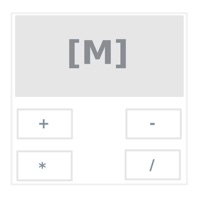
Last Updated by Fabrizio Boco on 2025-04-25
1. Matrix Lab is scientific calculator that, among others, performs calculations on real and complex matrices of any size and on complex numbers.
2. Furthermore, the user can choose either portrait or landscape orientation for a better reading of the matrix values and can dynamically change the matrix values' precision displayed.
3. Like the best scientific calculators, Matrix Lab uses the Reverse Polish Notation which facilitate long and complex calculations.
4. Numbers can be entered in decimal and exponential form, complex numbers can be entered as sequence of numbers, as real and imaginary part or as modulus and phase.
5. Each matrix may be identified in the stack by a name defined by the user.
6. Matrix elements are displayed on the screen all together in the traditional graphic representation (see screenshot).
7. An user manual can help the user to perform the most complex operations.
8. SINCE I THINK THAT THIS APPLICATION EXACTLY DO WHAT IT PROMISES, IF YOU HAVE ANY PROBLEMS PLEASE EITHER VISIT Q&A SECTION OF MY SITE OR CONTACT ME BEFORE LEAVING NEGATIVE FEEDBACK AND I WILL DO MY VERY BEST TO HELP YOU.
9. By tapping on a single element, the user can either insert or modify its value.
10. The calculations are further simplified by the simultaneous display of all elements of the stack.
11. Ten memories are available and they can be shown altogether.
12. Liked Matrix Lab? here are 5 Productivity apps like Focus Matrix – Task Manager; [ Matrix Calculator ] ²; Simple Matrix Calculator; OmniToDo - Priority matrix & Task manager tracker; Mini-Matrix;
Or follow the guide below to use on PC:
Select Windows version:
Install Matrix Lab app on your Windows in 4 steps below:
Download a Compatible APK for PC
| Download | Developer | Rating | Current version |
|---|---|---|---|
| Get APK for PC → | Fabrizio Boco | 4.00 | 4.0 |
Get Matrix Lab on Apple macOS
| Download | Developer | Reviews | Rating |
|---|---|---|---|
| Get $3.99 on Mac | Fabrizio Boco | 1 | 4.00 |
Download on Android: Download Android
Help Crashes
Looks good!
Diff Eq Problem
Terrible app