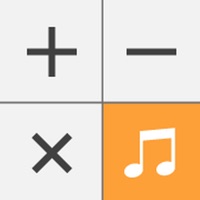
Published by Audiofile Engineering, LLC on 2021-01-26
1. Audiofile Calc is a full-featured musical calculator and an indispensable utility for engineers, musicians, music students and teachers, producers, DJs, video and broadcast engineers and live sound engineers.
2. Audiofile Calc is a 100% free app created by Audiofile, an industry-leading, boutique technology company building apps to power the world's musicians and engineers.
3. Audiofile Calc contains 23 easy-to-use calculators.
4. Liked Audiofile Calc? here are 5 Music apps like Tempo Delay Calc; MixTape Calculator; Drum Tuning Calculator; Rhythm Calculator - Advanced rhythm trainer and metronome;
GET Compatible PC App
| App | Download | Rating | Maker |
|---|---|---|---|
 Audiofile Calc Audiofile Calc |
Get App ↲ | 12 4.50 |
Audiofile Engineering, LLC |
Or follow the guide below to use on PC:
Select Windows version:
Install Audiofile Calc app on your Windows in 4 steps below:
Download a Compatible APK for PC
| Download | Developer | Rating | Current version |
|---|---|---|---|
| Get APK for PC → | Audiofile Engineering, LLC | 4.50 | 3.7.1 |
Get Audiofile Calc on Apple macOS
| Download | Developer | Reviews | Rating |
|---|---|---|---|
| Get Free on Mac | Audiofile Engineering, LLC | 12 | 4.50 |
Download on Android: Download Android
Great app
File Size calculation is wrong
A needed toolset
Great idea, but a few nagging problems.