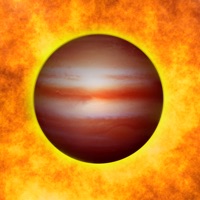
Last Updated by Hanno Rein on 2025-04-11



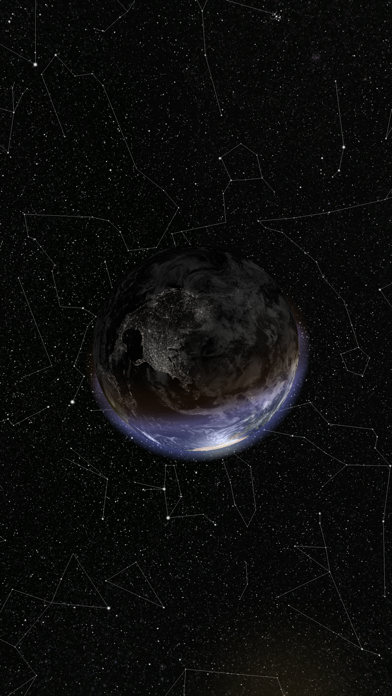
What is Exoplanet?
This app is designed to explore all the discovered exoplanets, their physical properties, location in the night sky, and their host stars. It also provides an interactive model of the observable universe, from the surface of the Earth to the cosmic microwave background. The app is developed by a professional astronomer.
1. You can zoom into any planetary system, explore how the night sky and the constellations look from the surface of other planets, or zoom out and see other local galaxies and galaxy clusters as well as the cosmic microwave background.
2. This app allows you to explore all discovered exoplanets, their measured physical properties, their location in the night sky, and their host stars.
3. Exoplanets are planets orbiting stars beyond our own solar system.
4. An interactive model shows you the entire observable universe, all the way from the surface of the Earth to the cosmic microwave background.
5. * Physical properties of all detected exoplanets and their host stars, updated on a daily basis.
6. * Solar System planets, major moons, and asteroids are included.
7. * Stunning 3D model of our Milky Way showing the location of all known exoplanets.
8. * Full support of planets in binary, triple, quadruple systems and orphan planets.
9. * Background information about exoplanets and detection methods.
10. * Push notifications are sent out whenever a new planet is discovered.
11. * Visualizations of exoplanet orbits and the habitable zone.
12. Liked Exoplanet? here are 5 Education apps like Duolingo - Language Lessons; ClassDojo; Canvas Student; Remind: School Communication; PictureThis - Plant Identifier;
Or follow the guide below to use on PC:
Select Windows version:
Install Exoplanet app on your Windows in 4 steps below:
Download a Compatible APK for PC
| Download | Developer | Rating | Current version |
|---|---|---|---|
| Get APK for PC → | Hanno Rein | 4.74 | 13.1.3 |
Download on Android: Download Android
- Interactive visualizations and animations.
- Physical properties of all detected exoplanets and their host stars, updated daily.
- 3D model of the Milky Way showing the location of all known exoplanets.
- Visualizations of exoplanet orbits and the habitable zone.
- Choose between the Open Exoplanet Catalogue, the NASA Exoplanet Archive, and the Extrasolar Planet Encyclopedia.
- Push notifications for new planet discoveries.
- Augmented reality sky map to find exoplanets.
- Interactive multi-touch correlation plots.
- Includes Solar System planets, major moons, and asteroids.
- Explore S-Stars orbiting the black hole at the Galactic Center of our Milky Way.
- Background information about exoplanets and detection methods.
- Full support of planets in binary, triple, quadruple systems, and orphan planets.
- Real-time ray tracing on the GPU.
- Provides a comprehensive and detailed database of planets and exoplanets
- Simple-to-use correlation diagramming feature effectively teaches how to look at a typical large dataset
- In-app purchases exponentially increase the capabilities of the app
- Allows users to explore the local structure of the universe in 3-D
- Provides a great picture of the known universe
- Planets lack textures, making them appear as simple balls with names
- Milky Way feature superimposes a fake photograph of the galaxy, which cannot be disabled through settings.
What an amazing view!
Needs Textures
Worthy app and very educational, too.
An amazing program with a drawback