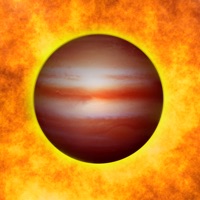
Dikirim oleh Hanno Rein
1. You can zoom into any planetary system, explore how the night sky and the constellations look from the surface of other planets, or zoom out and see other local galaxies and galaxy clusters as well as the cosmic microwave background.
2. This app allows you to explore all discovered exoplanets, their measured physical properties, their location in the night sky, and their host stars.
3. Exoplanets are planets orbiting stars beyond our own solar system.
4. An interactive model shows you the entire observable universe, all the way from the surface of the Earth to the cosmic microwave background.
5. * Physical properties of all detected exoplanets and their host stars, updated on a daily basis.
6. * Solar System planets, major moons, and asteroids are included.
7. * Stunning 3D model of our Milky Way showing the location of all known exoplanets.
8. * Full support of planets in binary, triple, quadruple systems and orphan planets.
9. * Background information about exoplanets and detection methods.
10. * Push notifications are sent out whenever a new planet is discovered.
11. * Visualizations of exoplanet orbits and the habitable zone.
Periksa Aplikasi atau Alternatif PC yang kompatibel
| App | Unduh | Peringkat | Diterbitkan oleh |
|---|---|---|---|
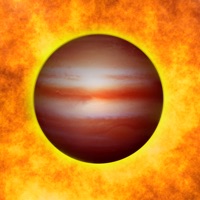 Exoplanet Exoplanet
|
Dapatkan Aplikasi atau Alternatif ↲ | 820 4.74
|
Hanno Rein |
Atau ikuti panduan di bawah ini untuk digunakan pada PC :
Pilih versi PC Anda:
Persyaratan Instalasi Perangkat Lunak:
Tersedia untuk diunduh langsung. Unduh di bawah:
Sekarang, buka aplikasi Emulator yang telah Anda instal dan cari bilah pencariannya. Setelah Anda menemukannya, ketik Exoplanet di bilah pencarian dan tekan Cari. Klik Exoplanetikon aplikasi. Jendela Exoplanet di Play Store atau toko aplikasi akan terbuka dan itu akan menampilkan Toko di aplikasi emulator Anda. Sekarang, tekan tombol Install dan seperti pada perangkat iPhone atau Android, aplikasi Anda akan mulai mengunduh. Sekarang kita semua sudah selesai.
Anda akan melihat ikon yang disebut "Semua Aplikasi".
Klik dan akan membawa Anda ke halaman yang berisi semua aplikasi yang Anda pasang.
Anda harus melihat ikon. Klik dan mulai gunakan aplikasi.
Dapatkan APK yang Kompatibel untuk PC
| Unduh | Diterbitkan oleh | Peringkat | Versi sekarang |
|---|---|---|---|
| Unduh APK untuk PC » | Hanno Rein | 4.74 | 13.1.3 |
Unduh Exoplanet untuk Mac OS (Apple)
| Unduh | Diterbitkan oleh | Ulasan | Peringkat |
|---|---|---|---|
| Free untuk Mac OS | Hanno Rein | 820 | 4.74 |
Brainly – Homework Help App
Google Classroom
Qanda: Instant Math Helper
Photomath
Qara’a - #1 Belajar Quran
CameraMath - Homework Help
Quizizz: Play to Learn
Gauthmath-New Smart Calculator
Duolingo - Language Lessons
CoLearn
Ruangguru – App Belajar No.1
Zenius - Belajar Online Seru
Toca Life World: Build stories
fondi:Talk in a virtual space
Eng Breaking: Practice English