
Last Updated by Acrobits on 2025-04-04

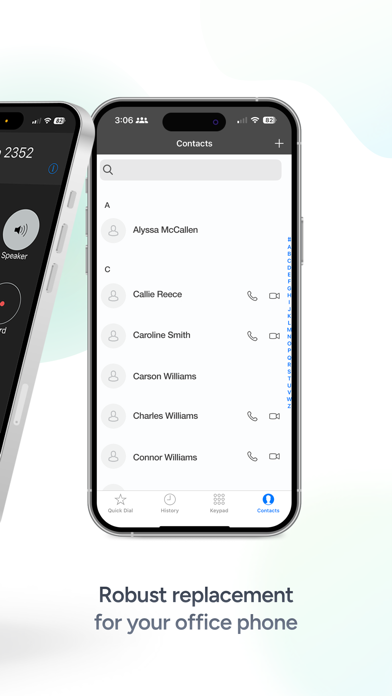
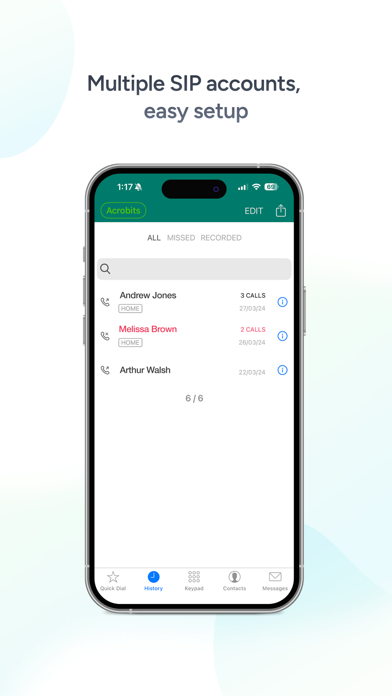
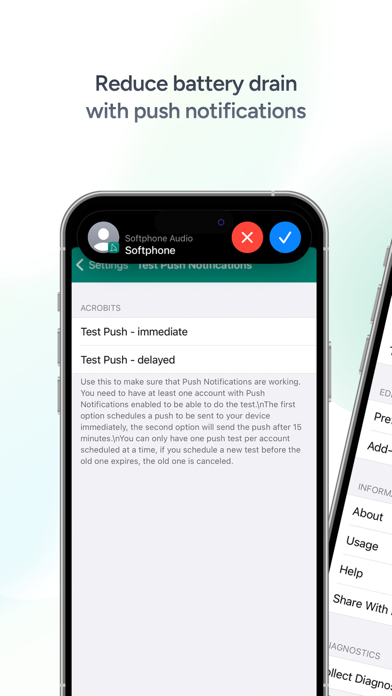
What is Acrobits Softphone? Acrobits Softphone is a SIP softphone app that allows users to make voice and video calls with high-quality audio and video, military-grade encryption, and seamless call transition. The app is highly customizable and compatible with most iPhones and iPads. It also offers lifetime support and updates with a one-time fee.
1. Download Acrobits Softphone today to stay connected with friends, family, and coworkers using an app that is built to deliver high-quality communications, a more secure experience, and an intuitive UI.
2. Acrobits Softphone supports push notifications, making it easier for you to stay notified without draining your device's battery.
3. Each license of Acrobits Softphone comes complete with lifetime support and unlimited updates.
4. Make voice and video calls easier—and more securely—with a SIP softphone app that supports push notifications, HD voice and video, and more.
5. Acrobits Softphone offers seamless transition during the critical handover stage.
6. Acrobits Softphone is preconfigured to support many of the most popular providers.
7. Acrobits Softphone is compatible with most iPhones and iPads.
8. Acrobits Softphone carries a one-time fee.
9. Acrobits Softphone is highly customizable.
10. Take advantage of all the benefits 5G has to offer with an SIP softphone that's built for 5G.
11. Keep your data safe with our private encryption stack that uses SRTP, ZRTP, and TLS.
12. Liked Acrobits Softphone? here are 5 Social Networking apps like SessionTalk SIP Softphone; SessionTalk Pro Softphone; SessionCloud SIP Softphone; iConnect Softphone; CTX Softphone;
Or follow the guide below to use on PC:
Select Windows version:
Install Acrobits Softphone app on your Windows in 4 steps below:
Download a Compatible APK for PC
| Download | Developer | Rating | Current version |
|---|---|---|---|
| Get APK for PC → | Acrobits | 4.23 | 5.13.19 |
Get Acrobits Softphone on Apple macOS
| Download | Developer | Reviews | Rating |
|---|---|---|---|
| Get $6.99 on Mac | Acrobits | 39 | 4.23 |
Download on Android: Download Android
- High-quality audio with support for Opus, G.722, G.729, G.711, iLBC, and GSM audio formats
- HD-quality video with support for H.264 and VP8
- Military-grade encryption with SRTP, ZRTP, and TLS
- Push notifications to reduce battery drain
- Seamless call transition between WiFi and data plan
- Customizable SIP settings, UI, ringtones, and more
- 5G-friendly for optimal performance on 5G networks
- Multi-device compatibility with most iPhones and iPads
- One-time fee with no hidden fees or subscriptions
- Lifetime support and updates
- Business-focused app Groundwire for enhanced work from home features (for business users)
- Supports calling over 3G
- Supports g.729 codec
- Works well with PBX in a Flash
- Ability to record calls
- Bluetooth support
- Well-polished app with many extras
- Camera issue (now fixed)
- Some issues with Callcentric (now fixed)
- Some users have reported issues with FlyNumber account expiration on the push server
*** Dropped iPad support *** Works well with Asterisk / PBX in a Flash
Support Needed
All good
LOVE Softphone again!!!