
Published by Wattpad Corp on 2025-03-21
Of all the reading apps on the PC Store, Wattpad is one of the most reputable and enjoyable available. Most writers who are looking for a way to branch out and share their work while earning would easily love Wattpad.
Wattpad is a platform for authors/writers to share their work, network with like minded writers and readers alike and earn money through the process. It has made a lot of writers established authors and given so many something to think and talk about. Through Wattpad, one can build a community of devoted audience who will read and share their books. I have been a member so I know it's possible to grow organically and start selling. Imagine getting on a platform simply to enjoy reading your favorite genre of books and next thing you know, you're writing your own, getting tons of comments about how great the book is, getting in competitions, becoming the platform's sweetheart and earning through all of that. And you do all these for free. That's how Wattpad works.
It is a storytelling platform according to them and it's an accurate description. Wattpad basically helps writers tell their stories, curate an audience.



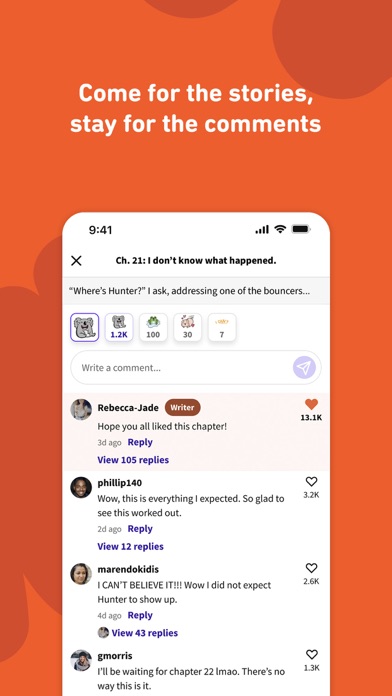
You're probably still wondering at this point; Why Wattpad. Let us see below;
First reason why Wattpad is so important is that with it, a writer can do two very important things. Create and Feed. If you're new to reading on the internet and want one that's top notch, Wattpad is the best bet.
Whether you are there to simply read and go, or you need new ideas for a new book, or you want to kick off your writing career, Wattpad cares enough that it has provided you a place to begin from. With Wattpad, you can build a list of followers for the genre you decide to stick with, you can write outrightly paid books. Wattpad gives you the opportunity to be easily discovered and you can compete with other writers also.
If you're there to read only, there are books on books to be read. You only need to make a choice to begin somewhere. Even though there are paid books, Originally written books are also there, complete and free. Tap in and begin.
Or follow the guide below to use on PC:
Select Windows version:
Install Wattpad - Read & Write Stories app on your Windows in 4 steps below:
Download a Compatible APK for PC
| Download | Developer | Rating | Current version |
|---|---|---|---|
| Get APK for PC → | Wattpad Corp | 4.67 | 11.2.1 |
Get Wattpad on Apple macOS
| Download | Developer | Reviews | Rating |
|---|---|---|---|
| Get Free on Mac | Wattpad Corp | 705584 | 4.67 |
Download on Android: Download Android
- Discover stories in over fifty languages from writers around the world
- Share an original story on Wattpad and share it with the community
- Wattpad Studios discovers untapped, unsigned, and talented writers on Wattpad and connects them to global multi-media entertainment companies
- Connect with other passionate readers & writers, comment directly in stories as you read them, and support writers as they create and share their original stories
- Save your favorite stories to keep them with you wherever you go
- Read together and share your library or create reading lists so your friends always know what you’re reading
- Wattpad Premium for uninterrupted ads-free reading and first access to new features
- Follow Wattpad on Instagram, Facebook, and Twitter to stay up-to-date on your favorite writers, stories, contests, and more.
No more offline readings, why?!?!?!?
An Irritating Issue
Wattpad: Why Change is Needed
great, except...