
Last Updated by SKJM, LLC on 2025-04-06
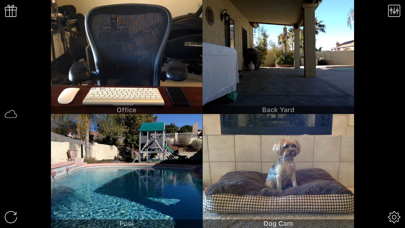

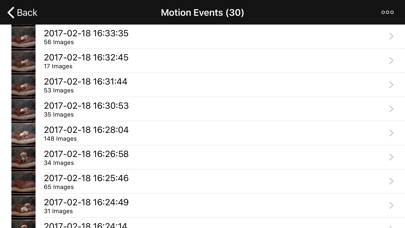
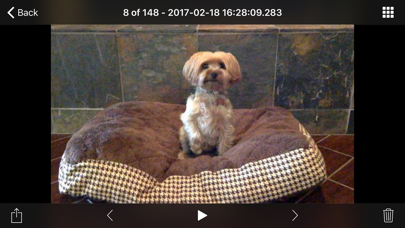
What is iCam? iCam is an app that allows users to remotely monitor multiple live video and audio webcam feeds from their iPhone, iPod touch, or iPad over WiFi and EDGE/3G/4G/LTE. It also includes support for iCam Cloud, a service that automatically backs up iCamSource motion events to the cloud as soon as they are recorded. The app has been featured on popular TV shows and is commonly used as a baby monitor, pet cam, nanny cam, spy cam, and security camera.
1. iCam also includes support for iCam Cloud, a service that automatically backs up iCamSource motion events to the cloud as soon as they are recorded.
2. iCam allows you to remotely monitor multiple live video and audio webcam feeds from your iPhone, iPod touch or iPad over WiFi and EDGE/3G/4G/LTE.
3. The iCam Cloud service requires the purchase of a Cloud Storage auto-renewable subscription.
4. Record and playback Motion Events and Receive Push Notifications on your iPhone, iPod touch, or iPad when Motion is Detected by your iCamSource(s) - Visit for video demonstrations.
5. Please visit for more information, including links to the iCam Cloud Terms of Service and Privacy Policy.
6. Please note that to use iCam you will also need to download the free iCamSource software from or purchase our iCamSource Mobile app.
7. Event backups can then be easily viewed from iCam or the web if the iCamSource ever goes offline or the computer is stolen.
8. iCam Pro features improved video quality, improved bandwidth usage, and many other features.
9. The optional Unlimited Private Proxy Data auto-renewable subscription is currently US$4.99/month and can be canceled at any time.
10. There are three subscription levels available, starting at US$4.99/month for 5 GB of event storage.
11. - Account will be charged for renewal within 24-hours prior to the end of the current period, and identify the cost of the renewal.
12. Liked iCam? here are 5 Utilities apps like iVCam Webcam; DroidCam Webcam & OBS Camera; iCam Pro - Webcam Streaming; Mini WebCam; uCamPro: IP Camera & Webcam Viewer;
Or follow the guide below to use on PC:
Select Windows version:
Install iCam - Webcam Video Streaming app on your Windows in 4 steps below:
Download a Compatible APK for PC
| Download | Developer | Rating | Current version |
|---|---|---|---|
| Get APK for PC → | SKJM, LLC | 4.42 | 2.9.4 |
Download on Android: Download Android
- Remotely monitor multiple live video and audio webcam feeds from your iOS device
- Support for iCam Cloud, which automatically backs up iCamSource motion events to the cloud
- Record and playback motion events and receive push notifications on your iOS device when motion is detected by your iCamSource(s)
- Access iCamSource(s) from most any modern, Java-enabled web browser with iCamWeb
- iCamSource software supports Windows Vista/7/8/10 and macOS 10.9 and later
- iCamSource Mobile supports camera-enabled iOS devices running iOS 8.2 or later
- Access to iCam Pro, the next generation of iCam, with improved video quality and bandwidth usage
- Optional Unlimited Private Proxy Data auto-renewable subscription for proxy support
- Terms of Use and Privacy Policy available for review
- Auto-renewing subscriptions available for iCam Cloud and Unlimited Private Proxy Data
- The app is versatile and can be used for general monitoring, babysitting, and as a second camera option.
- It can be used for home security purposes.
- The app can stream for long periods of time without interruption.
- It allows for unique password setup and DNS name or static IP configuration.
- It is recommended by the user who has been using it for years.
- The sound quality can be inconsistent.
- The connection can sometimes close unexpectedly.
- Tech support blames connection issues on WiFi, which may not always be the case.
- The program to download to the computer may be difficult to find, causing frustration for some users.
Easy to setup & use
Seriously frustrated
Great App
Sporadic connection