
Last Updated by UBNTEK Co., Ltd. on 2025-04-25
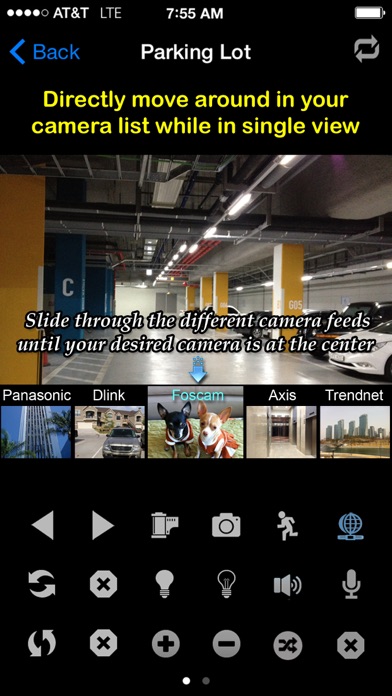

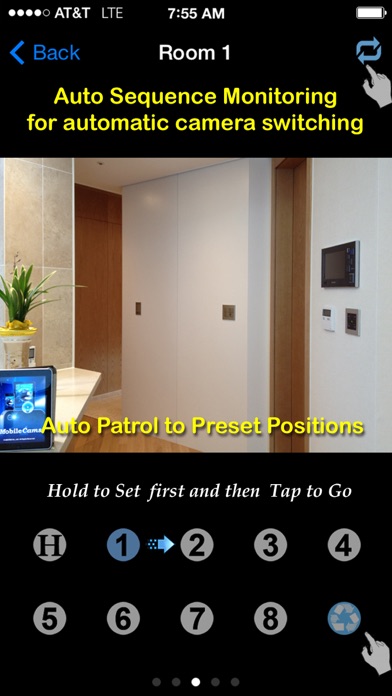
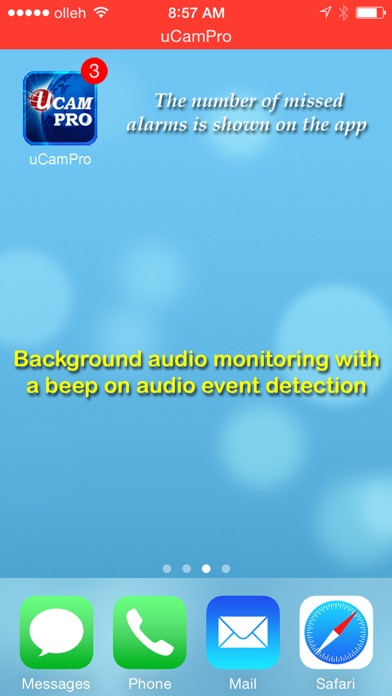
What is uCamPro? uCamPro is a network camera monitoring app that allows users to monitor multiple live video and audio feeds directly from network cameras and built-in/FireWire/USB webcams. The app supports over 1000 models of network cameras from over 100 manufacturers and offers top-notch performance and speed. The app is currently available at a 30% discount for a limited time.
1. * 30% Off for A Limited Time Only! uCamPro allows you to monitor multiple live video and audio feeds directly from network cameras (1000+ models of network cameras from 100+ manufacturers) and built-in/FireWire/USB webcams with top notch performance and speed.
2. - Before you can control your camera(s) away from your local Wi-Fi networks, you need to setup your router to allow incoming traffic.
3. ▶ Direct access to audio and video streams from cameras.
4. You should read your camera’s setup manual regarding port forwarding.
5. If you have any questions or comments, tap the Help button.
6. Liked uCamPro? here are 5 Utilities apps like VicoHome: Smart Home Camera; Night Eyes - Night Camera; Translate Photo & Camera Scan; Metal Detector and Spy Camera; Hidden Spy Camera Finder Pro;
Or follow the guide below to use on PC:
Select Windows version:
Install uCamPro: IP Camera & Webcam Viewer app on your Windows in 4 steps below:
Download a Compatible APK for PC
| Download | Developer | Rating | Current version |
|---|---|---|---|
| Get APK for PC → | UBNTEK Co., Ltd. | 3.83 | 3.1.1 |
Get uCamPro on Apple macOS
| Download | Developer | Reviews | Rating |
|---|---|---|---|
| Get $4.99 on Mac | UBNTEK Co., Ltd. | 58 | 3.83 |
Download on Android: Download Android
- Unlimited number of cameras can be configured
- Direct access to audio and video streams from cameras. No NVR or 3rd party server is required
- Monitor multiple branded cameras and webcams separately located in a single app for easy access
- Audio support - See details at www.ubntek.com/supportedcameras/audio.html (not all models)
- 2 Way audio (Push to Talk)
- Background audio monitoring
- Record video with audio feeds to Camera Roll
- Automatically capture images or record videos with audio by in-app noise and motion/face detection
- Support MPEG-4/H.264
- Support HTTPS
- Support Dropbox and Google Drive
- Auto sequence monitoring for automatic cameras switching
- Auto patrol to preset positions according to the preset number and time interval
- Pan and Tilt controls with overlay buttons (max 8 directions)
- Pinch to digitally zoom and scroll to navigate the spot your desires
- Presets at its original center location and predefined up to 8 spots
- Switch IR-LED illumination for night vision on/off
- Activate or deactivate output port for connecting external devices
- Set the resolution of video image (if applicable)
- Enable or disable Upside Sown, Mirror, Invert Pan Tilt, Aspect Fit
- Quickly and easily add new models with reload button
- Auto-Discovery of cameras in your local network
- Friendly navigate cameras with the variety of portrait and landscape modes
- Exchange setup file between the devices via email attachment
- Reorder camera lists
- Optional cellular network alert notification
- Auto-Lock
- Passcode Lock
- Supports a long list of camera models
- Easy to configure existing cameras on iPad and transfer to iPhone
- Works well with Foscam cameras, including audio and microphone
- Good response times and night vision
- Does not support all camera models, including some with specific features like GPIO
- In-app purchases can be frustrating
- May require some technical knowledge to set up for remote access outside of the home network
Great App & Support
Works for Microseven M7B57-WPS
Excellent IP camera software!!
I haven't for a few weeks and really like the app!