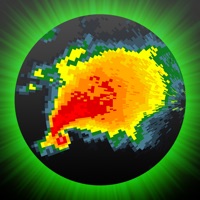
Last Updated by Base Velocity, LLC on 2024-09-23
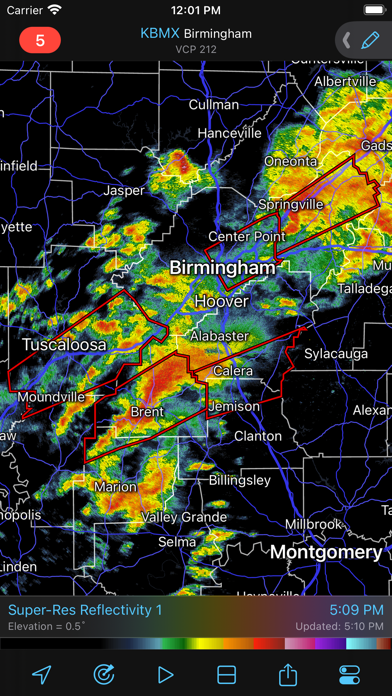
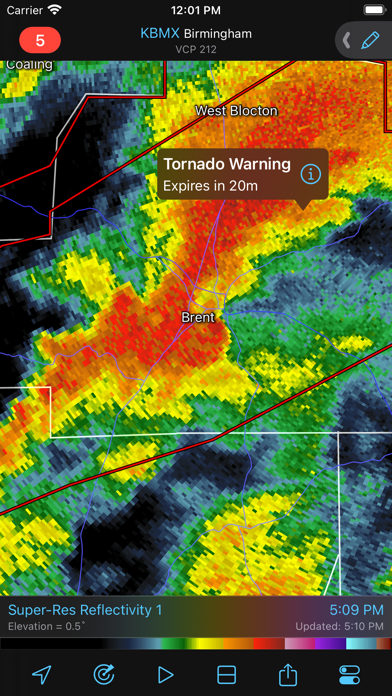
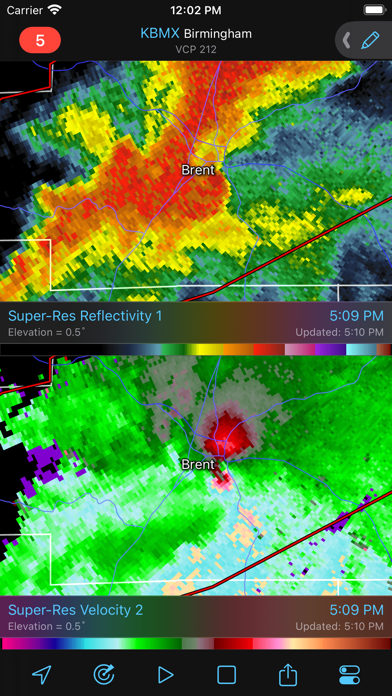
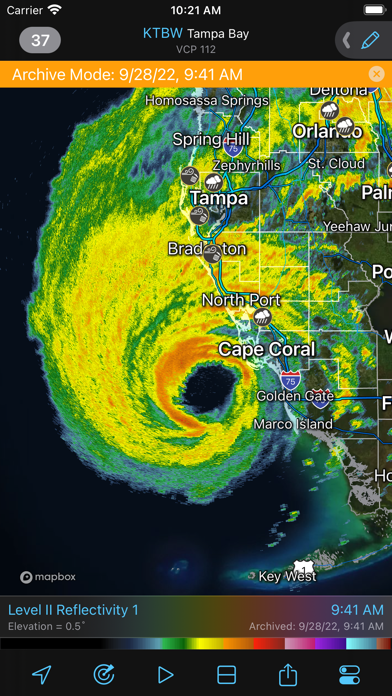
What is RadarScope?
RadarScope is a weather app designed for weather enthusiasts and meteorologists. It provides access to NEXRAD Level 3 and super-resolution radar data, along with tornado, severe thunderstorm, flash flood, special marine, and snow squall warnings issued by the U.S. National Weather Service. The app can display the latest reflectivity, velocity, dual-polarization, and other products from any NEXRAD or TDWR radar site in the United States, Guam, Puerto Rico, Korea, and Okinawa, as well as data from Environment Canada, Australian Bureau of Meteorology, Finnish Meteorological Institute, and German Weather Service radars.
1. RadarScope is a specialized display utility for weather enthusiasts and meteorologists that allows you view NEXRAD Level 3 and super-resolution radar data along with tornado, severe thunderstorm, flash flood, special marine and snow squall warnings, and predicted storm tracks issued by the U.S. National Weather Service.
2. It can display the latest reflectivity, velocity, dual-polarization, and other products from any NEXRAD or TDWR radar site in the United States, Guam, Puerto Rico, Korea, and Okinawa, as well as data from Environment Canada, Australian Bureau of Meteorology, Finnish Meteorological Institute, and German Weather Service radars.
3. Whether you are scanning reflectivity for a mesocyclone's tell-tale hook echo, trying to pinpoint the landfall of a hurricane's eye wall, or looking for small features like velocity couplets in the storm relative radial velocity product, RadarScope gives you the power to view true radial weather radar data.
4. RadarScope Pro Tier Two is an annual or monthly subscription that combines all the features in Tier One with more advanced features, including SPC outlooks, mesoscale discussions, local storm reports, hail size and probability contours, and azimuthal shear contours in the U.S., a 30-day archive of all radar products, and the ability to use subscription features across multiple platforms.
5. RadarScope Pro Tier One is an annual subscription that provides access to real-time lightning data in the U.S. and Canada that animates along with the radar loop and up to 30 frames of radar data, including extended loops of super-resolution data.
6. Tier One subscribers can also access a data interrogation tool to quickly determine data values for specific radar pixels and an optional dual-pane mode for viewing two radar products side-by-side.
7. Meanwhile, RadarScope will retrieve and display updated data automatically and intelligently (approximately every 2 to 10 minutes, depending on the radar scan strategy).
8. You can display radar data from our servers, NOAA's public access web site, or your Allison House subscriber account.
9. RadarScope displays tornado, severe thunderstorm, flash flood, special marine, and snow squall warnings issued by the U.S. National Weather Service.
10. These aren't smoothed images, this is native radar data rendered in its original radial format for a high level of detail.
11. Select one of the 289 different radars in the United States, Canada, Australia, Germany, Korea, Puerto Rico, Guam, or Okinawa.
12. Liked RadarScope? here are 5 Weather apps like Weather - The Weather Channel; WeatherBug – Weather Forecast; Yahoo!天気; AccuWeather: Weather Forecast; Weather;
Or follow the guide below to use on PC:
Select Windows version:
Install RadarScope app on your Windows in 4 steps below:
Download a Compatible APK for PC
| Download | Developer | Rating | Current version |
|---|---|---|---|
| Get APK for PC → | Base Velocity, LLC | 4.19 | 5.3.1 |
Get RadarScope on Apple macOS
| Download | Developer | Reviews | Rating |
|---|---|---|---|
| Get $9.99 on Mac | Base Velocity, LLC | 2313 | 4.19 |
Download on Android: Download Android
- View NEXRAD Level 3 and super-resolution radar data
- Display tornado, severe thunderstorm, flash flood, special marine, and snow squall warnings issued by the U.S. National Weather Service
- Pinch or stretch to zoom in and out
- Drag your finger around the map to scroll
- Select one of the 289 different radars in the United States, Canada, Australia, Germany, Korea, Puerto Rico, Guam, or Okinawa
- Plot your current location by tapping the location button and optionally report it to the Spotter Network
- Tap the play button to download and animate over recent images
- Display the names of over 25,000 cities and towns on the map as you zoom and scroll
- Tap and hold the color legend to see the data values
- Retrieve and display updated data automatically and intelligently
- Display radar data from our servers, NOAA's public access web site, or your Allison House subscriber account
- RadarScope Pro subscription with two different tiers to choose from
- Real-time lightning data in the U.S. and Canada that animates along with the radar loop
- Up to 30 frames of radar data, including extended loops of super-resolution data
- Data interrogation tool to quickly determine data values for specific radar pixels
- Optional dual-pane mode for viewing two radar products side-by-side
- SPC outlooks, mesoscale discussions, local storm reports, hail size and probability contours, and azimuthal shear contours in the U.S.
- 30-day archive of all radar products
- Ability to use subscription features across multiple platforms
- Privacy policy available for review at: https://www.dtn.com/privacy-policy/
- Accurate and quick updates
- Precise radar display with storm structure details
- Offers many features for weather enthusiasts
- Provides loads of data for free
- Dual window feature and lightning indicator in the first pro tier
- Local updates and more features in the second pro tier
- No traditional map of roads
- Certain cities don't show up entirely
- High cost with additional annual or monthly subscription fees
- Some features should be included in the initial purchase instead of requiring a subscription
Best radar
I love it
No radar app can hold a candle to this one
Very Good App... Paying Extra Though