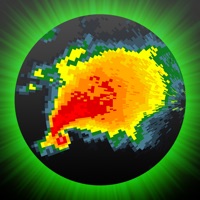
Escrito por Base Velocity, LLC
1. RadarScope Pro Tier Two is an annual or monthly subscription that combines all the features in Tier One with more advanced features, including 50-frame loops, SPC outlooks, special weather statements, mesoscale discussions, local storm reports, hail size and probability contours, and azimuthal shear contours in the U.S., a 30-day archive of all radar products, a 2-year archive of NEXRAD Level 3 radar products, a full historical archive of NEXRAD Level 2 products, and the ability to use subscription features across multiple platforms.
2. RadarScope is a specialized display utility for weather enthusiasts and meteorologists that allows you view NEXRAD Level 3 and Level 2 radar data along with tornado, severe thunderstorm, flash flood, special marine and snow squall warnings, and predicted storm tracks issued by the U.S. National Weather Service.
3. It can display the latest reflectivity, velocity, dual-polarization, and other products from any NEXRAD or TDWR radar site in the United States, Guam, Puerto Rico, Korea, and Okinawa, as well as data from Environment Canada, Australian Bureau of Meteorology, Finnish Meteorological Institute, and German Weather Service radars.
4. Whether you are scanning reflectivity for a mesocyclone's tell-tale hook echo, trying to pinpoint the landfall of a hurricane's eye wall, or looking for small features like velocity couplets in the storm relative radial velocity product, RadarScope gives you the power to view true radial weather radar data.
5. RadarScope Pro Tier One is an annual subscription that provides access to real-time animated lightning data and up to 30 frames of radar data, including extended loops of super-resolution data.
6. Tier One subscribers can also access a data interrogation tool to quickly determine data values for specific radar pixels and an optional dual-pane mode for viewing two radar products side-by-side.
7. Meanwhile, RadarScope will retrieve and display updated data automatically and intelligently (approximately every 2 to 10 minutes, depending on the radar scan strategy).
8. RadarScope displays tornado, severe thunderstorm, flash flood, special marine, and snow squall warnings issued by the U.S. National Weather Service.
9. You can display radar data from our servers, NOAA's public access web site, or your Allison House subscriber account.
10. These aren't smoothed images, this is native radar data rendered in its original radial format for a high level of detail.
11. Select one of the 289 different radars in the United States, Canada, Australia, Germany, Korea, Puerto Rico, Guam, or Okinawa.
Verificar aplicaciones o alternativas de PC compatibles
| Aplicación | Descargar | Calificación | Desarrollador |
|---|---|---|---|
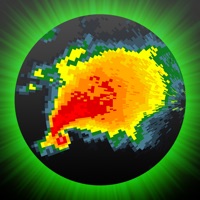 RadarScope RadarScope
|
Obtener aplicación o alternativas ↲ | 2,313 4.19
|
Base Velocity, LLC |
O siga la guía a continuación para usar en PC :
Elija la versión de su PC:
Requisitos de instalación del software:
Disponible para descarga directa. Descargar a continuación:
Ahora, abra la aplicación Emulator que ha instalado y busque su barra de búsqueda. Una vez que lo encontraste, escribe RadarScope en la barra de búsqueda y presione Buscar. Haga clic en RadarScopeicono de la aplicación. Una ventana de RadarScope en Play Store o la tienda de aplicaciones se abrirá y mostrará Store en su aplicación de emulador. Ahora, presione el botón Instalar y, como en un iPhone o dispositivo Android, su aplicación comenzará a descargarse. Ahora hemos terminado.
Verá un ícono llamado "Todas las aplicaciones".
Haga clic en él y lo llevará a una página que contiene todas sus aplicaciones instaladas.
Deberías ver el icono. Haga clic en él y comience a usar la aplicación.
Obtén un APK compatible para PC
| Descargar | Desarrollador | Calificación | Versión actual |
|---|---|---|---|
| Descargar APK para PC » | Base Velocity, LLC | 4.19 | 5.3.1 |
Descargar RadarScope para Mac OS (Apple)
| Descargar | Desarrollador | Reseñas | Calificación |
|---|---|---|---|
| $9.99 para Mac OS | Base Velocity, LLC | 2313 | 4.19 |
CARROT Weather
Tiempo En Vivo - Pronóstico
Real termómetro
Clima ·
Clime: Radar del Tiempo
El Tiempo: The Weather Channel
Fases de la Luna
YoWindow Tiempo
Clima a 14 Días - Meteored
Windy.com
Mi Fase Lunar
Clima ٞ
Sismo Detector
Mis Alertas de Terremotos
Calendario lunar para