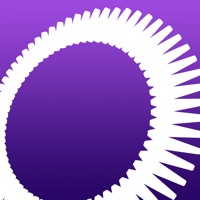
Published by Padadaz on 2019-02-02
1. Take a picture of your world and send it as a gift to someone that took a picture at the exact same time somewhere around the world.
2. You can reply to each picture you receive with... another picture of course, and engage in a real photo-based conversation.
3. PhotoSwap is a ground breaking new social networking application, try it out! No registration required, simply install and enjoy.
4. Each picture taken has one and only one recipient.
5. Liked PhotoSwap? here are 5 Social Networking apps like WhatsApp Messenger; Discord - Chat, Talk & Hangout; Marco Polo - Stay in Touch; Google Meet; GroupMe;
Or follow the guide below to use on PC:
Select Windows version:
Install PhotoSwap app on your Windows in 4 steps below:
Download a Compatible APK for PC
| Download | Developer | Rating | Current version |
|---|---|---|---|
| Get APK for PC → | Padadaz | 2.46 | 3.0 |
Download on Android: Download Android
Password Reset Link Not Working
Photoswap = PhotoFUN 🐑
Eh it's ok
A shame nobody uses this app well.