Published by 和荣 叶 on 2024-12-23


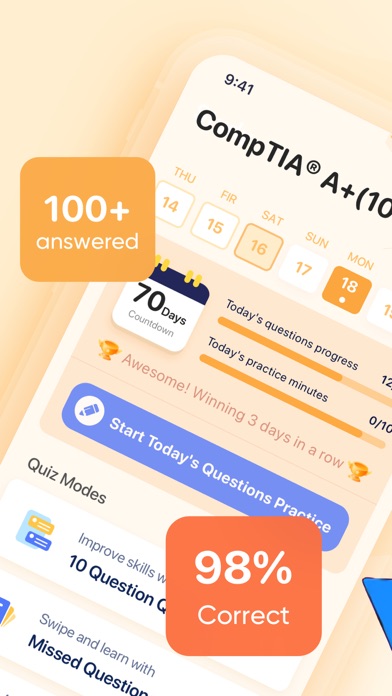

What is CompTIA A+ Exam Prep 2025?
CompTIA A+ Exam 2023 Prep is an exam preparation app designed to help users pass the IT Maintenance Engineer certification exam (CompTIA A+). The app offers thousands of test-like questions and detailed answer explanations to help users gain insight into concepts related to IT Maintenance Engineer preparation. The app covers all the standardized exam requirements and offers specialized exercises by content area with the flexibility to switch at any time.
1. CompTIA A+ Exam 2023 Prep not only helps you gain insight into concepts related to IT Maintenance Engineer preparation, but also helps you increase your confidence in passing the exam on the first attempt by practicing thousands of test-like questions.
2. You will find that each time you practice on CompTIA A+ Exam 2023 Prep, your knowledge of the exam increases, which increases your certainty of passing the exam.
3. In CompTIA A+ Exam 2023 Prep, there are a large number of questions prepared by exam experts that cover the range of standardized exam requirements.
4. In preparation for the CompTIA A+ exam, it is important to note that you will need to pass both 220-1001 and 220-1002 independent tests before you can successfully receive your CompTIA A+ certification.
5. Depending on the exam requirements, you will need to master several subjects, each containing several subdivided content areas.
6. The most important part of passing the CompTIA A+ is to keep practicing and not lose confidence in the exam.
7. You will need to purchase at least one subscription to unlock access to all features, content areas, and questions.
8. If you need to cancel your subscription, please do so no later than 24 hours before the end of the current term or your account will be automatically charged for renewal.
9. If a free trial period is offered, any unused portion will be forfeited at the time you purchase your subscription (if applicable).
10. You have the flexibility to choose which subjects you need to practice, depending on your situation.
11. You can manage your subscription by turning off auto-renewal in your account settings in Apple after purchase.
12. Liked CompTIA A+ Exam Prep 2025? here are 5 Education apps like Property & Casualty Exam Prep; AP Art History Exam Prep; DSM-5 Practice Exam Prep 2017 – Q&A Flashcards; MCAT Exam Flashcards Genius; PTE Exam Practice - APEUni;
Or follow the guide below to use on PC:
Select Windows version:
Install CompTIA A+ Exam Prep 2025 app on your Windows in 4 steps below:
Download a Compatible APK for PC
| Download | Developer | Rating | Current version |
|---|---|---|---|
| Get APK for PC → | 和荣 叶 | 4.77 | 1.1.2 |
Get CompTIA A+ Exam Prep 2025 on Apple macOS
| Download | Developer | Reviews | Rating |
|---|---|---|---|
| Get Free on Mac | 和荣 叶 | 96 | 4.77 |
Download on Android: Download Android
- Over 1,500 practice questions, each including detailed answer explanations
- Specialized exercises by content area with the flexibility to switch at any time
- View analysis of your current performance in the "Statistics" section
- Covers all the standardized exam requirements
- Offers practice content for both 220-1001 and 220-1002 independent tests
- Includes subjects such as Mobile Devices, Networking, Hardware, Virtualization & Cloud Computing, Hardware & Networking Troubleshooting, Operating Systems, Security, Software Troubleshooting, and Operational Procedures
- Helps users increase their confidence in passing the exam on the first attempt
- Offers a free trial period (if applicable)
- Offers subscriptions with automatic renewals
- Allows users to manage their subscription by turning off auto-renewal in their account settings in Apple after purchase
- Provides a Terms of Service and Privacy Policy for users to review