
Last Updated by Double Bottom Line Partners on 2025-04-03


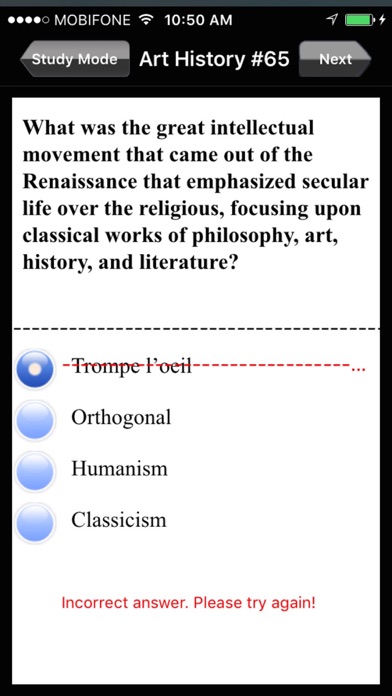
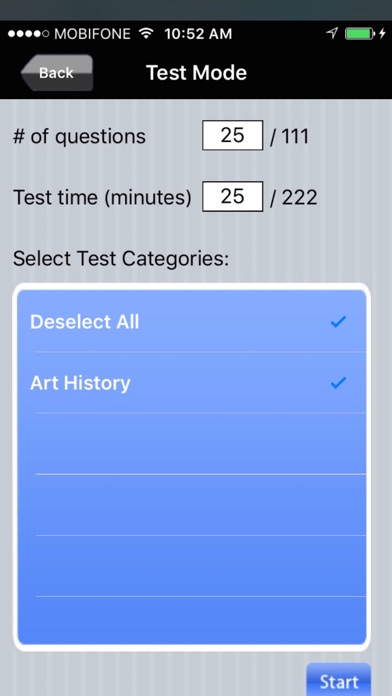
What is AP Art History Exam Prep?
The AP Art History exam prep app by Dynamic Path is designed to help students prepare for the AP Art History exam. The app contains 150+ realistic questions covering various forms of media from ancient prehistory through the present. The questions cover art pieces and movements from a wide variety of cultures, highlighting traditions in Africa, Asia, the Middle East, the Pacific, the Americas, the West, and more. Each multiple-choice question is paired with a clear and thoughtful explanation and a highly-detailed Key Takeaway that summarizes the main learning point of the art piece, concept, or theory being discussed.
1. Addressing nearly all topics covered on the exam, this module effectively covers art pieces and movements from a wide variety of cultures, highlighting traditions in Africa, Asia, the Middle East, the Pacific, the Americas, the West, and more.
2. Each multiple-choice question is paired with a clear and thoughtful explanation and a highly-detailed Key Takeaway that summarizes the main learning point of the art piece, concept, or theory being discussed, ensuring a comprehensive understanding of the material.
3. Dynamic Path is an independent test-prep company that creates high-quality material at low cost, perfect for on-the-go students and ambitious professionals.
4. Our module presents 150+ realistic questions covering architecture, printing, drawing, sculpture, and other forms of media from ancient prehistory through the present.
5. Dynamic Path’s AP Art History exam prep app is the perfect tool to help students to ace this competitive test.
6. Customer satisfaction is our top priority, and if you have any questions or comments or are unsatisfied with our products in any way, please contact us at support@dynamicpath.com and we will do our best to help you.
7. All our content is developed exclusively for Dynamic Path by writers who are subject matter experts.
8. We are a double bottom line company that is committed to education in the developing world.
9. We are neither affiliated with nor endorsed by the College Board or any other organization.
10. Liked AP Art History Exam Prep? here are 5 Education apps like World Book - This Day in History; Today in American History - Learn Daily Facts and Events about the USA; Today In History; Today In History Lite Edition; The History of Rome;
GET Compatible PC App
| App | Download | Rating | Maker |
|---|---|---|---|
 AP Art History Exam Prep AP Art History Exam Prep |
Get App ↲ | 3 5.00 |
Double Bottom Line Partners |
Or follow the guide below to use on PC:
Select Windows version:
Install AP Art History Exam Prep app on your Windows in 4 steps below:
Download a Compatible APK for PC
| Download | Developer | Rating | Current version |
|---|---|---|---|
| Get APK for PC → | Double Bottom Line Partners | 5.00 | 1.7 |
Get AP Art History Exam Prep on Apple macOS
| Download | Developer | Reviews | Rating |
|---|---|---|---|
| Get $4.99 on Mac | Double Bottom Line Partners | 3 | 5.00 |
Download on Android: Download Android
- Contains 150+ realistic questions covering various forms of media from ancient prehistory through the present
- Covers art pieces and movements from a wide variety of cultures, highlighting traditions in Africa, Asia, the Middle East, the Pacific, the Americas, the West, and more
- Each multiple-choice question is paired with a clear and thoughtful explanation
- Highly-detailed Key Takeaway summarizes the main learning point of the art piece, concept, or theory being discussed
- Developed exclusively for Dynamic Path by writers who are subject matter experts
- Low cost, perfect for on-the-go students and ambitious professionals
- Customer satisfaction is the top priority
- Not affiliated with nor endorsed by the College Board or any other organization.