
Last Updated by Aviationexam s.r.o. on 2025-02-11

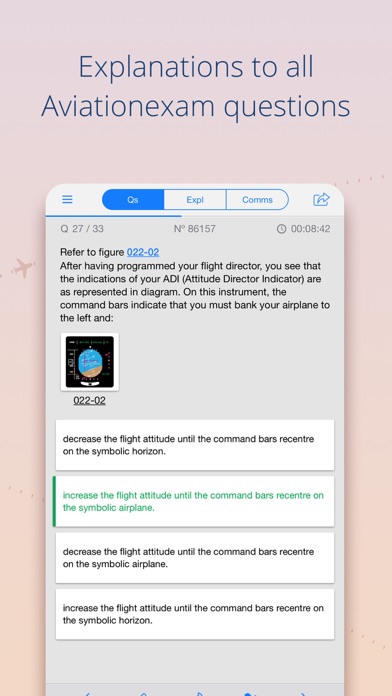
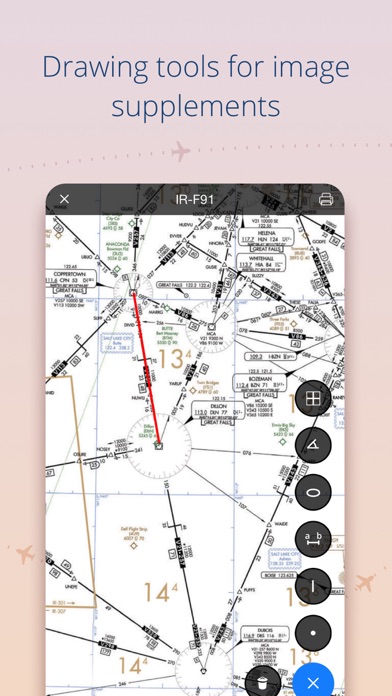
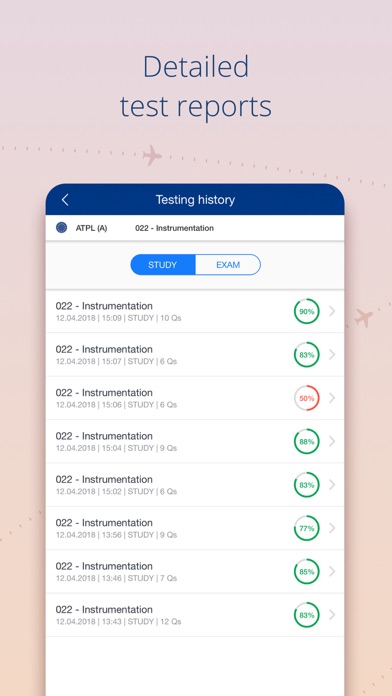
What is Aviation Exam? The Aviation Exam app is designed to help individuals prepare for their EASA written exams. The app provides a constantly updated and maintained question bank, covering all EASA subjects for both airplane and helicopter studies. The app also offers advanced statistics, reports, and progress monitoring, as well as offline preparation and high-quality picture supplements.
1. Each EASA prep question is accompanied with a detailed explanation to aid you and if still in doubt, you can engage in a discussion through the question comments and debate with fellow students.
2. The database is equipped with filters so you can efficiently focus on what is relevant for you - ATPL, CPL, IR, CBIR/EIR, FOC for EASA prep - both for helicopters and airplanes.
3. Prepare for your EASA written exams with us and study also offline.
4. The question bank is constantly updated and maintained to effectively prepare you for your exams.
5. Our products will assist you in your studies for theoretical pilot exams.
6. Discover your weaknesses and hone your skills with advanced statistics and features.
7. With Aviation Exam applications, you can learn even when you do not have internet connection.
8. Liked Aviation Exam? here are 5 Education apps like Exam Vocabulary Builder; Exam Support with AJ; Praxis II Biology Exam Prep; AP World History Exam Prep; My Exams;
GET Compatible PC App
| App | Download | Rating | Maker |
|---|---|---|---|
 Aviation Exam Aviation Exam |
Get App ↲ | 471 4.76 |
Aviationexam s.r.o. |
Or follow the guide below to use on PC:
Select Windows version:
Install Aviation Exam - EASA app on your Windows in 4 steps below:
Download a Compatible APK for PC
| Download | Developer | Rating | Current version |
|---|---|---|---|
| Get APK for PC → | Aviationexam s.r.o. | 4.76 | 8.8.17 |
Get Aviation Exam on Apple macOS
| Download | Developer | Reviews | Rating |
|---|---|---|---|
| Get Free on Mac | Aviationexam s.r.o. | 471 | 4.76 |
Download on Android: Download Android
- Frequently updated and constantly maintained question bank
- All EASA subjects covered - over 16,000 EASA prep questions
- Suitable for helicopter and airplane studies
- Explanation to all Aviationexam questions (EASA prep)
- Advanced statistics, reports, and progress monitoring
- Cross-platform synchronization of user data and testing history
- Offline preparation through the app
- High-quality picture supplements
- Flag questions for further review or to ignore some of them
- Assisting you with your exam preparation since 2004
- Various FAA ebooks for free: Airplane Flying Handbook, Aviation Weather, Pilot’s Handbook of Aeronautical Knowledge, and many others
- Covers all EASA subjects, including Air Law, Airframe, Systems, Electrics, Power Plant, Instrumentation, Mass & Balance, Performance (Airplane + Helicopter), Flight Planning & Monitoring, Human Performance & Limitations, Meteorology, General Navigation, Radio Navigation, Operational Procedures, Principles of Flight (Airplane + Helicopter), VFR + IFR Communications.
- Aviation Exam generates tests similar to the ones taken for PPWE.
- The study routine is flexible and not timed, allowing users to study a few questions at a time.
- The app provides explanations for wrong answers and allows users to magnify graphics for better detail.
- The list of exam questions seen should refer to "exam authorities" instead of "countries".
- The app has new update bugs that need to be fixed.
- It's difficult to determine if the app is up to date or not, and there is no support available to answer this question.
One thing to fix
New update bugs!!
It couldn't be better!
Not sure if it’s getting updated.