Last Updated by Victoria University on 2025-06-11
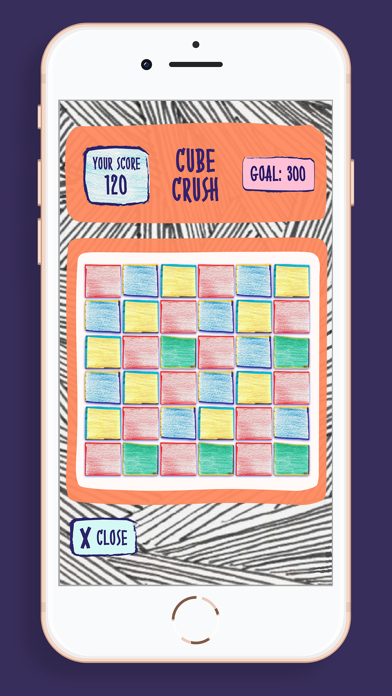
What is Bolder AR?
BOLDER AR is an interactive Augmented Reality companion app for the BOLDER Exhibition at Footscray Community Arts Centre, Melbourne, Australia. The app is designed to provide viewers with new ways of seeing, hearing, and experiencing the exhibition. It showcases delightful patterns, encourages audiences to be visible and to be BOLD, and invites each and every person to step into the artist's imagination and journey through spooky staircases, where structures evolve and explode.
1. BOLDER AR mobile app - an interactive Augmented Reality companion app for the BOLDER Exhibition at Footscray Community Arts Centre, Melbourne, Australia.
2. To use BOLDER AR, you must be located at the BOLDER Exhibition in the Roslyn Smorgon Gallery at Footscray Community Arts Centre, Melbourne, Australia.
3. Building on his first solo exhibition, BOLD in 2021, BOLDER takes Steven’s drawings and paintings to new realms with Augmented Reality (AR) and expanded sensory experiences.
4. BOLDER is an interdimensional art exhibition that celebrates visibility and individuality by artist Steven Tran.
5. Bolder Exhibtion is presented by Footscray Community Arts as part of the ArtLife Residency Program.
6. Bolder AR app is created by Victoria University's Hive Lab in collaboration with Steven Tran.
7. Steven invites each and every person to step into his imagination and journey through spooky staircases, where structures evolve and explode.
8. Using his abstract style, Steven encourages his audiences to be distinct, daring and different.
9. This exhibition provides viewers with new ways of seeing, hearing and experiencing.
10. It showcases delightful patterns, encouraging audiences to be visible and to be BOLD.
11. Liked Bolder AR? here are 5 Entertainment apps like TikTok; The Roku App (Official); Max: Stream HBO, TV, & Movies; Ticketmaster-Buy, Sell Tickets; Amazon Prime Video;
Or follow the guide below to use on PC:
Select Windows version:
Install Bolder AR app on your Windows in 4 steps below:
Download a Compatible APK for PC
| Download | Developer | Rating | Current version |
|---|---|---|---|
| Get APK for PC → | Victoria University | 1 | 0.0.6 |
Get Bolder AR on Apple macOS
| Download | Developer | Reviews | Rating |
|---|---|---|---|
| Get Free on Mac | Victoria University | 0 | 1 |
Download on Android: Download Android
- BOLDER AR is an interactive Augmented Reality companion app for the BOLDER Exhibition.
- The app is designed to provide viewers with new ways of seeing, hearing, and experiencing the exhibition.
- It showcases delightful patterns, encourages audiences to be visible and to be BOLD.
- The app invites each and every person to step into the artist's imagination and journey through spooky staircases, where structures evolve and explode.
- The app is created by Victoria University's Hive Lab in collaboration with Steven Tran.
- To use BOLDER AR, you must be located at the BOLDER Exhibition in the Roslyn Smorgon Gallery at Footscray Community Arts Centre, Melbourne, Australia.