Last Updated by HELLOSPACE TECHNOLOGY PTE. LTD. on 2025-06-07

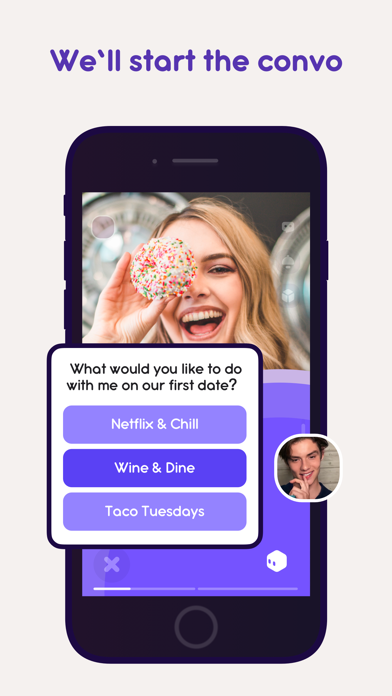
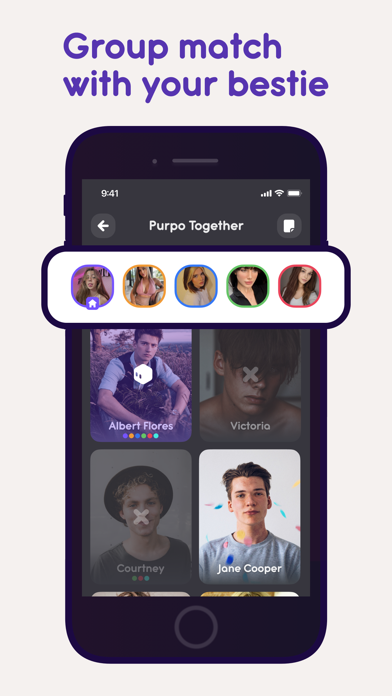
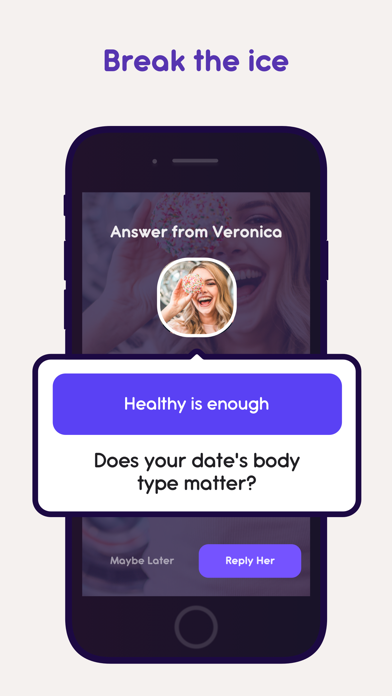
What is Purpo? Purpo is a free dating app that helps users break the ice quickly and connect with new people based on personality and chemistry. The app offers unique features such as Icebreaker Queries, Live Chats, and Video Profiles to help users build stronger connections and find their perfect match.
1. Purpo is the place where you can have fun connecting without it being awkward because these Icebreaker Queries will give you something to start with! No more awkward convo starter questions like "What's your favorite color" (ours is purple btw in case you're wondering) Immediately show someone your personality with the type of queries you ask or with the way you answer others' queries.
2. Through user behavior analysis and icebreaker Queries, Purpo helps you start better conversations with your perfect match.
3. Purpo (pronounced just like the color Purple) is a free dating app that helps you break ice quickly and meet new people.
4. Best of all, it's completely FREE! We made our dating app free so you can use that extra cash to impress your next date! Meet new people and find a date without needing to pay extra.
5. But wait, Purpo is more than just a dating app tho! If you are tired of trying to use just a profile picture to decide if you would get along with someone, this app is perfect for you.
6. Make sure you’re on the same page with some fun questions that show off your own personality and will give you the info you need to learn if someone is a good fit.
7. Start conversations right off the bat without the awkwardness of knowing what to bring up and find out if you have chemistry instantly.
8. Find someone to chat with at any time with live chats.
9. -Live Chat: Don’t sit around alone with no one to talk to.
10. Swiping is easy, connecting can be hard.
11. Liked Purpo? here are 5 Social Networking apps like Break Chat; Break - a better social life; Wink Dating App - Meet & Date.; OkCupid Dating: Date Singles; Hily Dating App: Meet. Date.;
GET Compatible PC App
| App | Download | Rating | Maker |
|---|---|---|---|
 Purpo Purpo |
Get App ↲ | 23 2.70 |
HELLOSPACE TECHNOLOGY PTE. LTD. |
Or follow the guide below to use on PC:
Select Windows version:
Install Purpo - Break Ice & Date app on your Windows in 4 steps below:
Download a Compatible APK for PC
| Download | Developer | Rating | Current version |
|---|---|---|---|
| Get APK for PC → | HELLOSPACE TECHNOLOGY PTE. LTD. | 2.70 | 1.3.3 |
Get Purpo on Apple macOS
| Download | Developer | Reviews | Rating |
|---|---|---|---|
| Get Free on Mac | HELLOSPACE TECHNOLOGY PTE. LTD. | 23 | 2.70 |
Download on Android: Download Android
- Icebreaker Queries: Users can start conversations with fun questions that show off their personality and help them learn if someone is a good fit.
- AMA: Users can participate in spicy QA sessions.
- Rate Me: Users can rate themselves and show off their confidence.
- Video Profile: Users can express themselves with video profiles.
- Chat Boom: Users can end stale conversations with ease.
- Live Chat: Users can find someone to chat with at any time.
- Free Dating: The app is completely free to use.
- Privacy Policy: The app has a privacy policy to protect users' personal information.