
Last Updated by ACESOFT LIMITED on 2025-04-21

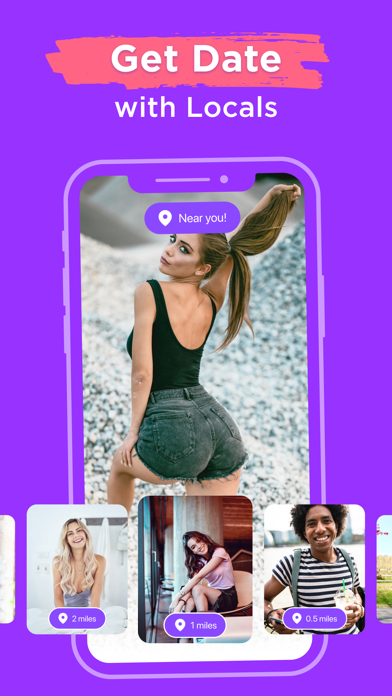


What is ACE DATE?
Ace Date is a dating app that helps single people find meaningful relationships, little flirts, or make new friends. With over 2 million users worldwide, Ace Date offers live video and chat features to connect with people nearby. The app is free to download and use, but users can upgrade to Ace Premium to access additional features.
1. • Any unused portion of a free trial period, if offered, will be forfeited if you purchase a subscription to that publication.
2. • Your subscription automatically renews unless auto-renew is turned off at least 24 hours before the end of the current period.
3. • You can manage your subscription and switch off auto-renewal by accessing your Account Settings after purchase.
4. • You cannot cancel your current subscription during the active subscription period.
5. • Your account will be charged for renewal within the 24 hours prior to the end of the current period.
6. • The cost of the optional subscription for ACE Premium is 14.99 USD for 1 week, 39.99 USD for 1 month, 59.99 USD for 3 months, 99.99 USD for 1 year.
7. Join & Match over 2M singles nearby in Live Video and Chat.
8. 30-second LIVE video chat with real people nearby.
9. • Match only real people and find your Stunning Girlfriend, Hot Bae, Ideal Man or The One on ACE.
10. • Payment will be charged to your iTunes account at confirmation of purchase.
11. With ACE Premium, you’ll get noticed faster, receive more likes and matches.
12. Liked ACE DATE? here are 5 Social Networking apps like Wink Dating App - Meet & Date.; OkCupid Dating: Date Singles; Hily Dating App: Meet. Date.; Cougar Dating Date App CougarD; InMessage: Meet, Chat, Date;
Or follow the guide below to use on PC:
Select Windows version:
Install ACE DATE - Live. Chat. Meet. app on your Windows in 4 steps below:
Download a Compatible APK for PC
| Download | Developer | Rating | Current version |
|---|---|---|---|
| Get APK for PC → | ACESOFT LIMITED | 3.95 | 1.7.4 |
Get ACE DATE on Apple macOS
| Download | Developer | Reviews | Rating |
|---|---|---|---|
| Get Free on Mac | ACESOFT LIMITED | 4103 | 3.95 |
Download on Android: Download Android
- Match with real people and find your ideal partner
- Join over 2 million users worldwide
- Get likes from users who match your preferences
- Top profiles section to connect with popular singles
- Instant video chat to get to know people better
- Location filter to match with singles in your area
- Moderated content for a secure experience
- Ace Sprint - 30-second live video chat with real people nearby
- Ace Premium features:
- Unlimited likes
- See who likes you
- Free boost each month
- Roll-back feature to undo accidental dislikes
- Advanced search to find your perfect match
- Subscription service with various pricing options
- Personal data handled under Ace's privacy policy
- The app has led to successful and positive relationships for some users.
- Being honest and true to oneself can lead to better matches.
- It is easy to identify fake profiles by reading bios and checking follower count.
- Some users have encountered fake profiles and scammers.
- There may be a higher proportion of less desirable matches.
- Accounts can be blocked or reported as fake without evidence.
noble
i give
I gave it this many stars
Good da