
Last Updated by Queira Technologies LLP on 2025-05-29
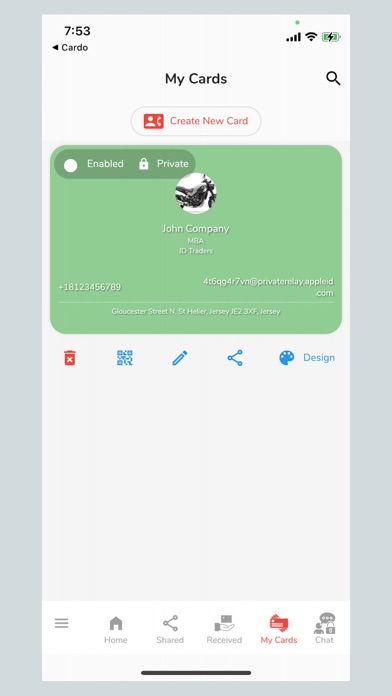
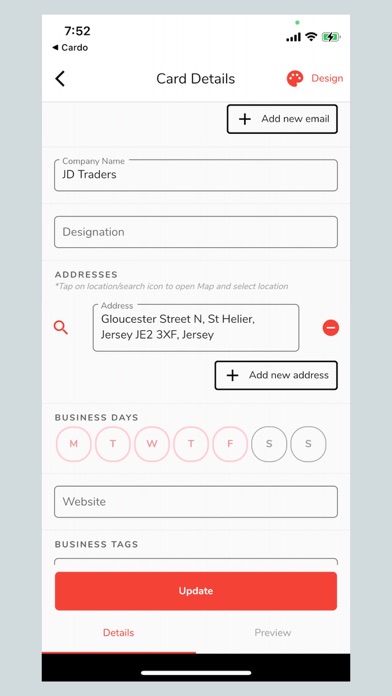
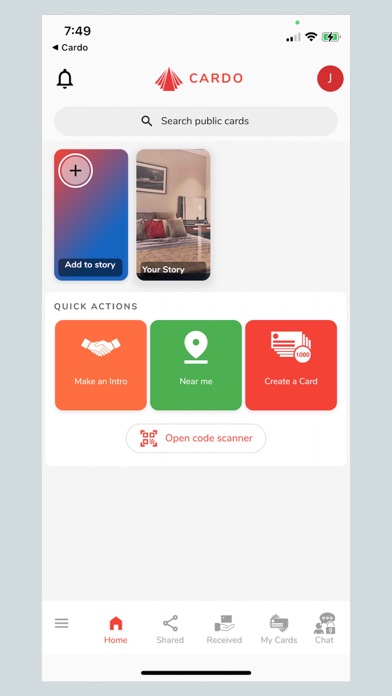
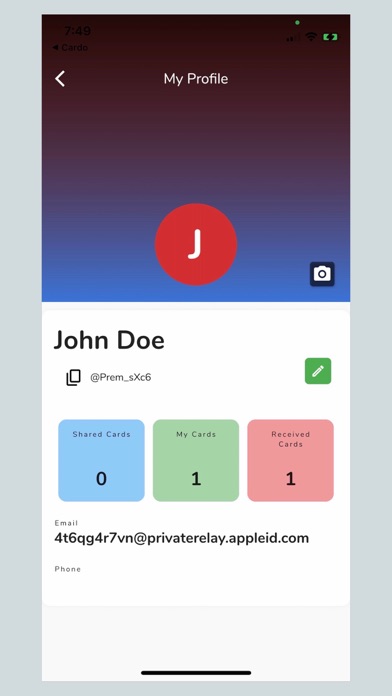
What is Cardo?
Cardo is a digital business card app that allows users to create, customize, and share unlimited business cards with others seamlessly, using the Cardo app. The app offers a new way of doing business and is the easiest and most convenient way of sharing business cards. Users can create custom-designed cards with logos, backgrounds, and business tags, which are searchable by other users. Cards can be regularly updated, and users can make their cards public or private. The app also offers chat-enabled cards, permission-based sharing, and encrypted chats.
1. • Cards can be chat enabled, thus allowing the creator of the card to control chat based permissions.2-way permission based encrypted chat.
2. • Cards can be chat enabled, thus allowing the creator of the card to control chat based permissions.
3. Cardo is a digital business card app that allows users to create, customise and share unlimited business cards with others seamlessly, using the Cardo app.
4. • Cards are Dynamic with enables information to be updated by the creator of the business card on the fly.
5. • Dynamic Ability to “Swap” the business cards.
6. • Public Cards – Public Cards can be searched by public according to the business tags.
7. • Card can have Business Tags which enables a business to tag a card according to the nature of business (eg.
8. • “Make an Intro” feature with ability of a user to introduce cards within your own contacts/cards.
9. The recipient of the card has the ability to “Accept” or “Reject” the card.
10. The recipient of the card has the ability to “Accept” or “Reject” the card.
11. • Permission based sharing of cards.
12. Liked Cardo? here are 5 Social Networking apps like Facebook; WhatsApp Messenger; Messenger; Discord - Talk, Play, Hang Out; Google Meet;
Or follow the guide below to use on PC:
Select Windows version:
Install Cardo app on your Windows in 4 steps below:
Download a Compatible APK for PC
| Download | Developer | Rating | Current version |
|---|---|---|---|
| Get APK for PC → | Queira Technologies LLP | 1 | 1.2.6 |
Get Cardo on Apple macOS
| Download | Developer | Reviews | Rating |
|---|---|---|---|
| Get Free on Mac | Queira Technologies LLP | 0 | 1 |
Download on Android: Download Android
- Multiple login options – SSO, phone, and email
- Create unlimited dynamic digital business cards
- Customizable cards with logos, backgrounds, and colors/images
- Geo-tagged cards
- Business tags for categorizing cards and making them searchable
- Option to create private or public cards
- Dynamic cards that can be updated on the fly
- QR code-based cards for ease of sharing and distribution
- Public card search and near me search
- Permission-based sharing of cards
- Ability to swap business cards
- Make an intro feature for introducing cards within contacts
- Ability to tag received cards with notes
- Ability to share back one's own card on receiving a card
- Chat-enabled cards with 2-way permission-based encrypted chat
- Ability to publish stories, similar to Facebook and Instagram.