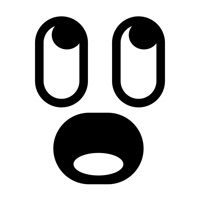
Last Updated by AI Pictures, Inc. on 2025-04-12




What is Animate? Animate is an AI-powered face animation app that allows users to animate faces in any photo with just one tap. Users can create funny videos, star in their favorite movie scenes, sing hit songs, and turn their friends into memes. The app offers a subscription service called Animate Unlimited, which provides access to all premium features, including no watermark, new premium content, longer videos, and improved quality. The subscription fee is $3.99/week or $19.99/month, and subscriptions auto-renew unless cancelled 24-hours in advance. The app also offers a free trial period, but if users subscribe before the trial ends, the rest of the trial period will be forfeited.
1. - If eligible for free trial and you subscribe before your free trial ends, the rest of your free trial period will be forfeited as soon as your purchase is confirmed.
2. Subscriptions will start immediately after free trial ends unless cancelled at least 24 hours prior to the end of the trial period.
3. - Subscriptions auto-renew at the cost of the chosen package, unless cancelled 24-hours in advance prior to the end of the current period.
4. - Subscriptions are billed monthly, bi-annually or annually at the rate selected depending on the subscription plan.
5. You may manage your subscription and turn off auto-renewal by going to your Account Settings after purchase.
6. Per Apple policy, no cancellation of the current subscription is allowed during active subscription period.
7. The subscription fee is charged to your iTunes account at confirmation of purchase.
8. - You can subscribe for unlimited access to all features and content offered for purchase within Animate.
9. Alternatively a one time payment plan is available (this is not a subscription).
10. Once purchased, refunds will not be provided for any unused portion of the term.
11. Liked Animate? here are 5 Entertainment apps like Animation Desk® Draw & Animate; MotionBook - Draw & Animate; Draw 'n Animate; Animate Me: Funny GIFs Maker; T-Pose - Animate yourself;
Or follow the guide below to use on PC:
Select Windows version:
Install Animate: animate my face app on your Windows in 4 steps below:
Download a Compatible APK for PC
| Download | Developer | Rating | Current version |
|---|---|---|---|
| Get APK for PC → | AI Pictures, Inc. | 4.82 | 1.0.16 |
Get Animate on Apple macOS
| Download | Developer | Reviews | Rating |
|---|---|---|---|
| Get Free on Mac | AI Pictures, Inc. | 730 | 4.82 |
Download on Android: Download Android
- One-tap face animation: Animate faces in any photo with just one tap.
- AI technology: The app is powered by the latest AI technology to create funny videos in a new way.
- Star in your favorite movie scenes: You can insert your face into your favorite movie scenes.
- Sing world's best hits: You can sing along to hit songs.
- Turn your friends into funny memes: You can turn your friends into the funniest memes.
- Animate Unlimited subscription: You can subscribe to Animate Unlimited to get access to all premium features of the app, including no watermark, new premium content, longer videos, and improved quality.
- Subscription options: You can choose to subscribe monthly, bi-annually, or annually, or make a one-time payment.
- Auto-renewal: Subscriptions auto-renew unless cancelled 24-hours in advance prior to the end of the current period.
- Manage subscription: You can manage your subscription and turn off auto-renewal by going to your Account Settings after purchase.
- Free trial: If eligible for a free trial, the rest of the trial period will be forfeited as soon as your purchase is confirmed.
- Terms of Use and Privacy Policy: The app has a Terms of Use and Privacy Policy that users can read.
- The app is free to use.
- The option to purchase watermark removal and video extension is available.
- The app is highly appreciated by the user for its great features.
- The app stops working when the user gets off from the mask.
- The app has some issues with head movement.
Сабинка
Норм
Great app! Just what I was looking for...
This app great