
Published by nanobitsoftware.com on 2025-04-10


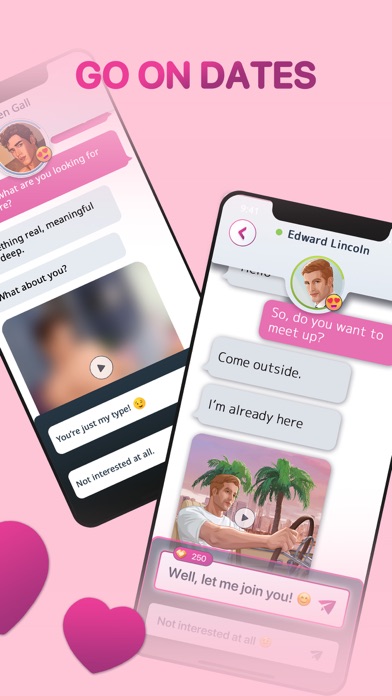
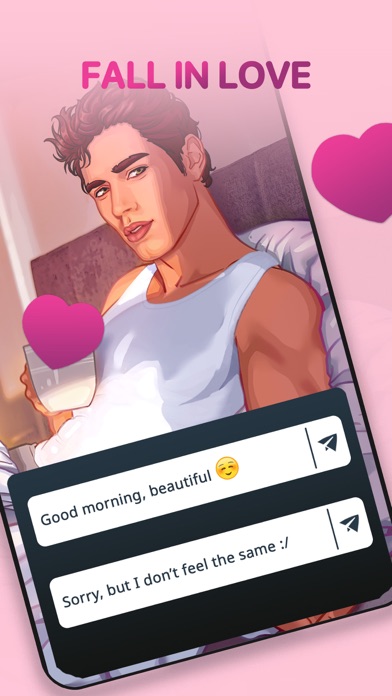
What is Winked? Winked is a dating simulator game that allows users to explore love and find their virtual crush. The app offers a diverse set of virtual love interests, including a billionaire, social media star, basketball player, casino owner, ballerina, and bad boy. Users can create their profile, choose their avatar's appearance, and start swiping on characters that match their chemistry. The app features prewritten stories for each character, and users can communicate with them through chat messages and dates. The more users get to know the characters, the more they will feel like they are a part of their life. The app also allows users to collect photos, videos, and audio files that their matches send and go on dates, level up their relationship, and role-play their desires.
1. Choose amongst a diverse set of virtual love interests that include a handsome billionaire, a cute social media star, a tall basketball player, a mysterious casino owner, a gentle ballerina, a seductive bad boy and many more! This variety of match profile choices guarantees you will find your perfect lover in at least one of the characters.
2. Find all the fun, intriguing and surprising tidbits about them called Aspirations: leave the best Impressions on your virtual lover and find all their Secrets, Fantasies, and Favorites, available to view at any time in the match profile Gallery! The more you get to know the characters, the more you will start to feel like they are a part of your life.
3. In Winked virtual world, everyone has an interesting story prewritten about them, you just must find the right character to connect with and experience that perfect virtual love story.
4. Communication between you and your match may be a prewritten story, but that doesn’t mean you can’t influence it in any way! The choices you make matter and have a direct consequence on your relationship status.
5. Meet interesting virtual characters, exchange texts, and decide if you want the relationship to progress.
6. Each character has a rich and developed personality and storyline that is discovered through chat messages and dates.
7. Choose how you want your avatar to look and get ready for the perfect romance adventure.
8. Go on dates, level up your relationship and role-play your desires.
9. You will then be rewarded with an even better gaming experience, so don't be afraid to show your love.
10. Yes, in Winked – it’s all about love! And that includes loving yourself.
11. And this is only the beginning, we have many exciting features planned as well as new character profiles to be released.
12. Liked Winked? here are 5 Games apps like Desires: Choose Your Story; Love Villa: Choose Your Story; Episode - Choose Your Story; Episode Mystery Interactive Story - choose your love christmas games for girl teens!; My Story: Choose Your Own Path;
Or follow the guide below to use on PC:
Select Windows version:
Install Winked: Choose, Swipe, Flirt app on your Windows in 4 steps below:
Download a Compatible APK for PC
| Download | Developer | Rating | Current version |
|---|---|---|---|
| Get APK for PC → | nanobitsoftware.com | 4.68 | 3.5 |
Get Winked on Apple macOS
| Download | Developer | Reviews | Rating |
|---|---|---|---|
| Get Free on Mac | nanobitsoftware.com | 26028 | 4.68 |
Download on Android: Download Android
- Diverse set of virtual love interests
- Create a profile and choose avatar appearance
- Swipe on characters that match chemistry
- Prewritten stories for each character
- Communicate with characters through chat messages and dates
- Collect photos, videos, and audio files from matches
- Go on dates, level up relationship, and role-play desires
- Aspirations, Impressions, Secrets, Fantasies, and Favorites available to view in match profile Gallery
- Exciting features planned for the future
- Instagram and Facebook pages for users to follow.